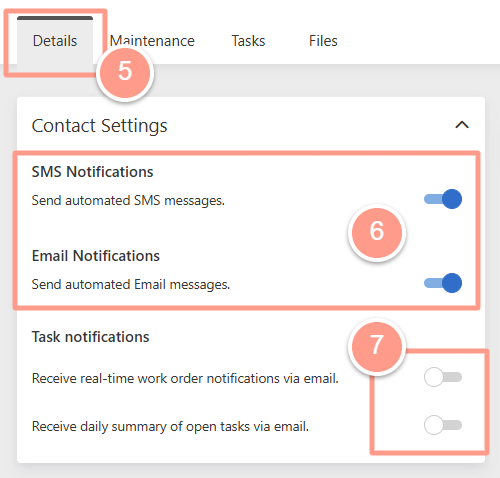- Receive an email when a user group you are a member of is assigned to a task.
- Receive daily task summaries which include the number of tasks assigned to you and the number of tasks assigned to your groups.
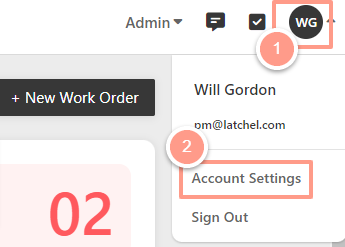
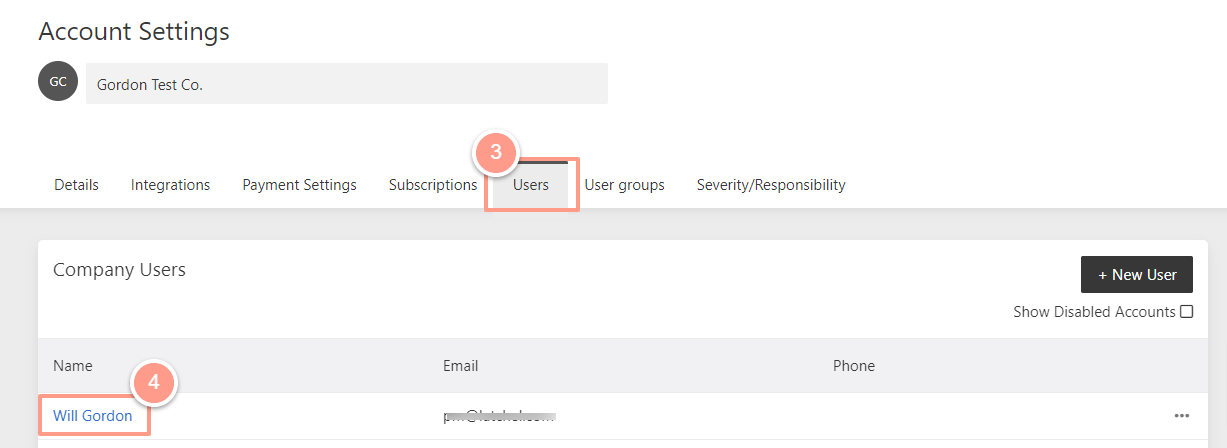
- Receive real-time work order notifications via email.
- Receive a daily summary of open tasks via email.