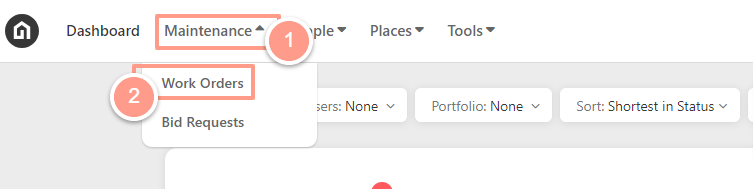
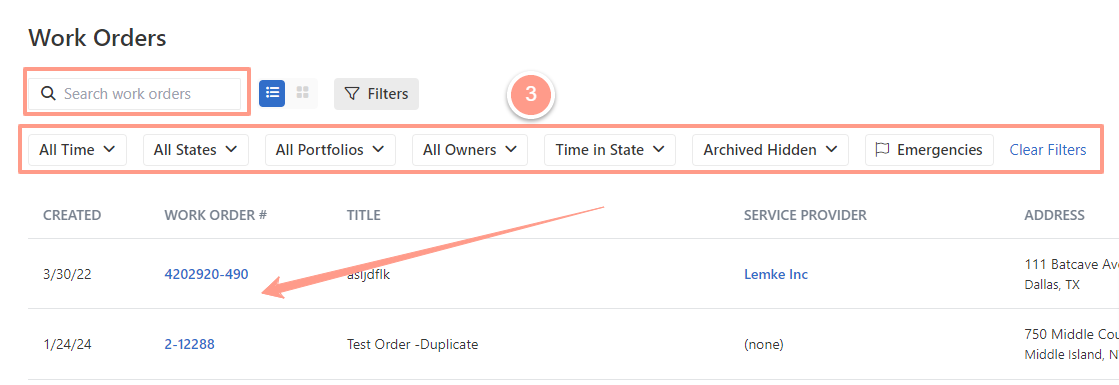
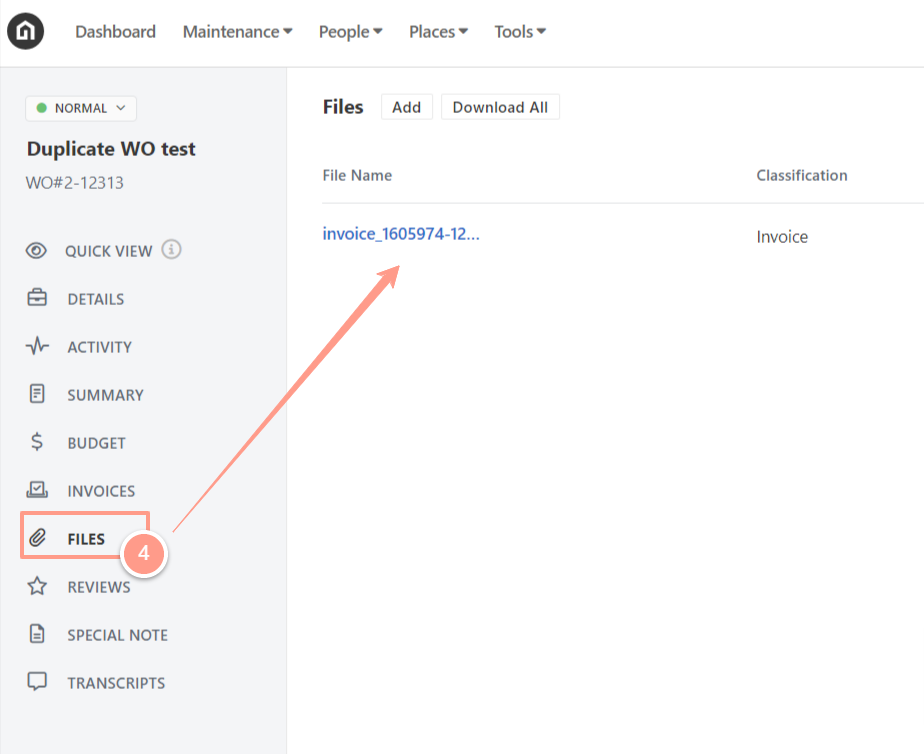
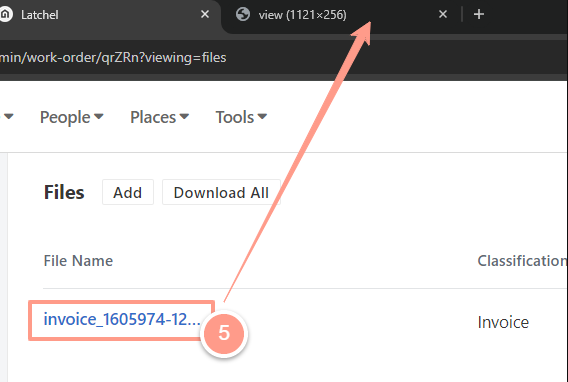
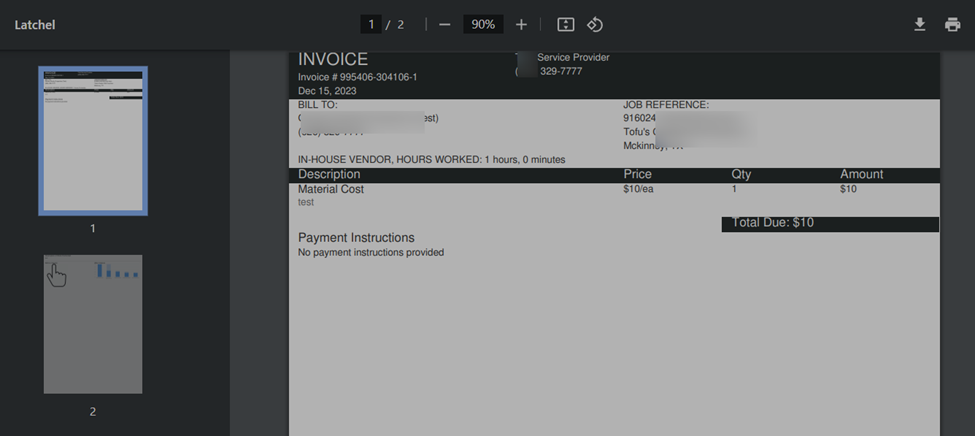
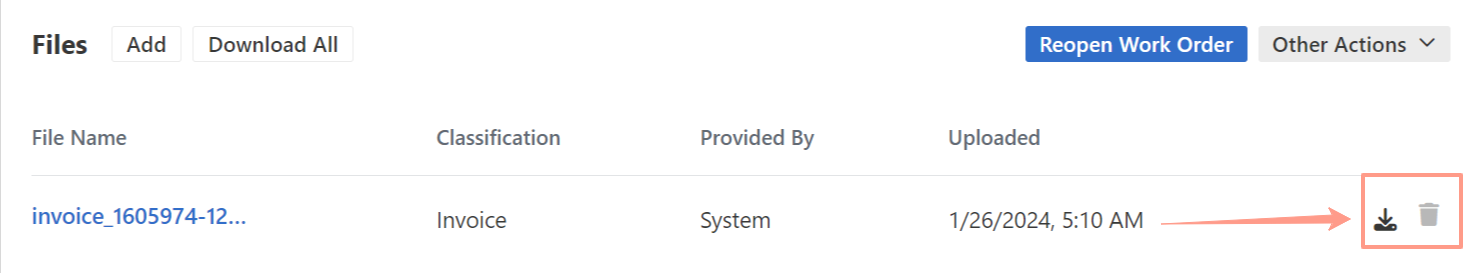
NOTE:
- All downloaded files are saved in the downloads folder of the Property Manager or Latchel Admin user’s computer.
- Deleting a file is irreversible.
- Different types of files can be saved and previewed such as (.)png, (.)pdf, movie or a gif, and docx.