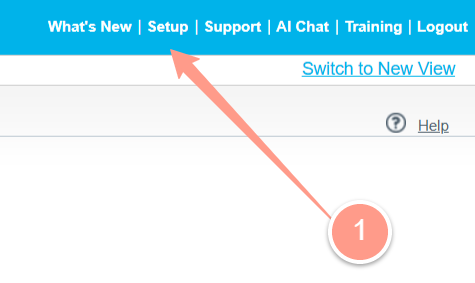
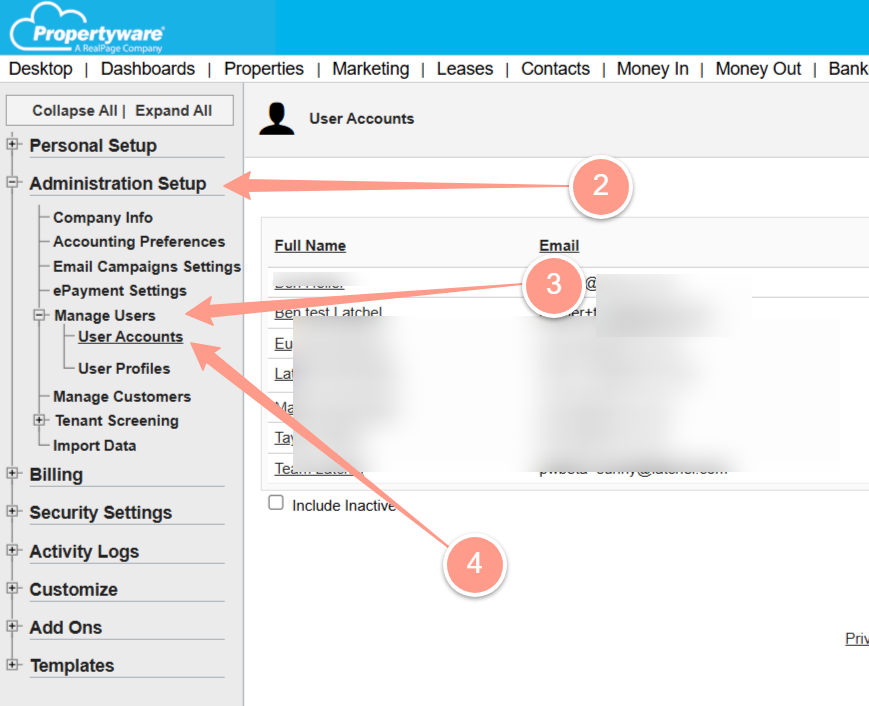
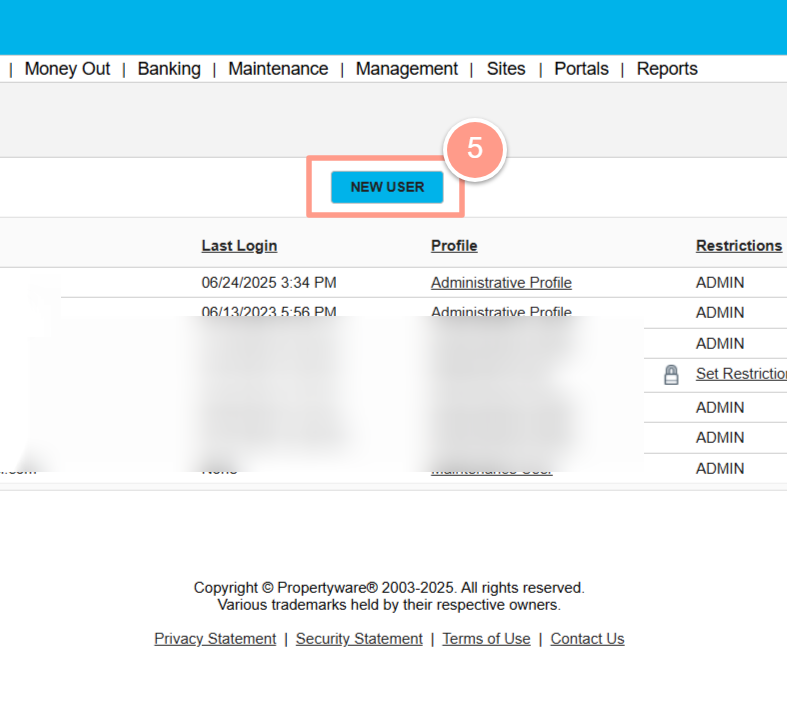
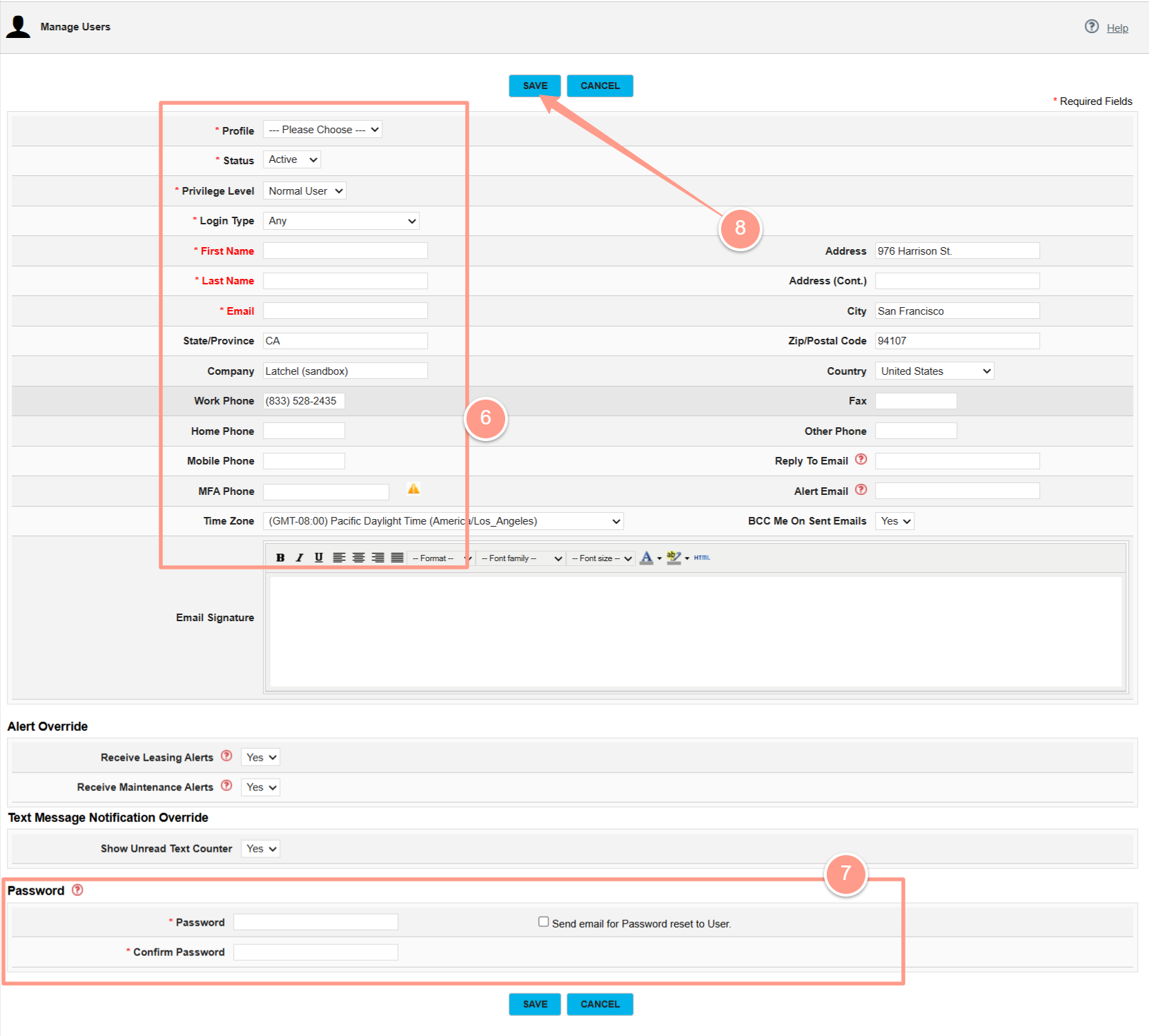
Make sure to fill out the following data in the form:
- Profile: Administrative Profile
- Status: Active
- Privilege Level: Administrator
- First Name: Team
- Last Name: Latchel
- Email: [email protected] (Please change “pmcompanyname” with your company name.)
- Password: Create a password.
- Confirm Password: (retype the password to confirm)