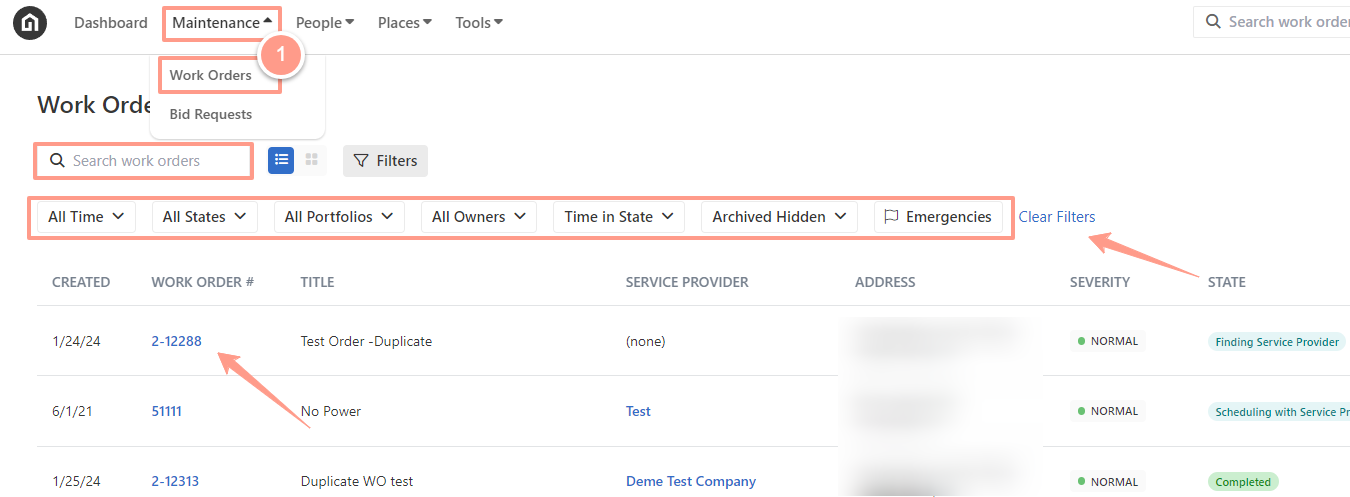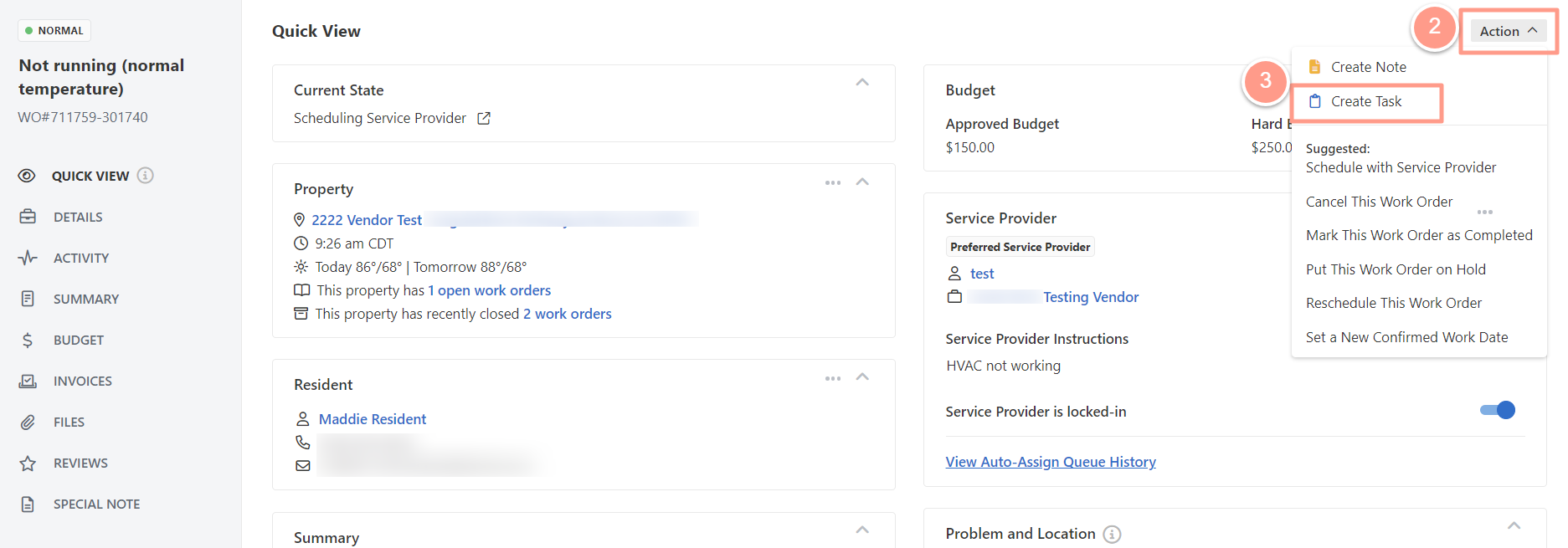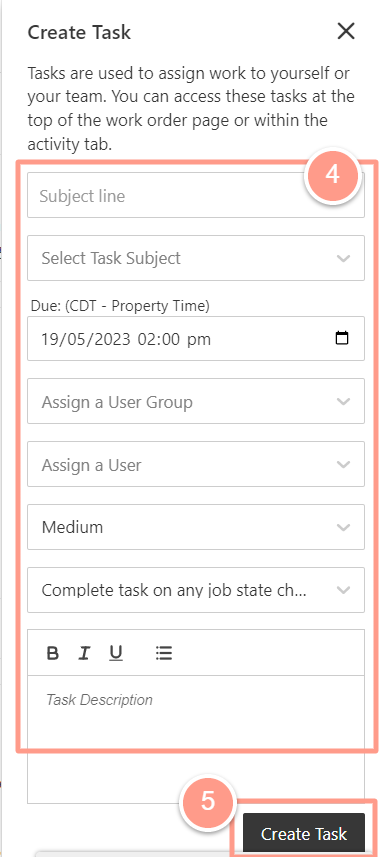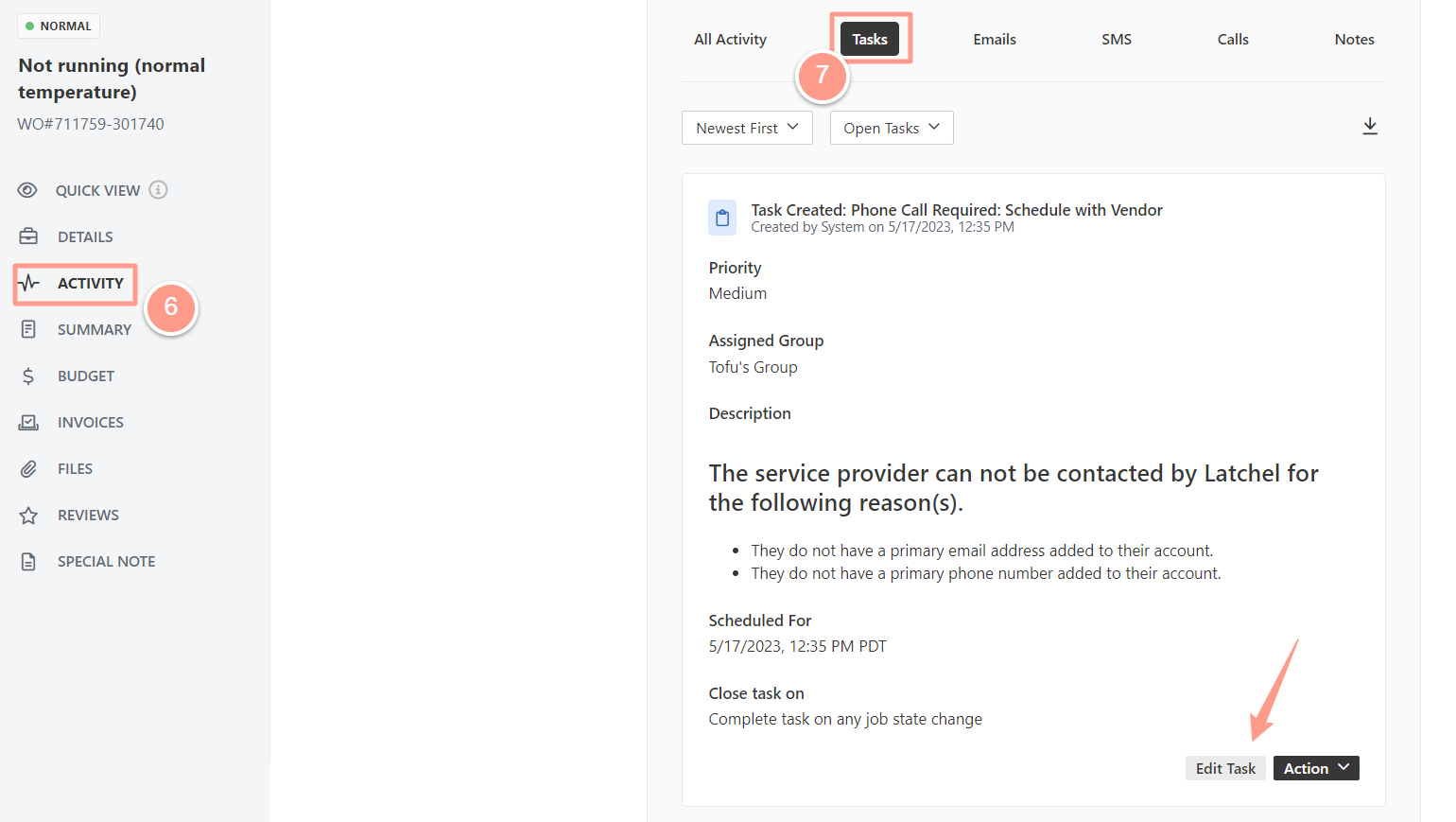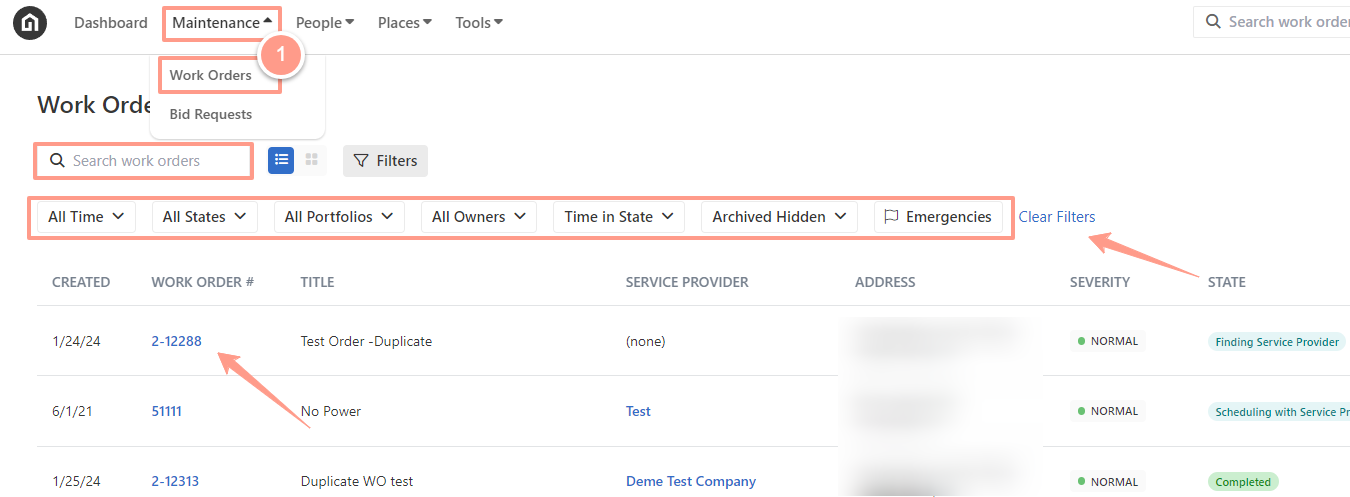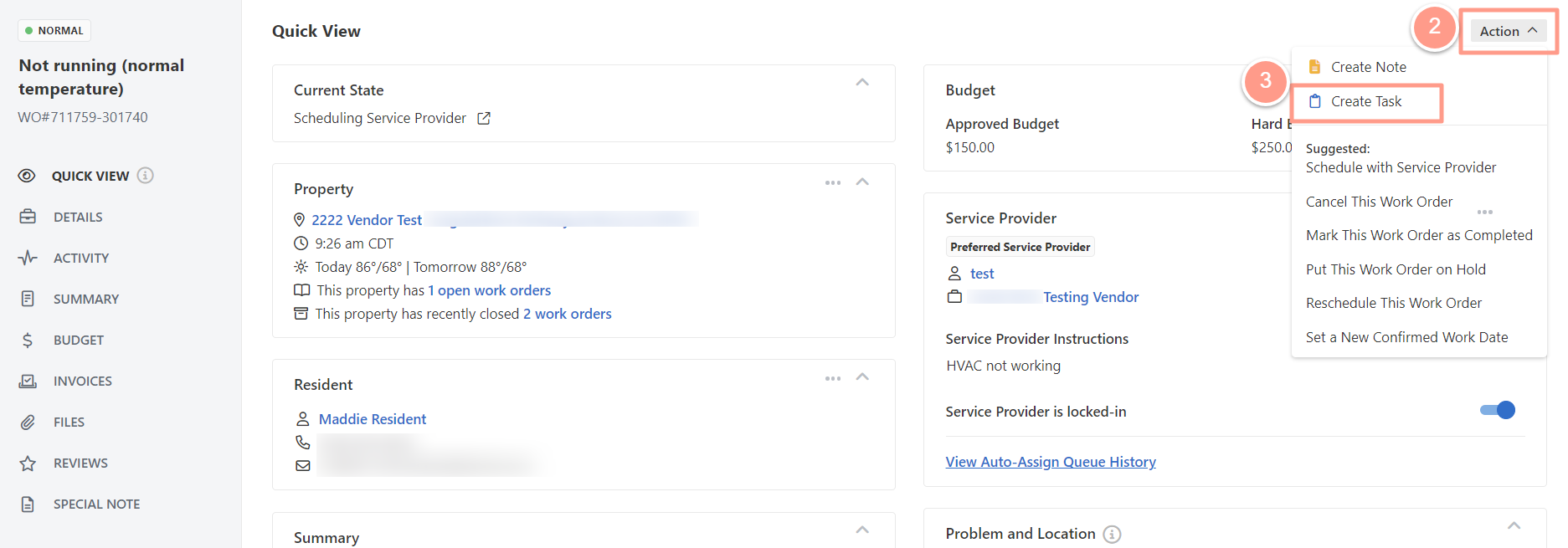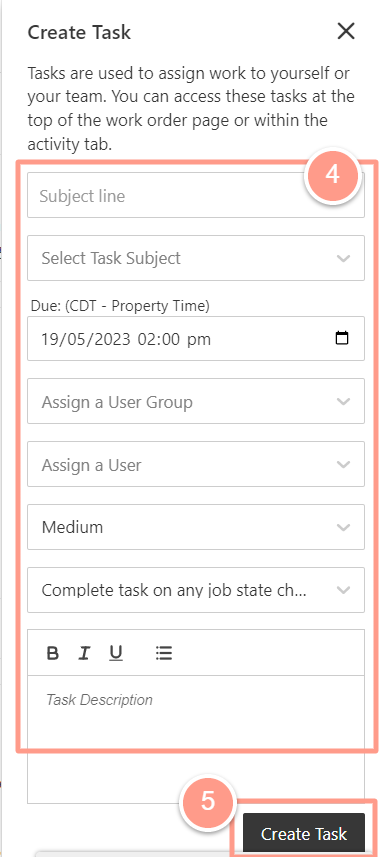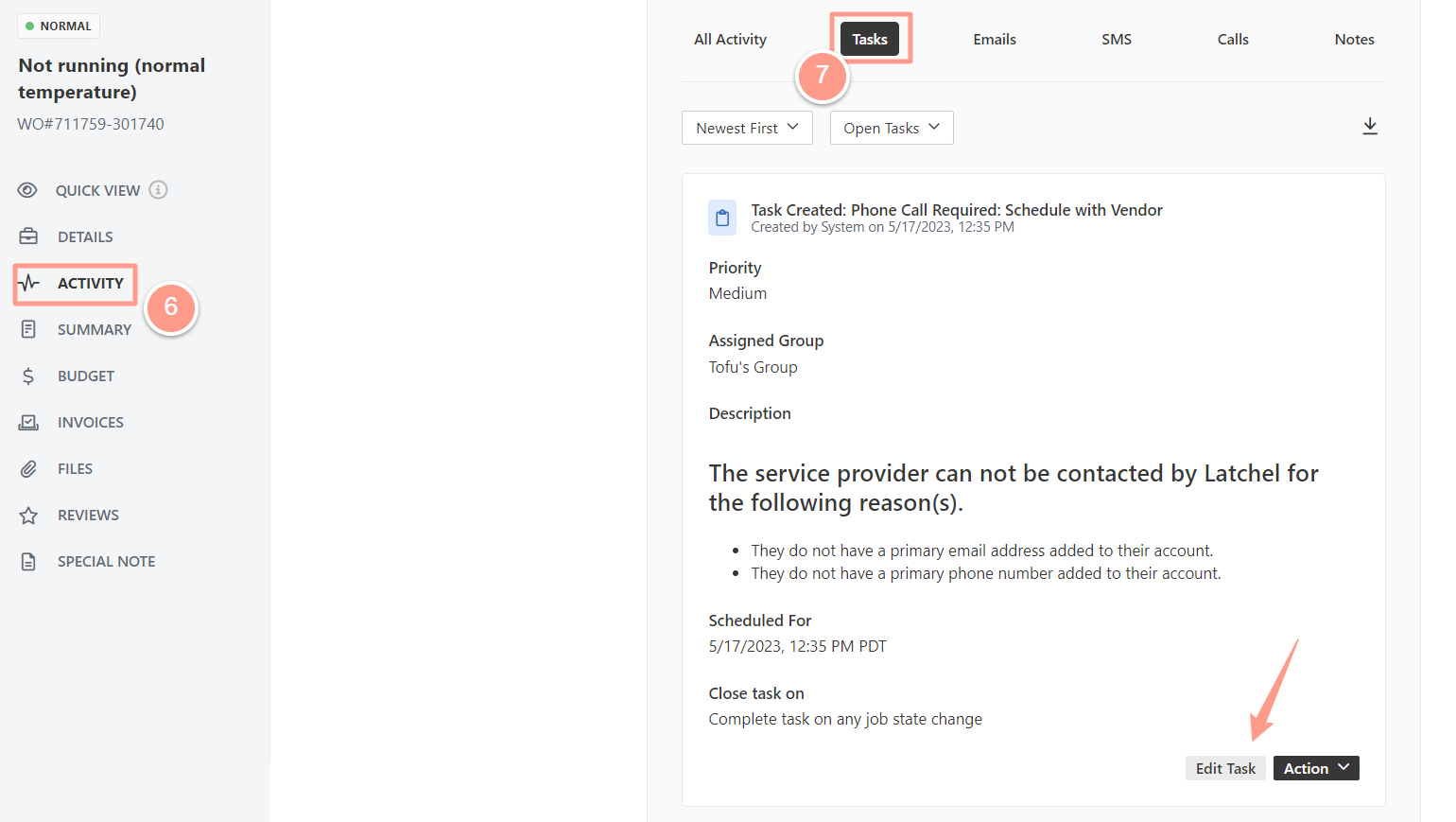NOTE: Please do not create tasks for the Latchel team. If you need to request something, please message Latchel Support directly.