Quick Video Tutorial: Start Here!
Whenever a work order becomes available depending on your skill set, a notification will be sent out through:
- Automated emails from [email protected]
- Via SMS received from Latchel
Accessing Your Latchel Dashboard Link Via Email
A work order in Finding Service Provider will send automated invites to service providers on queue. The email will show from which Property Management company the work order is from and by clicking on View Job Details, it will route you to your Latchel Dashboard for you to update the work order.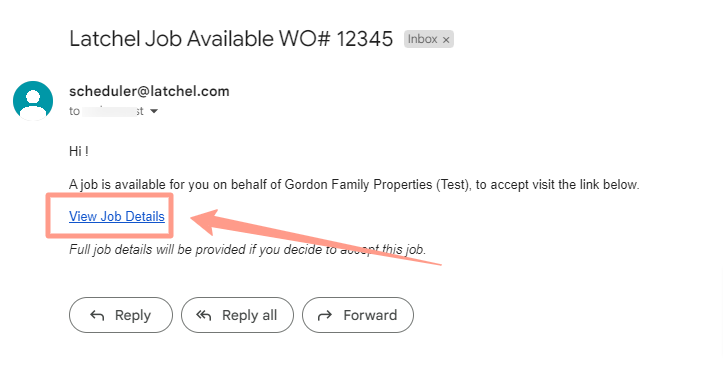
Accessing Your Latchel Dashboard Via SMS
Depending on the setup of the account, you may also receive an SMS. You can view and accept the job by clicking on the link. The SMS message is similar to what you received in the email.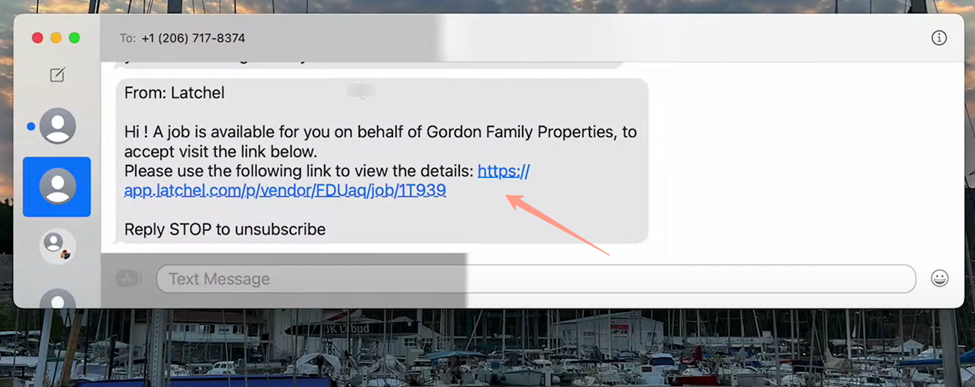
A Service Provider’s Guide in Updating a Work Order.
An overview of the information you can view and manage within a work order.
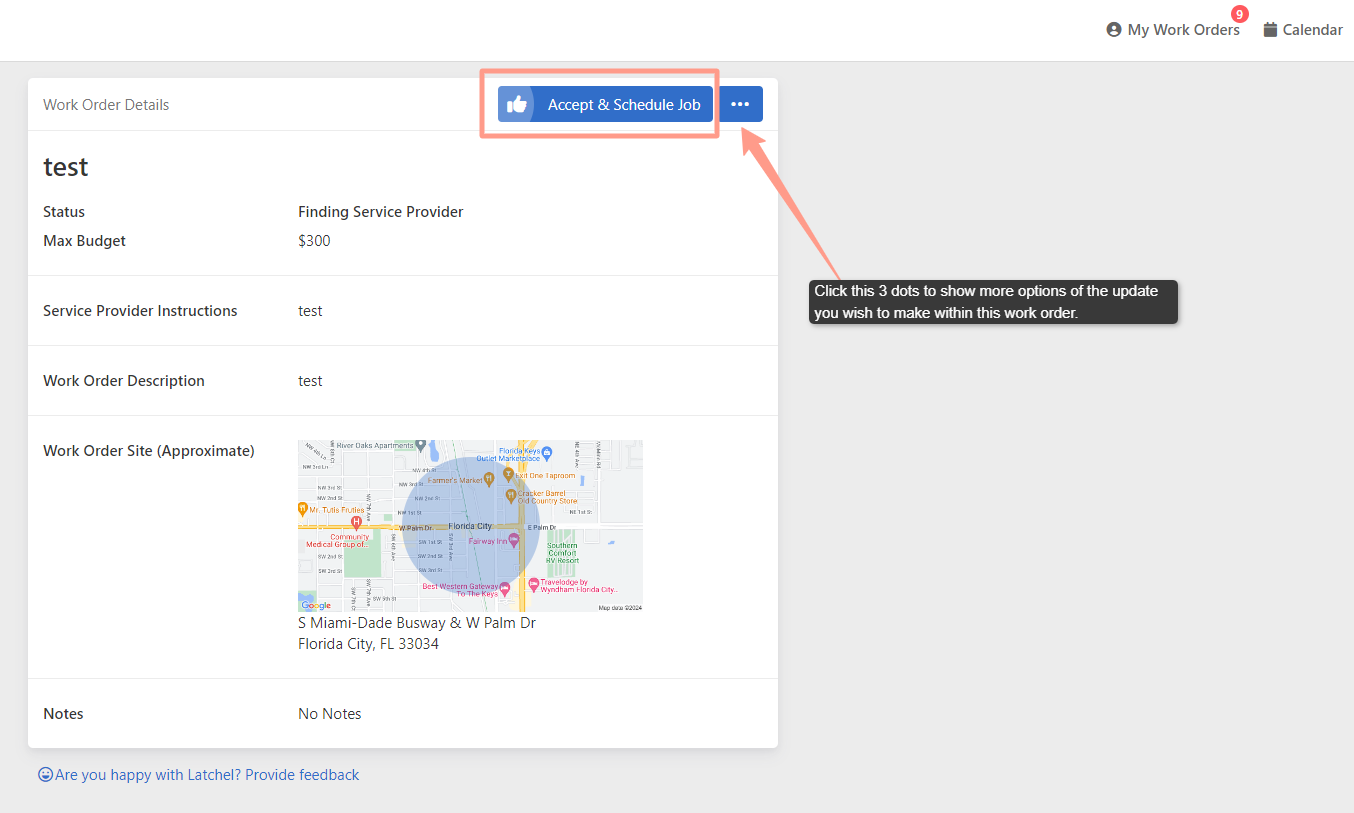
You will NOT be able to see the complete details of the work order, more importantly the property address, unless you Accept & Schedule the job.
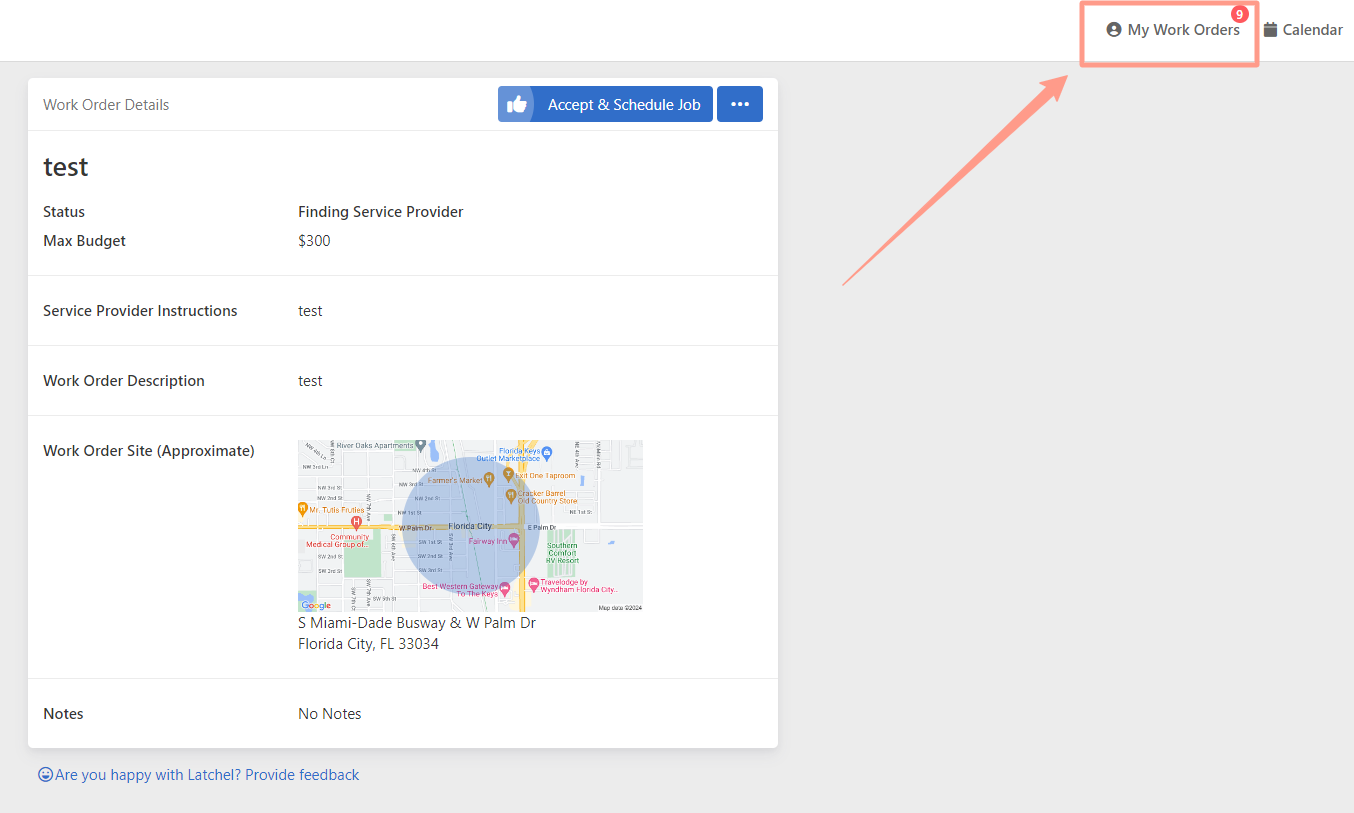
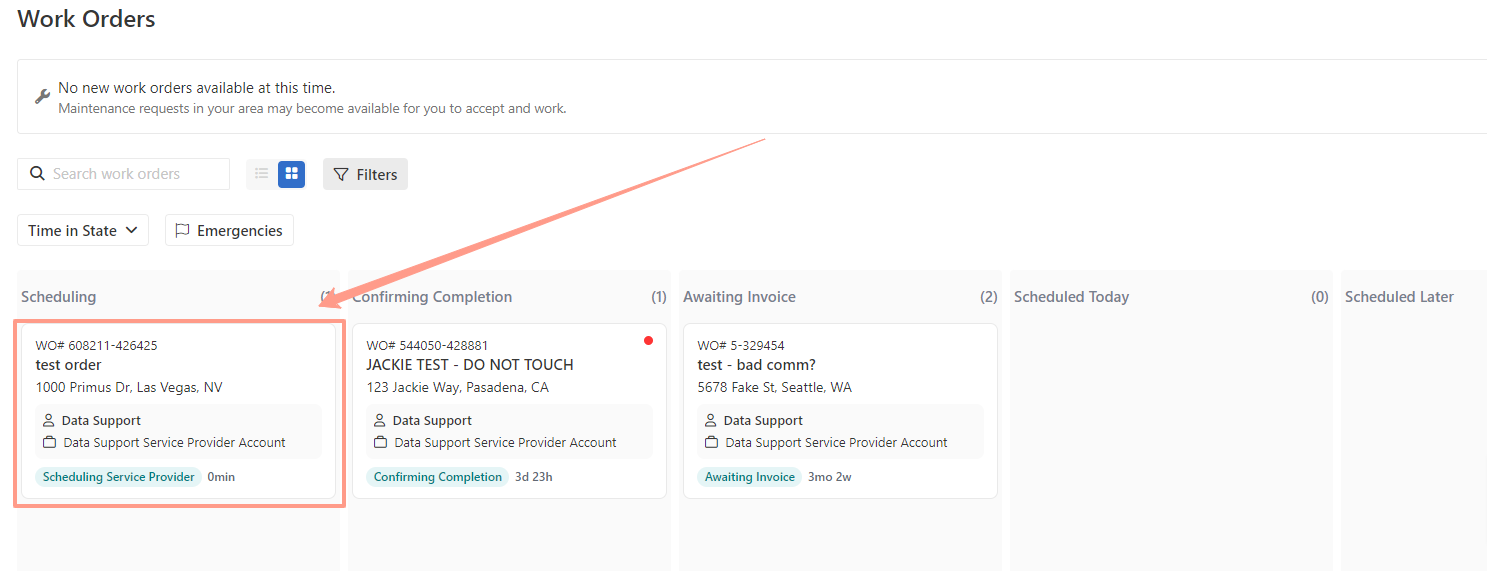
An Overview of the Service Provider Dashboard.
Get familiar with the main features and tools on your dashboard.