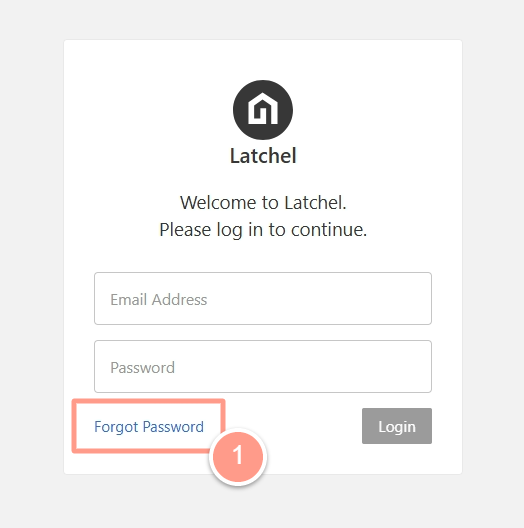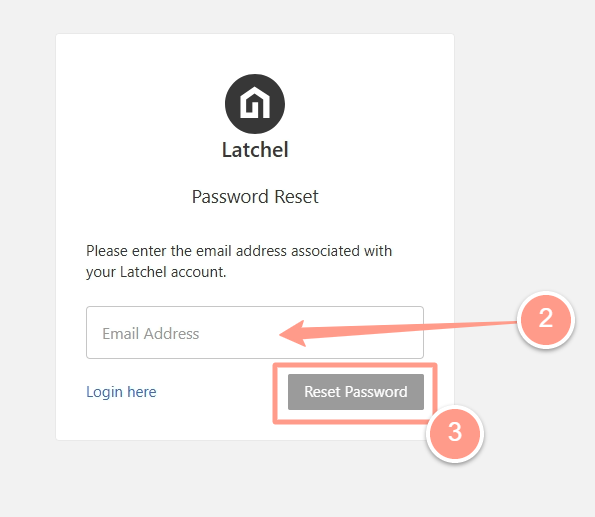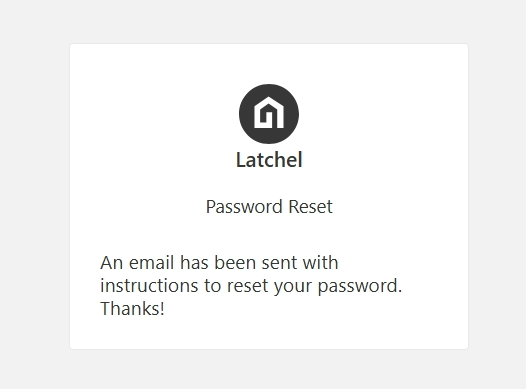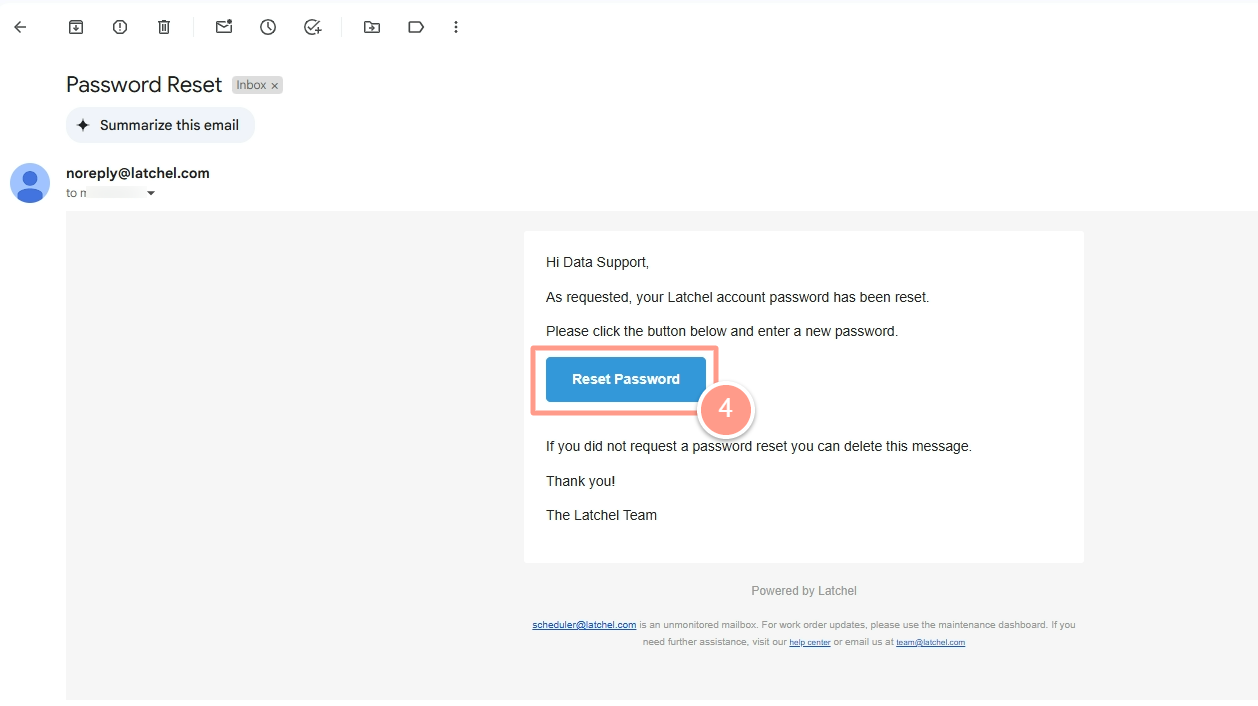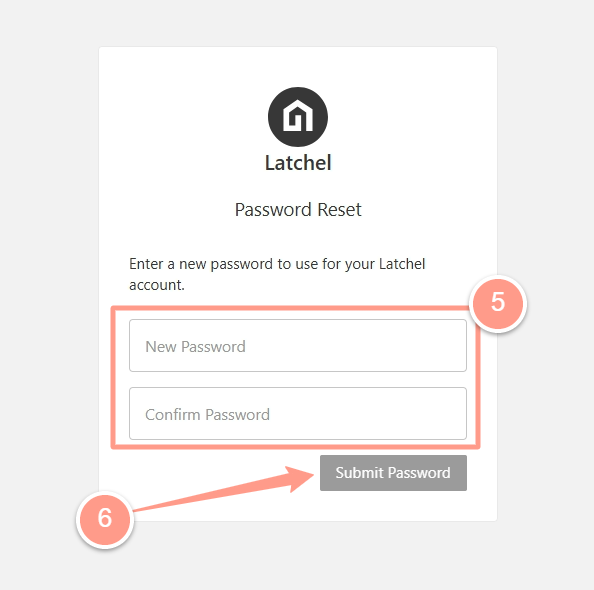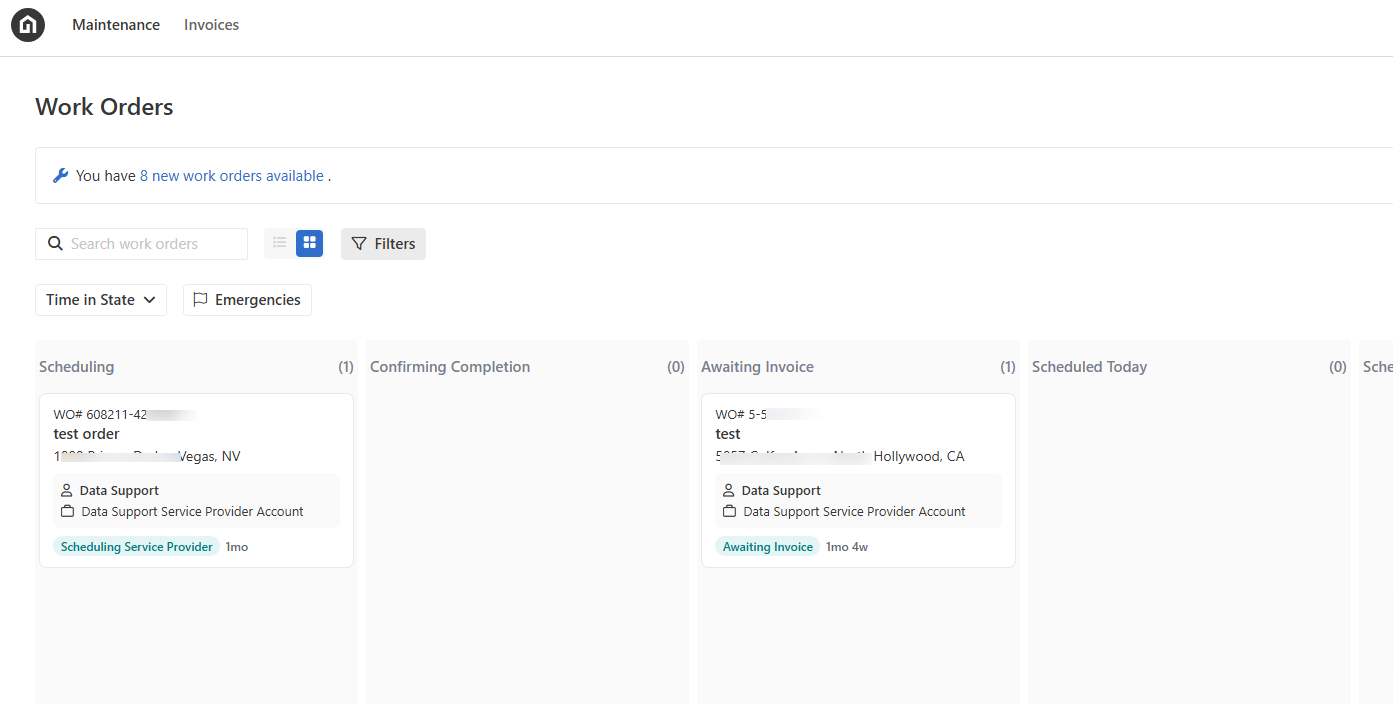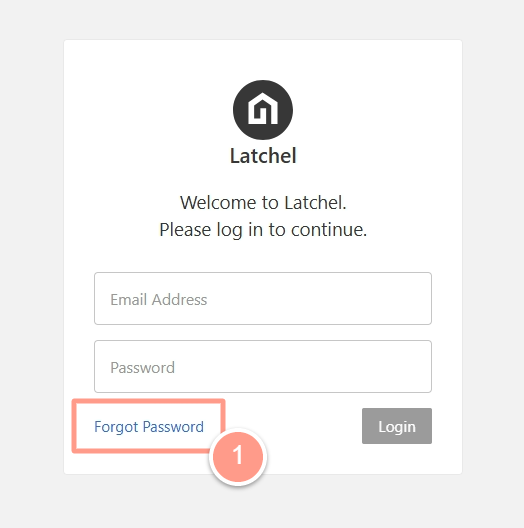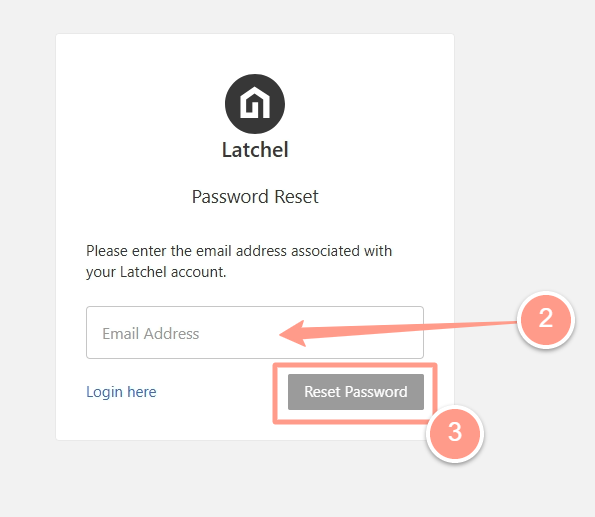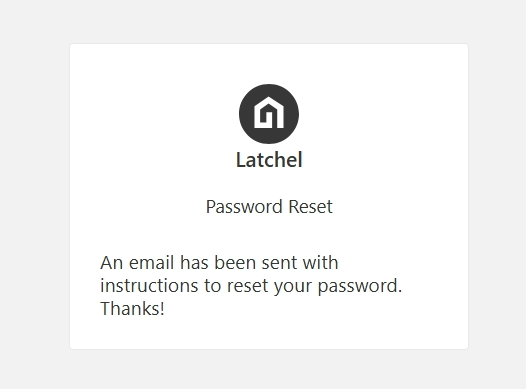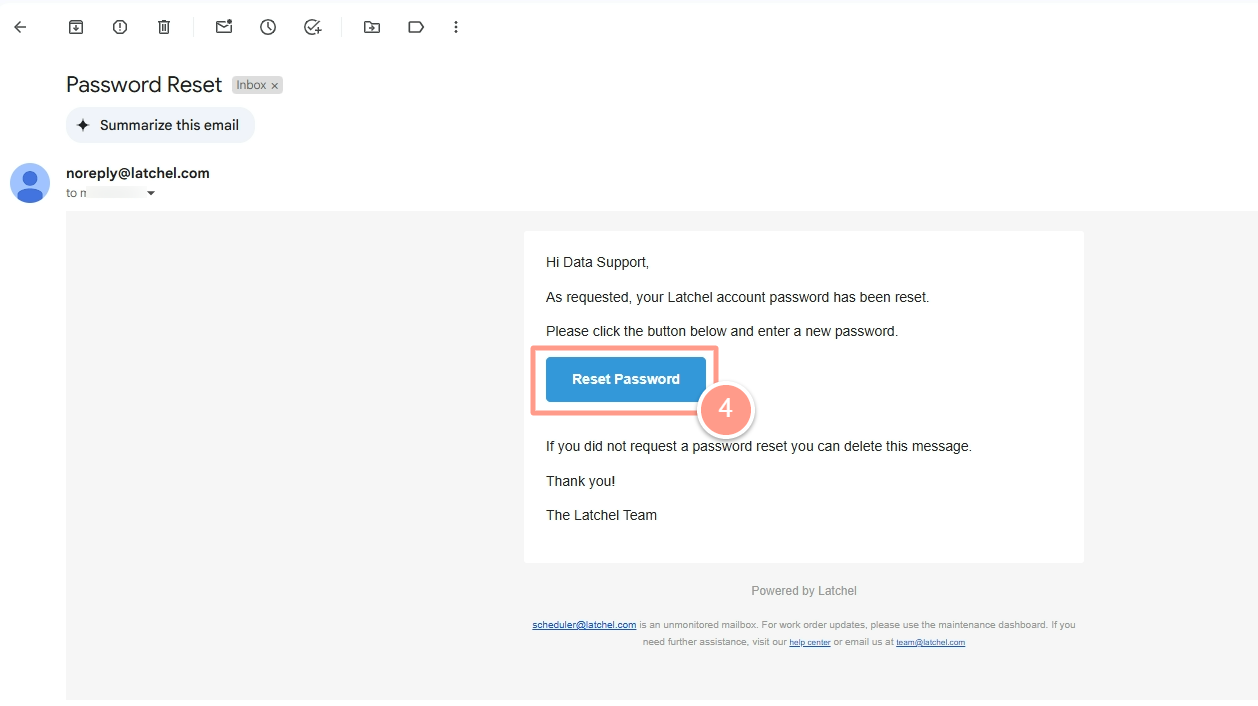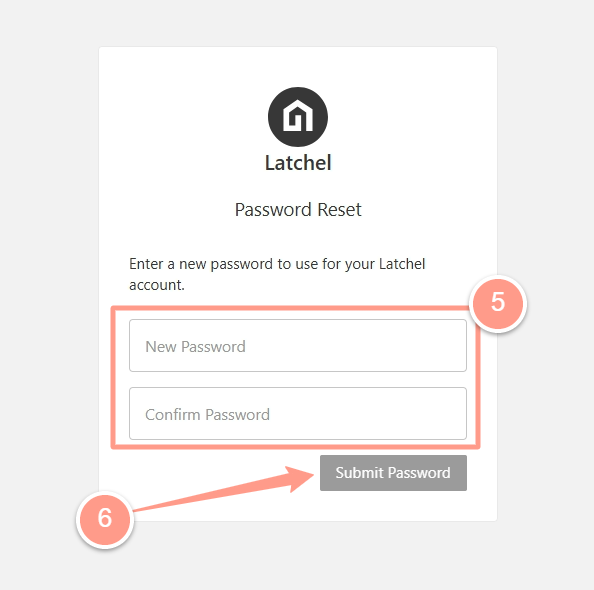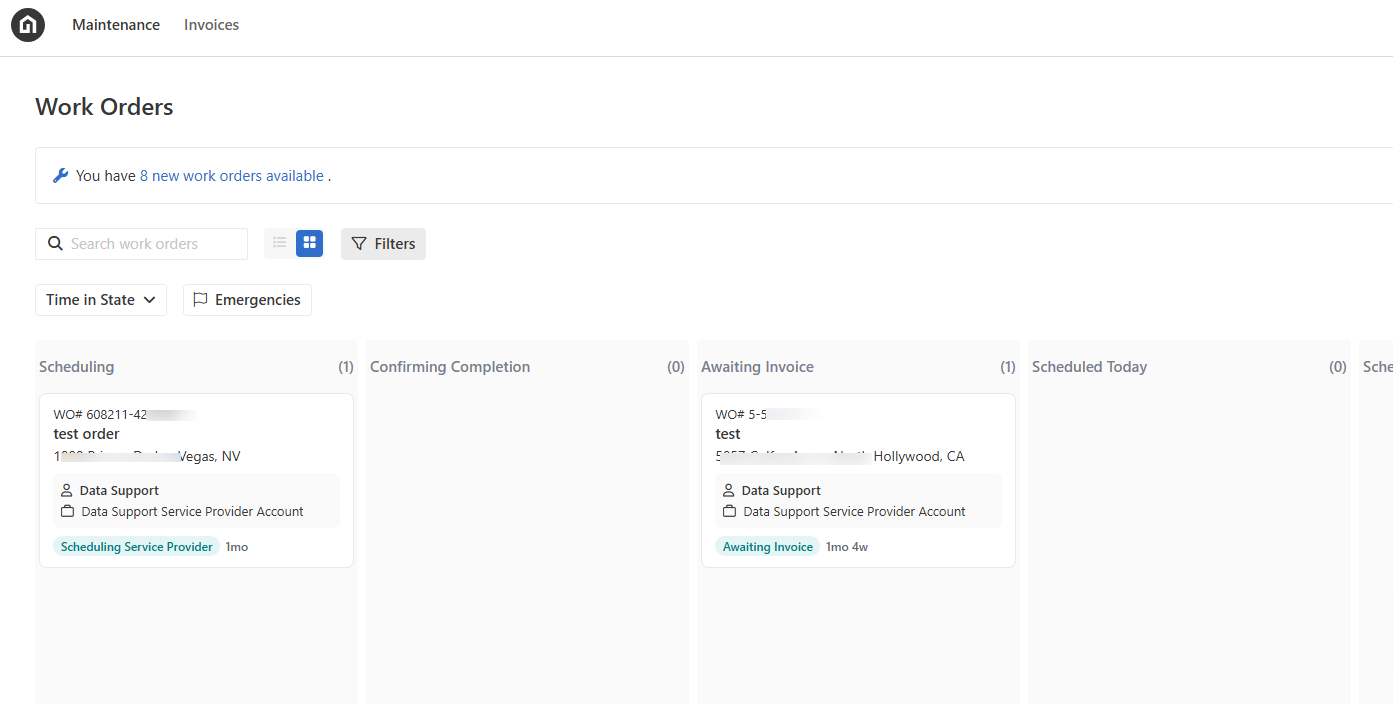Steps to Reset Password
Click the button above. Then, click Forgot Password.
Enter the email address associated with your Latchel account, then click Reset Password.
A confirmation message will appear, indicating that an email with reset instructions has been sent.
Check your inbox for an email from Latchel containing a password reset link. Open the email and click Reset Password.
In the new tab that opens, enter your new password, then re-enter it to confirm. Click Submit Password to complete the reset process. You will then be taken to your
Your new password must include at least one uppercase letter, one lowercase letter, and a special character.