Checking your Calendar
Sign in to your Latchel service provider email address. From the Service Provider page, click the initials icon located at the top right corner, then select Account Settings on the dropdown.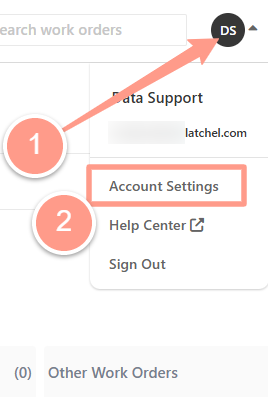
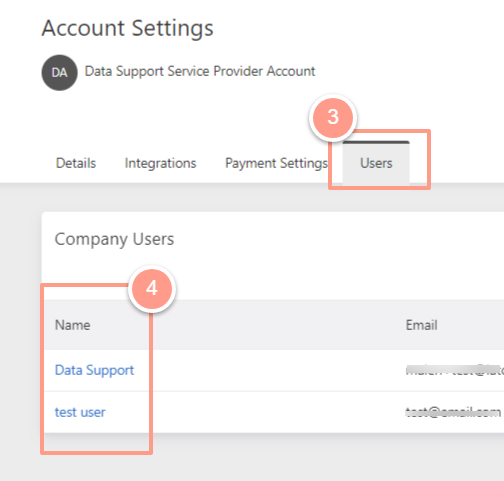
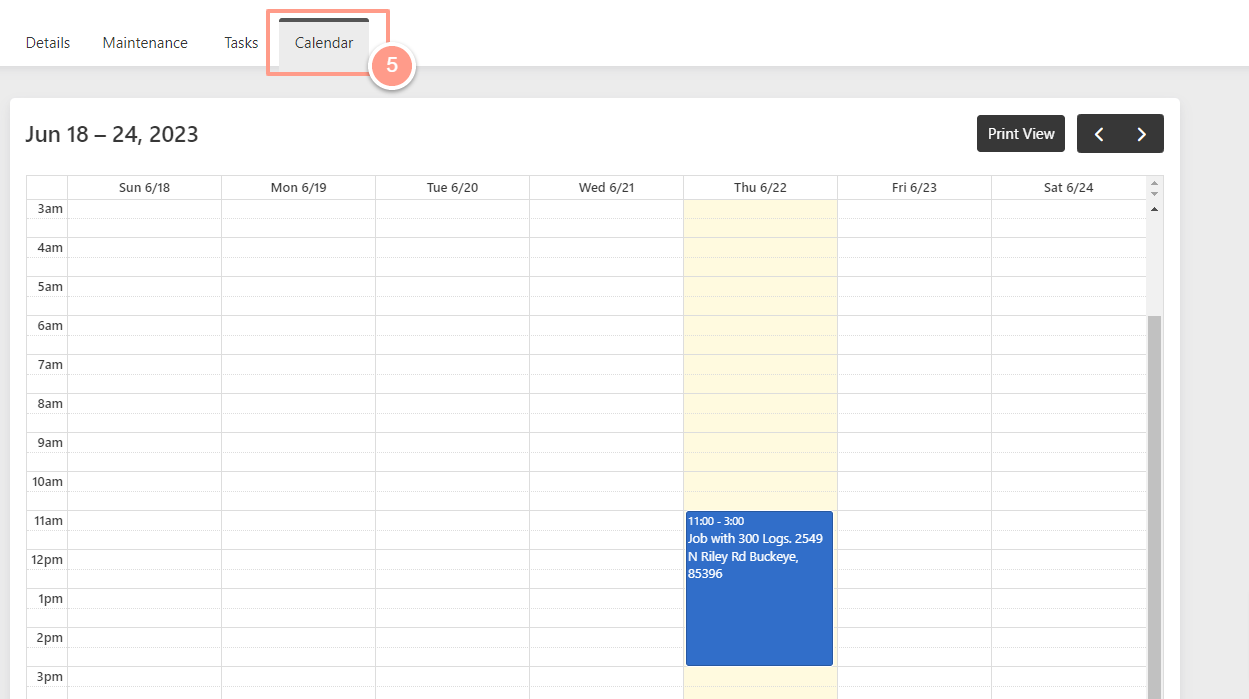
Each work order in the calendar can be clicked and expanded to show the details of the work order and could also direct you to the work order page view.
How to Print the Calendar View
On the calendar page, click Print View which will give you a larger view of the calendar.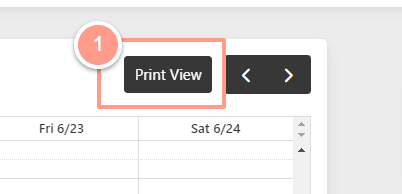
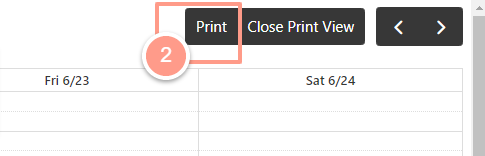
The calendar will always be in the time zone of the person who is viewing the calendar.