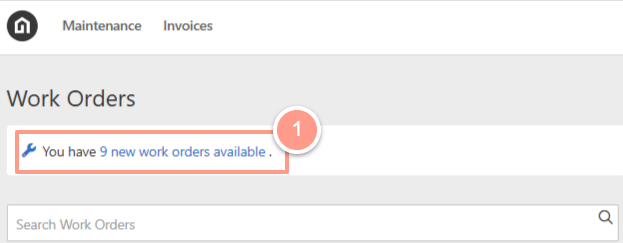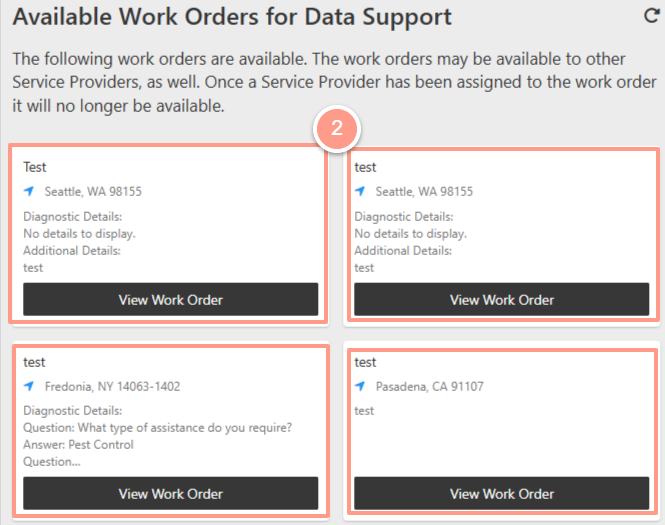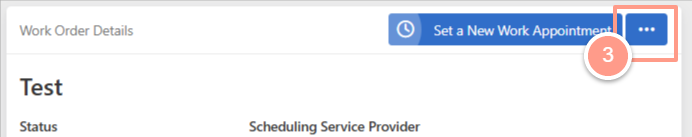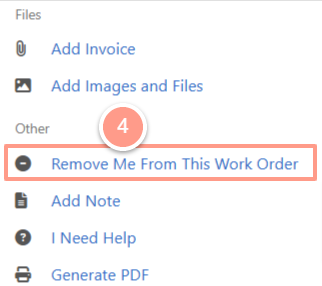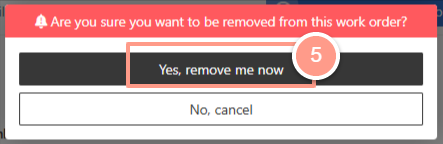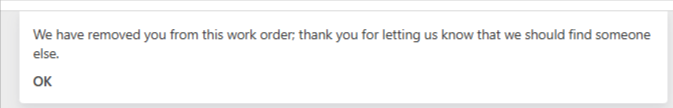Accessing Your Latchel Portal (Service Providers)
Learn how to log into your Latchel portal and access your account.
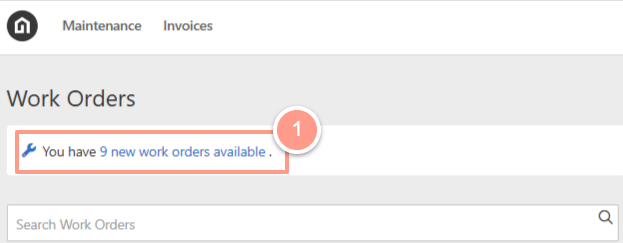
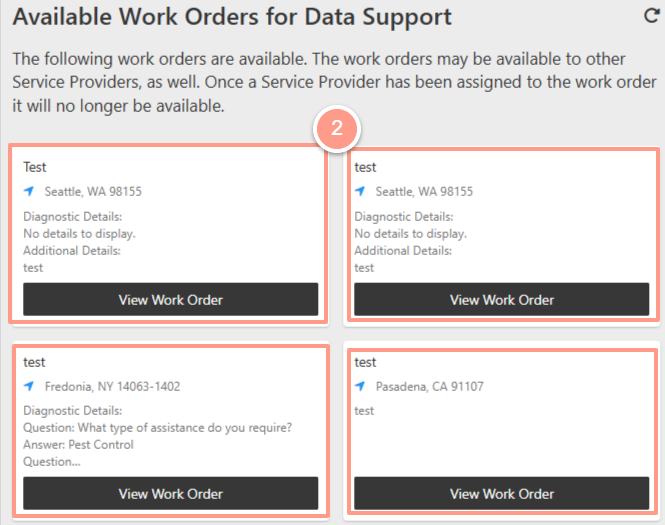
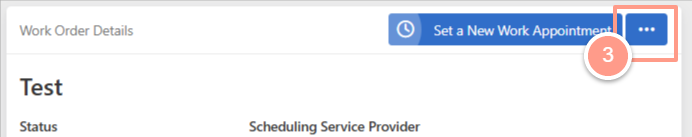
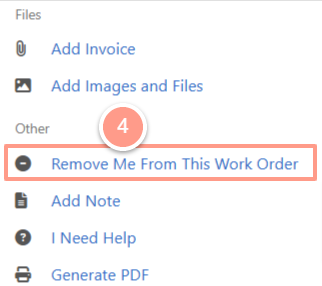
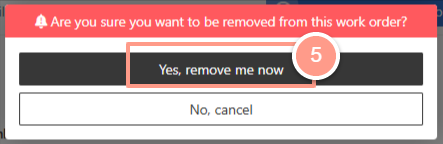
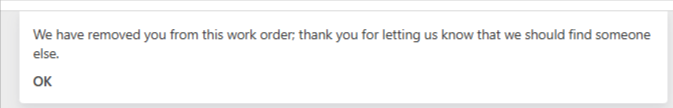
How to Accept and Schedule Work Orders (Service Providers)
Guide on accepting and scheduling work orders through your dashboard.
This help guide explains the process of responding to new work orders once received. When a work order becomes available, you’ll receive an SMS message and email notification with a link to the work order details. From there, you can choose to accept or decline the work order.