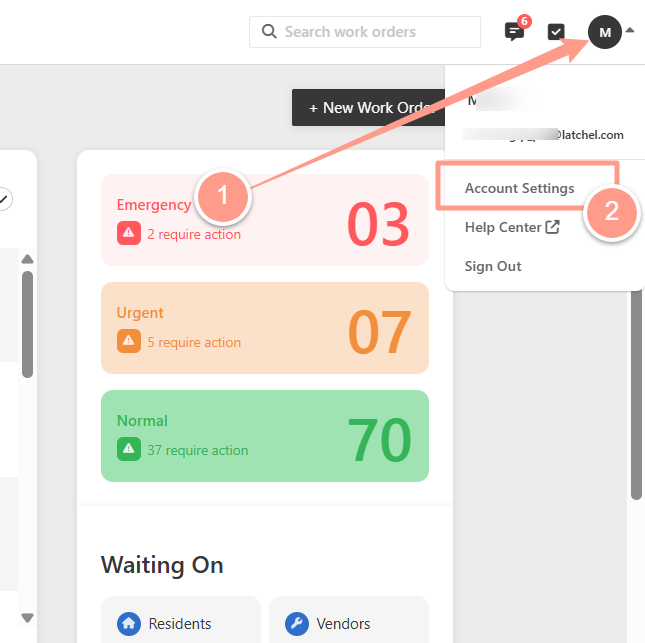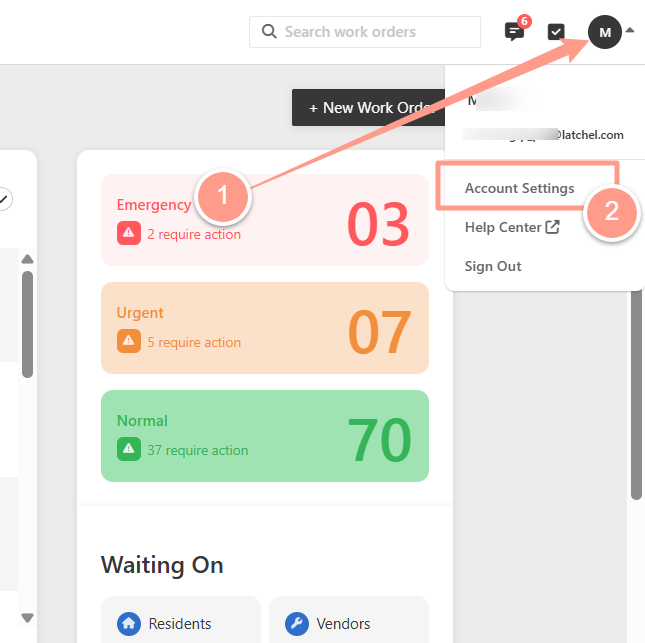After you logged in to Latchel, click the arrow down beside your user icon at the top right corner of your dashboard. Then, click Account Settings.
From the Account Settings page, click Users. Then, click the name of the user you need to update the contact information.
Once you click the user’s name, it will take you to the Member’s Profile page. From there, you can update the user’s phone number and/or email address. Click Save to save the changes you made.
You can also add secondary contact information if the user or property manager has multiple phone numbers and email addresses.