Accessing Your Dashboard
Access your dashboard via the email or text message you received from Latchel, after submitting your work order request. In the example below, you may click View or Update Request.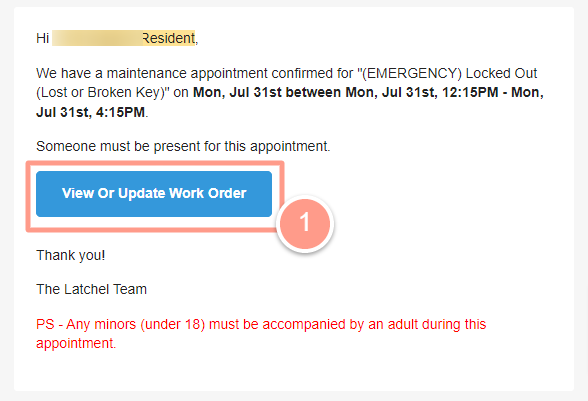
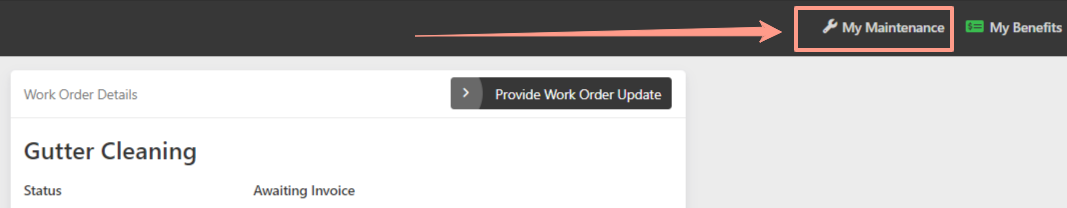
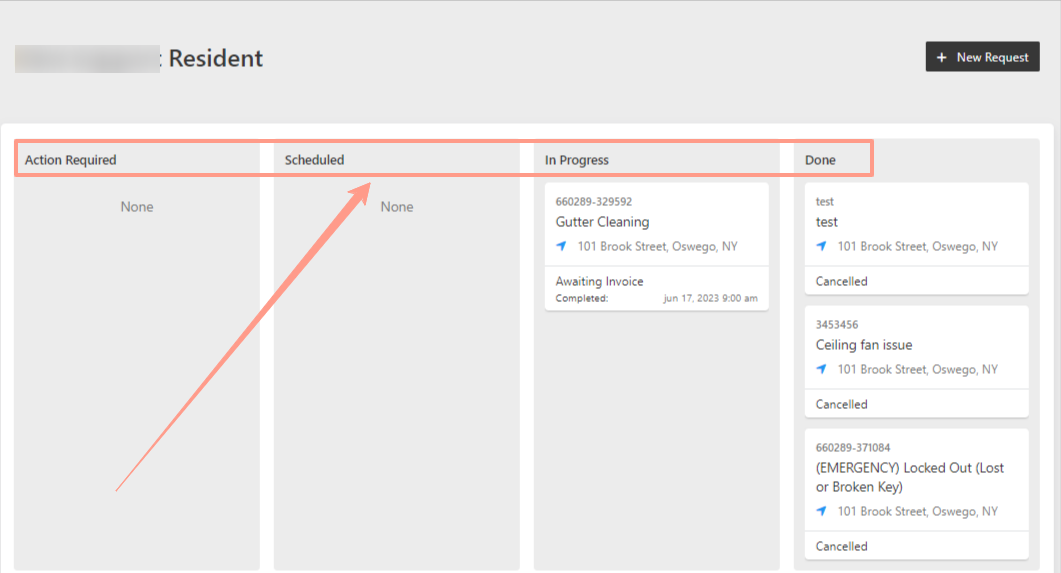
- Action Required - Before the job is sent to the service provider Latchel is requiring action on your end to move the job forward.
- Scheduled – A job in the scheduled status means that we’ve already scheduled the arrival time for your service provider. These can be 1-hour to 4-hour time windows depending on your availability.
- In Progress – A job In Progress means that Latchel is waiting to get confirmation that work was completed by the service provider. At the end of the work date window, Latchel’s software automatically sends an SMS and an email to you and the service provider to confirm completion.
- Done – A job in the Done status means that the work has been completed.
Managing Maintenance Requests
To explore more actions you can take within a maintenance request, check out our full guide on:Maintenance Request Guides
This section provides the list of things you can do to manage a maintenace request.
Resident Benefits
To learn more and take advantage of the resident benefit, click the My Benefits icon at the top right corner of the page.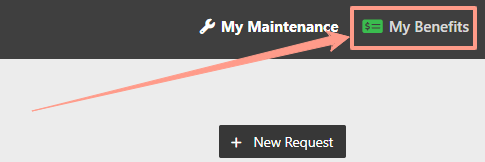
Accessing Your Resident Benefits Hub
Find out how to log in and access all your available Resident Benefits.