Steps to Access Resident Benefits Hub
From the top right of the navigation bar on your portal, click on My Benefits.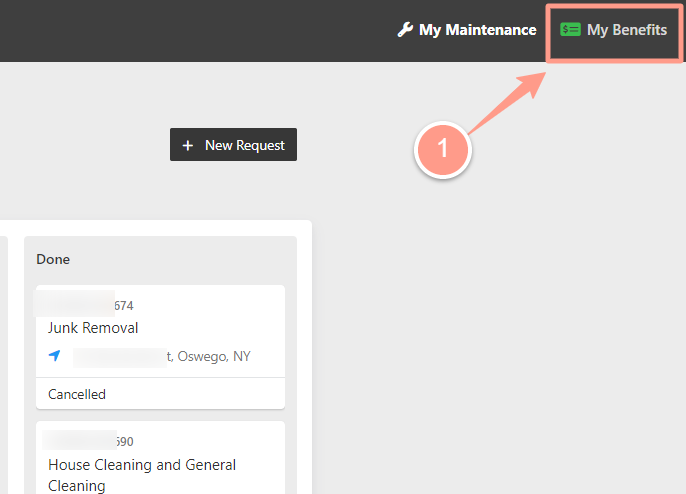
Resident Dashboard Overview
Learn how to access and navigate your Resident Dashboard for the first time with ease.
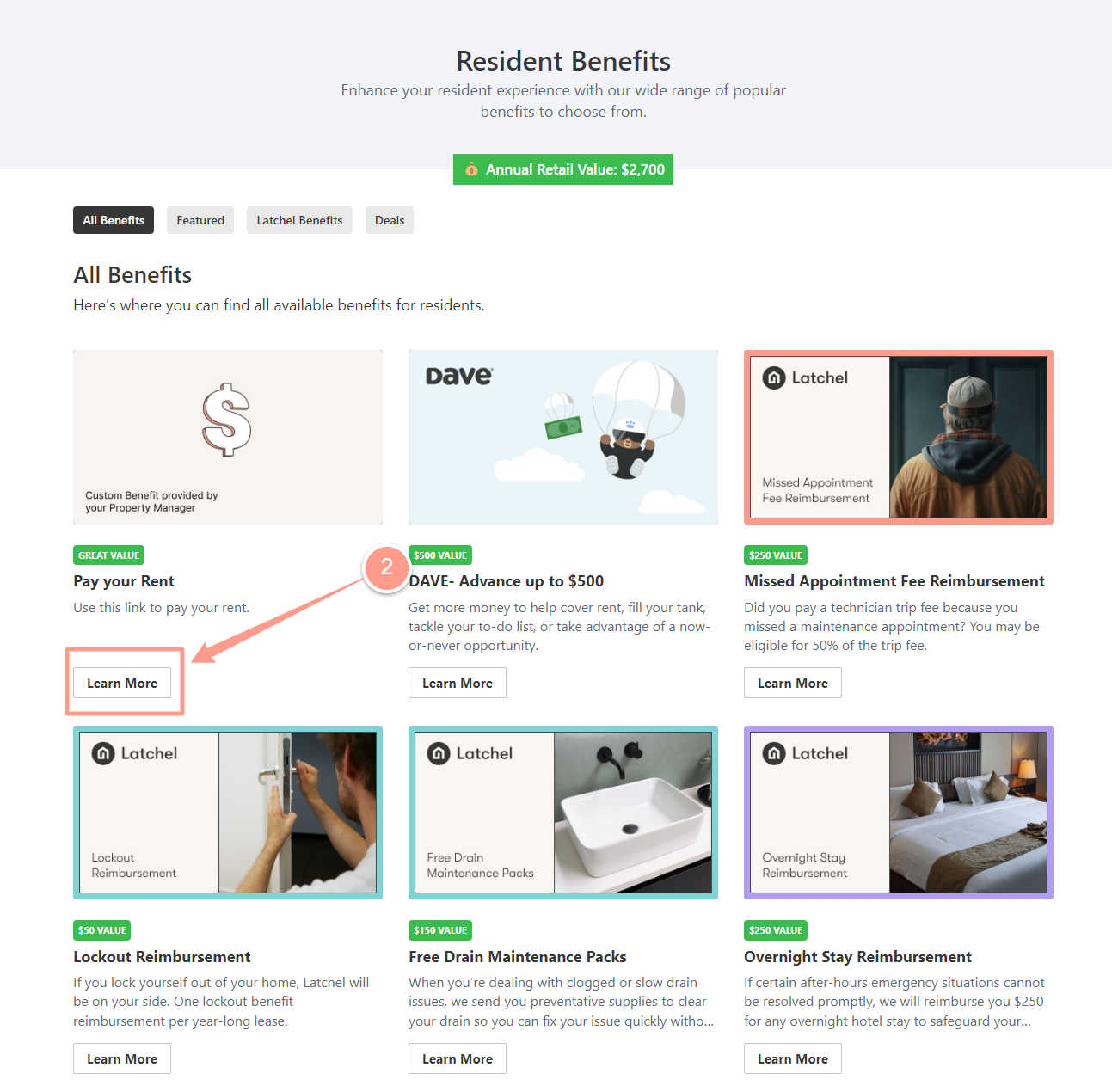
Resident Benefits: Lockout Reimbursement
Intructions on how to request for reimbursement if you’ve paid for a lockout service.
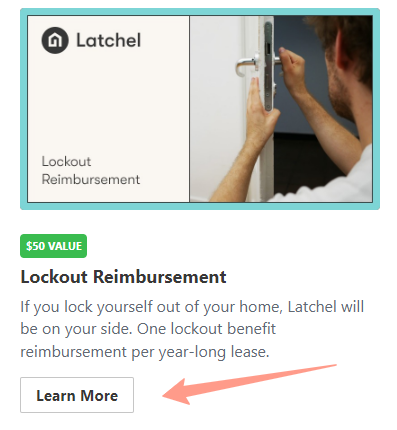
What are its feature and benefits?
Take advantage of the ultimate amenity to improve your lifestyle and improve your finances all in one place.- Easy & Fast Scheduling – Schedule services and repairs on your time with your personal Latchel Dashboard with 60-second response times, 24 hours a day, 7 days a week, 365 days a year!
- $1000 of Financial Protection – We know spending money can be a bummer, so you’ll get $1000 in case reimbursements for damages you’d normally be responsible for.
Do you want to learn more about this financial protection? Check:
Resident Benefits: Filling for Cash Reimbursement
Follow these steps to submit a reimbursement for eligible work orders.
- Full Benefits Hub – You can access even more financial protection amenities with our full hub of options like cash back on bill and rewards for rent payments.