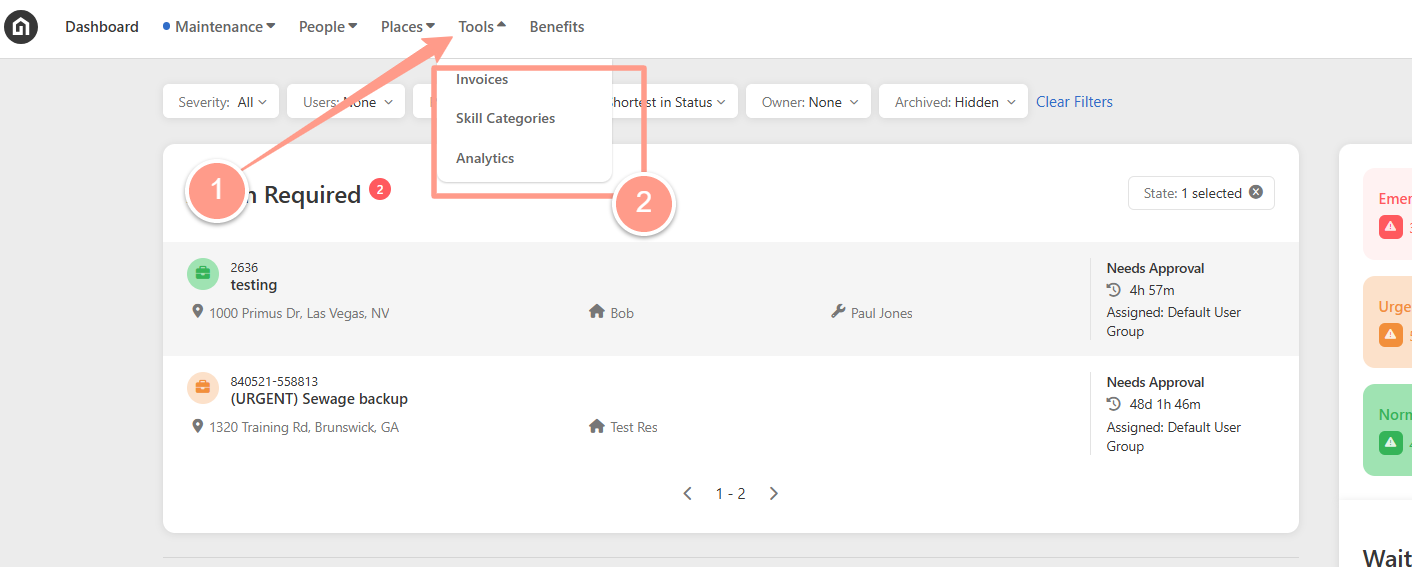
Invoices
In this section, you can view all of the Invoices that are related to your work orders.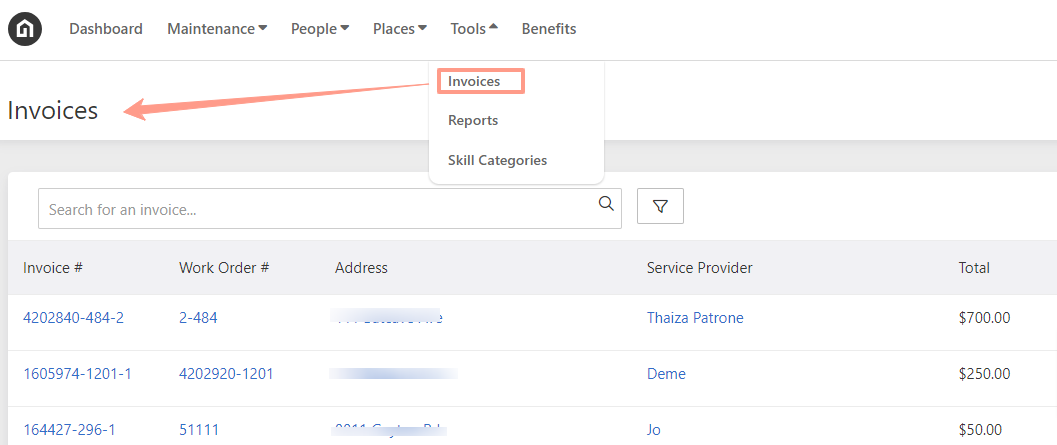
Skill Categories
This is the list of skills to determine what type of service provider should be assigned to the work order.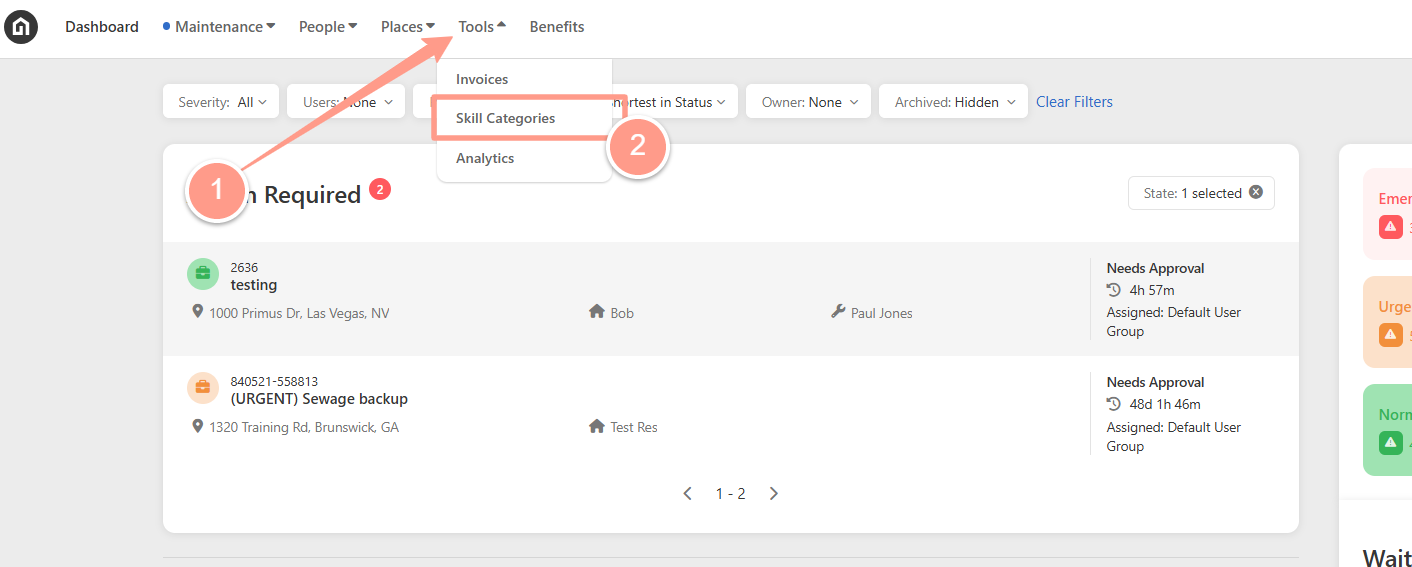
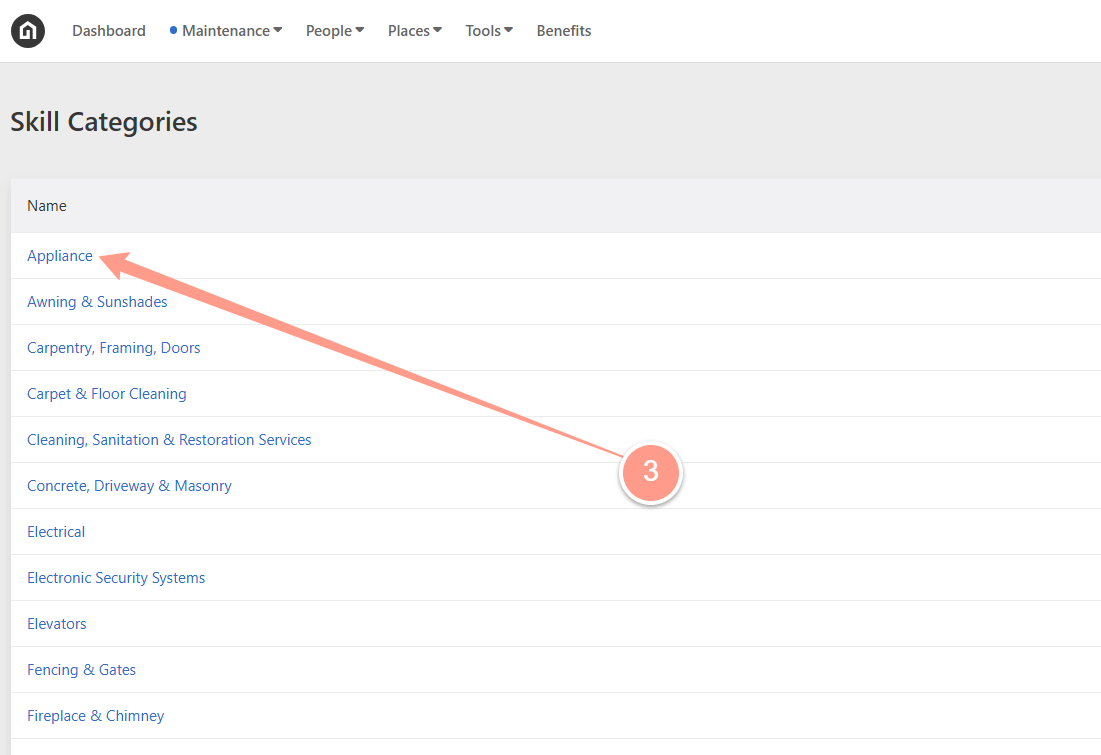
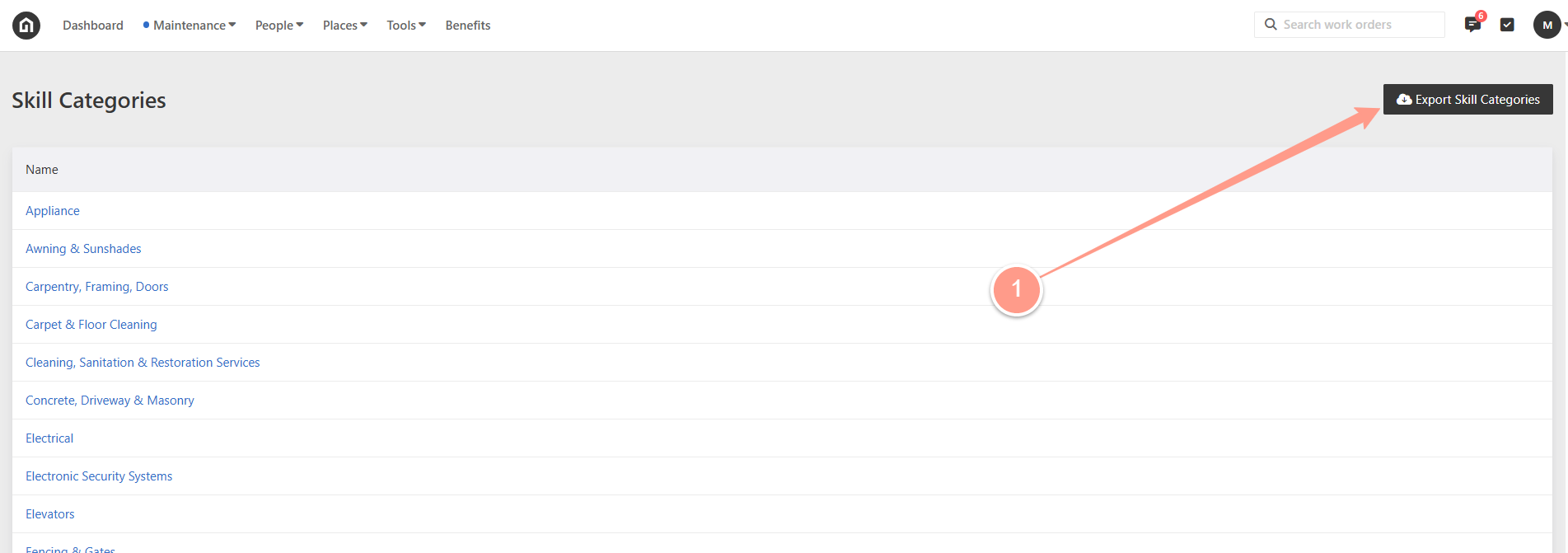
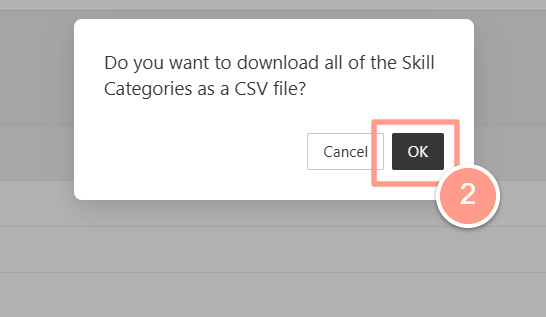
Analytics
The Analytics section gives you a data-driven view of your property operations, helping you track performance, identify trends, and make informed decisions.