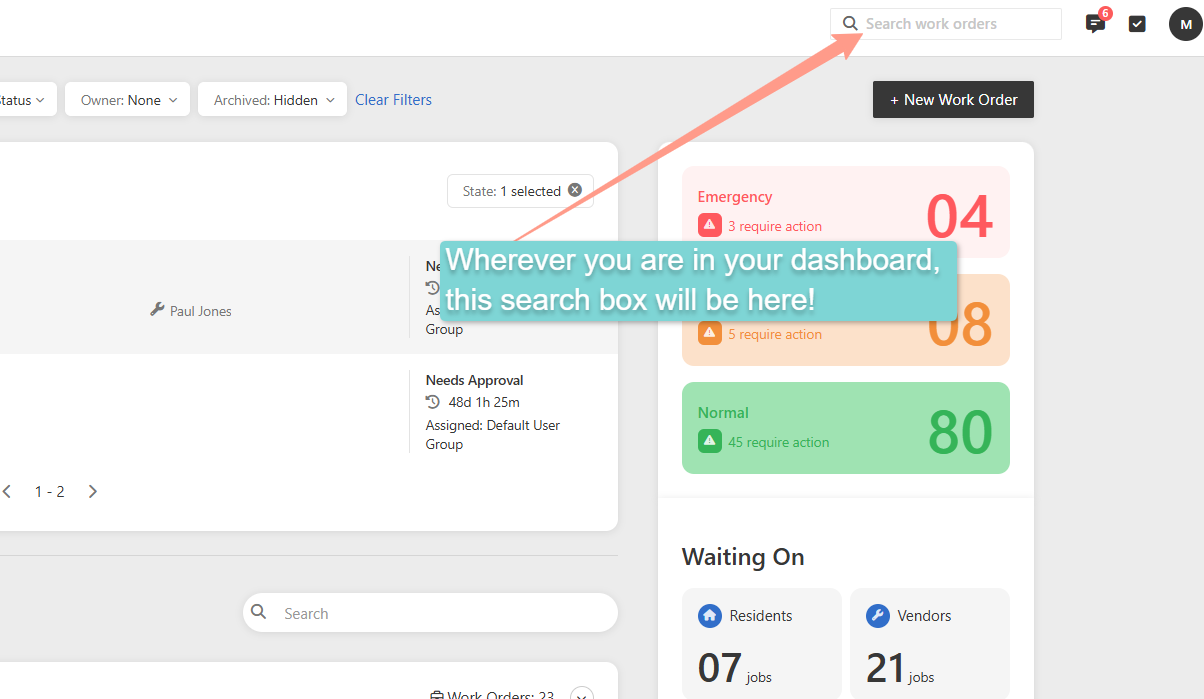
How To Search for a Work Order
Simply type in any details about the work order, such as the property address, work order number, or title, and it will automatically generate a list of possible related work orders based on the details you entered.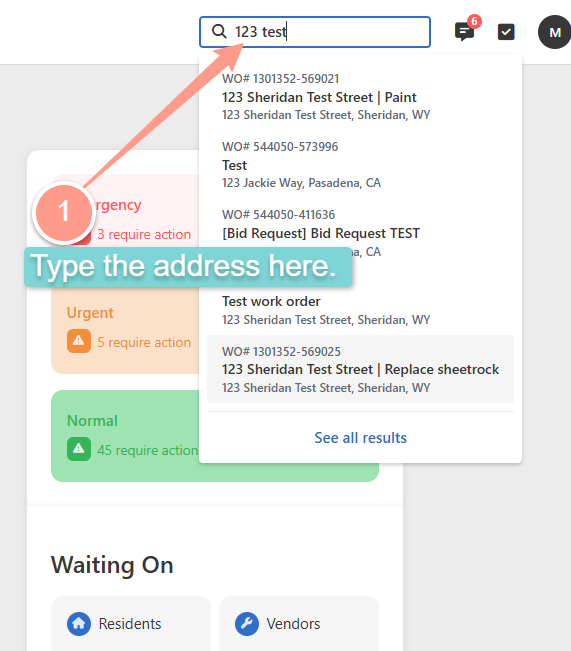
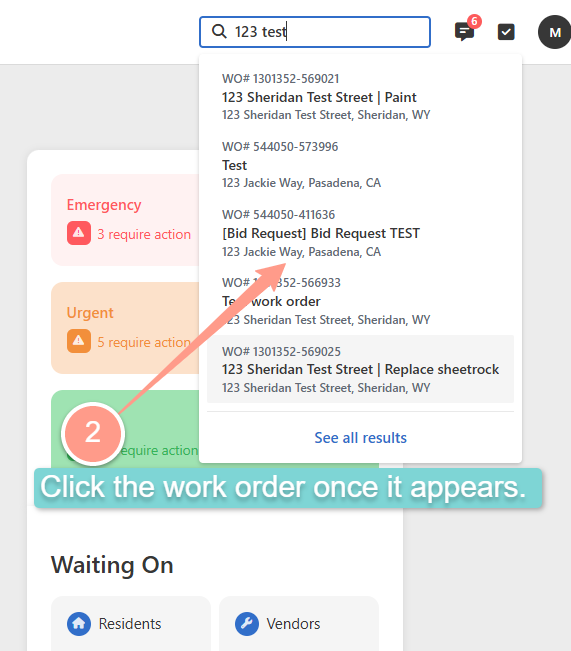
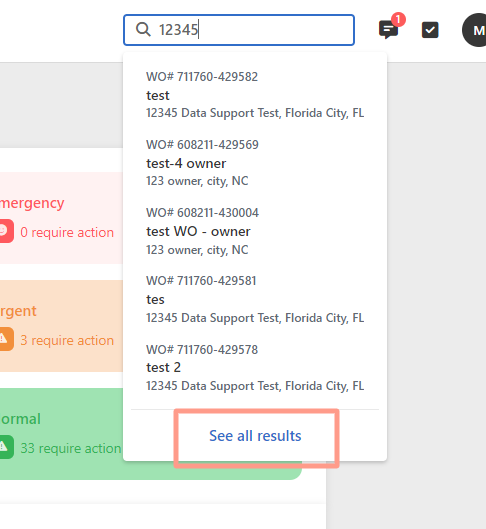
How to Use the Filter Options in the Work Order Tab Page.
Use the search box to instantly locate specific work orders by keyword, number or address.