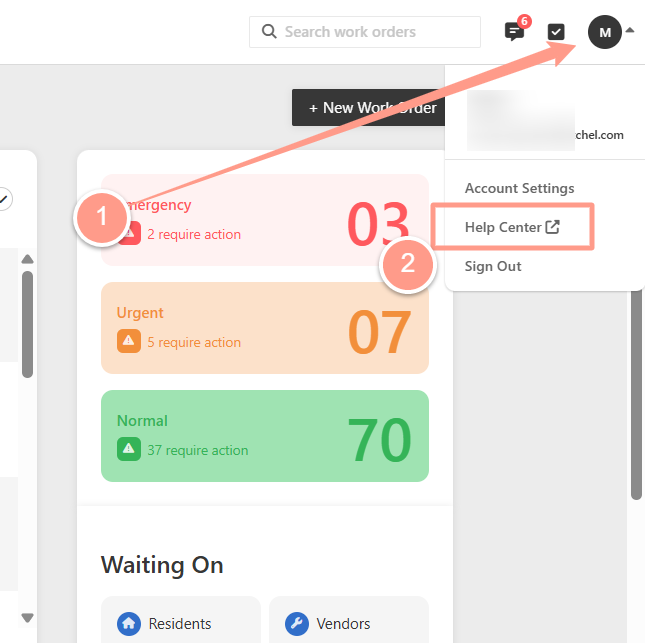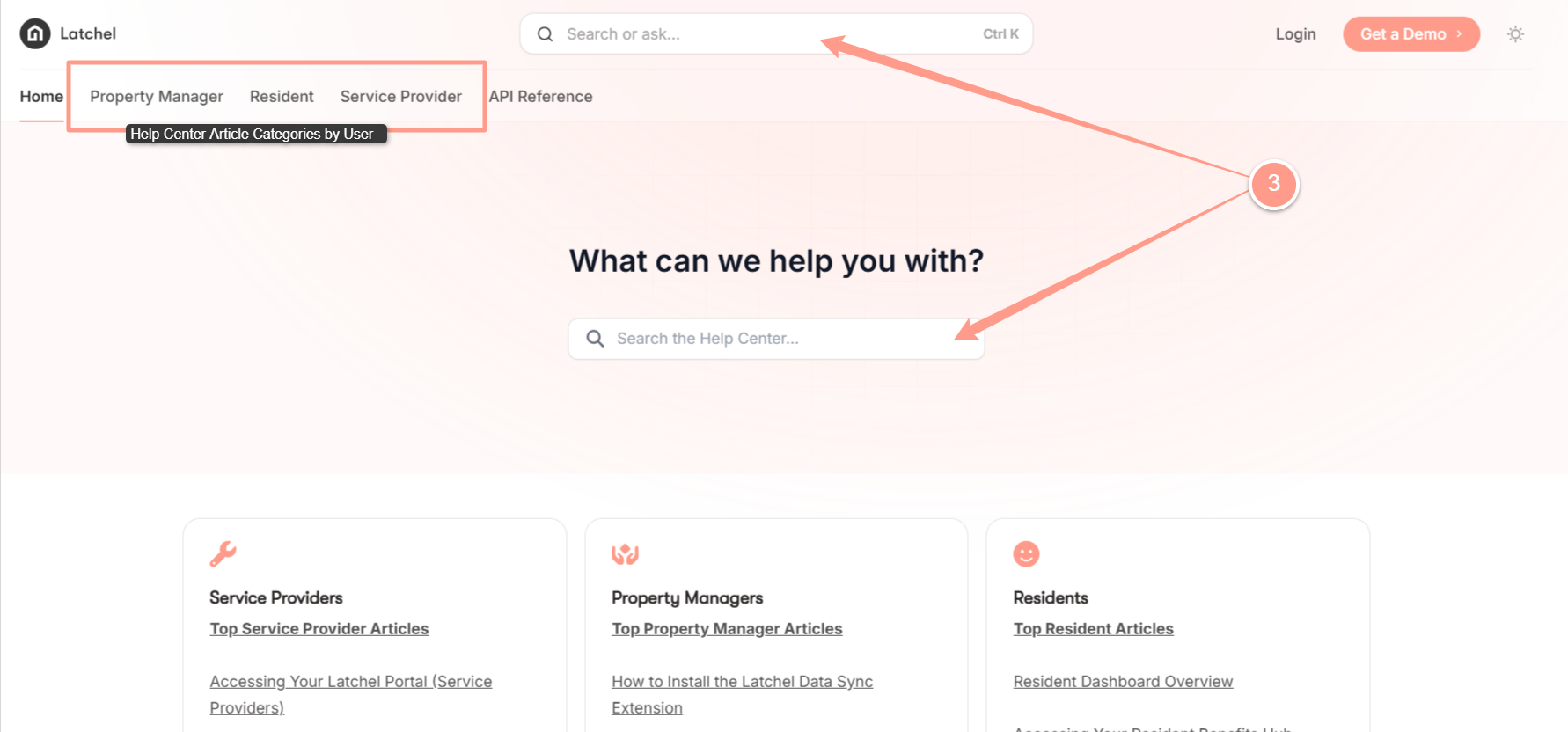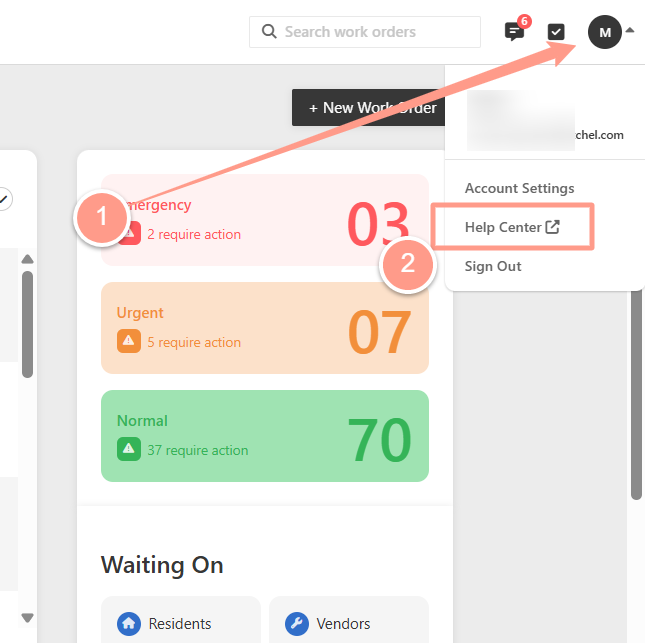
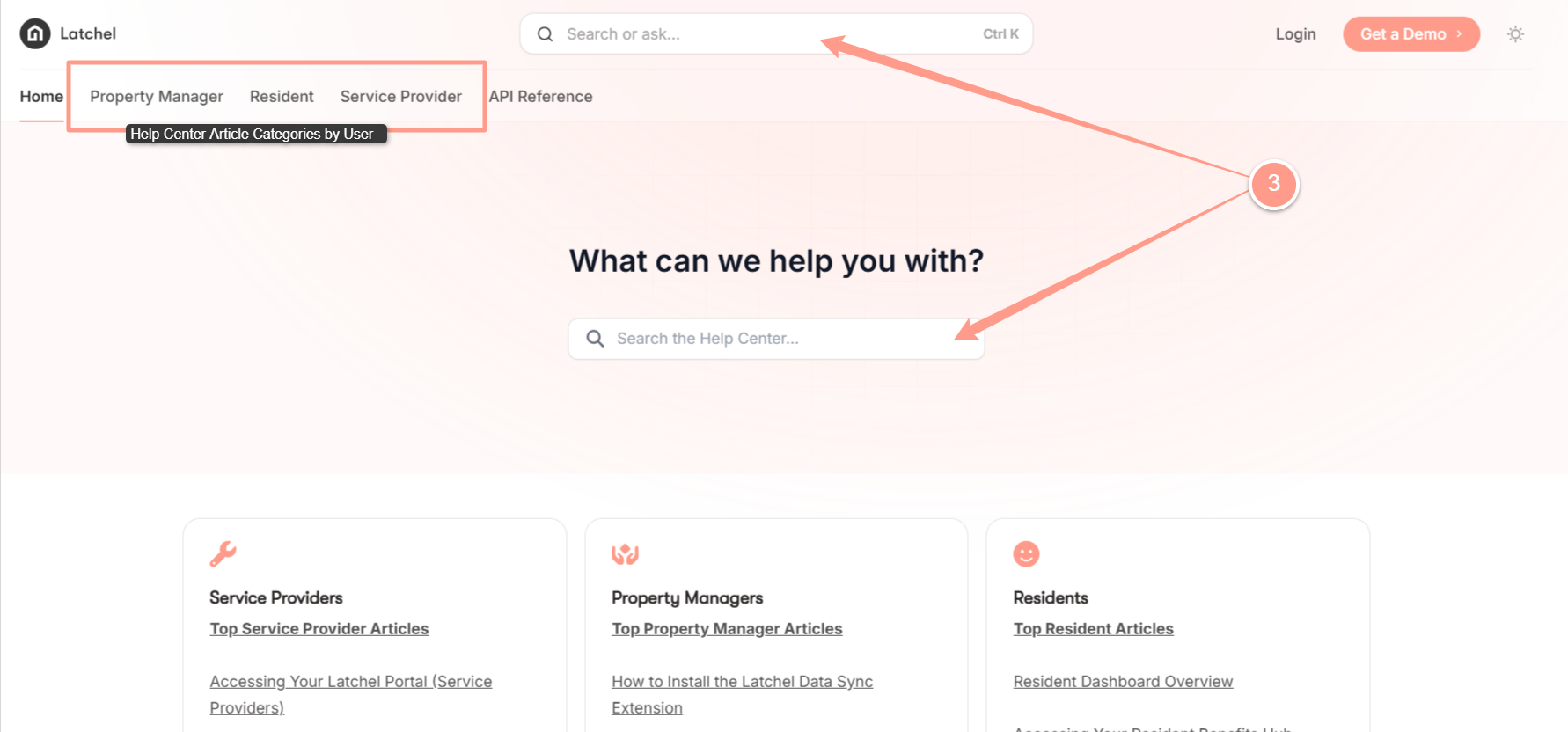
This update is applicable to all user types, admin users and service providers can also access the help from their profile drop-down.
This guide shows you how to access the Help Center directly from your Latchel dashboard. Whether you need answers to common questions or step-by-step instructions, the Help Center is your go-to resource for quick support.