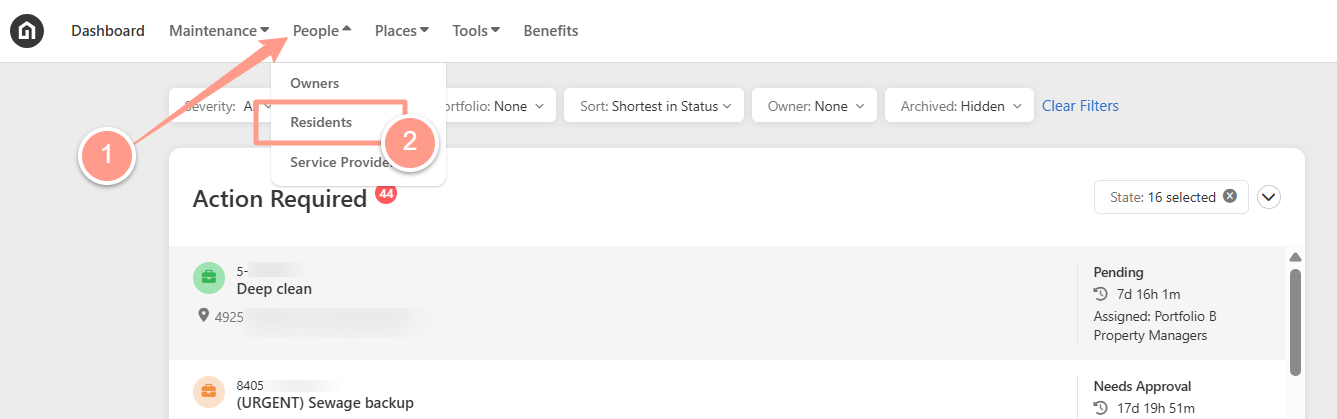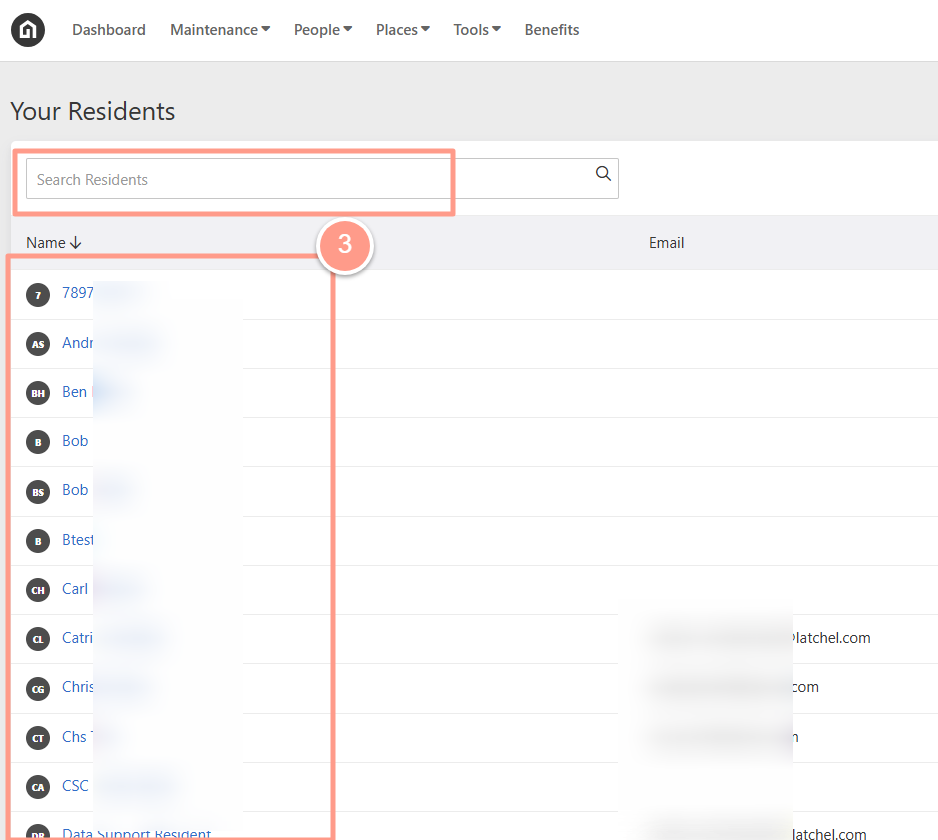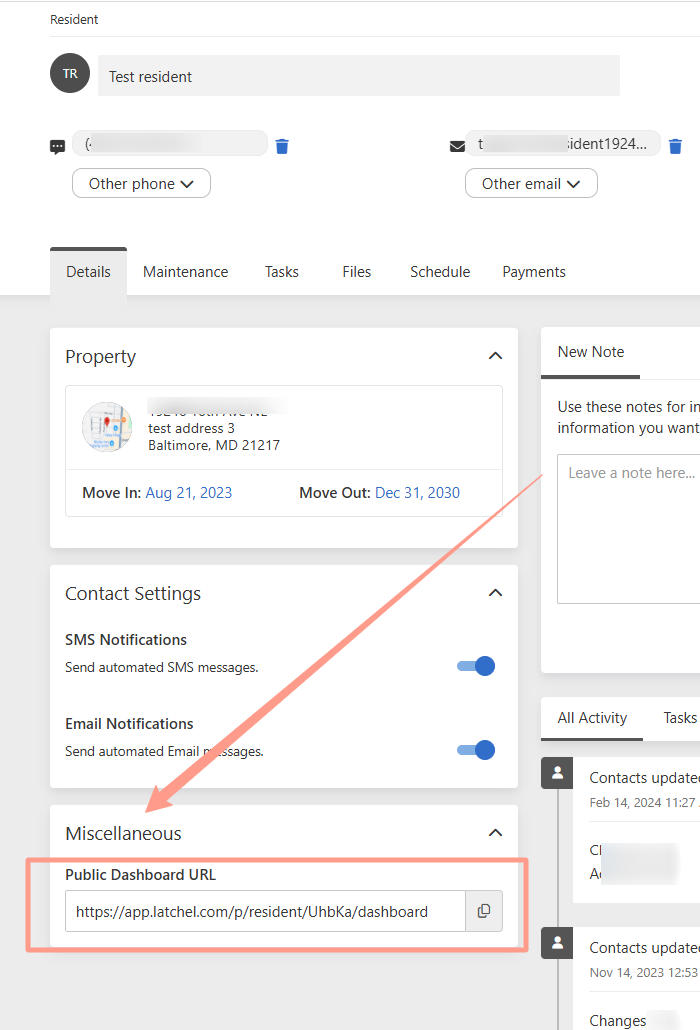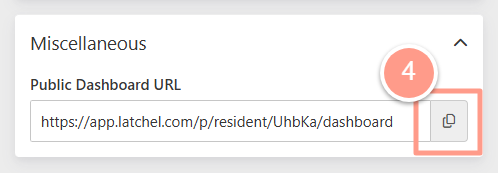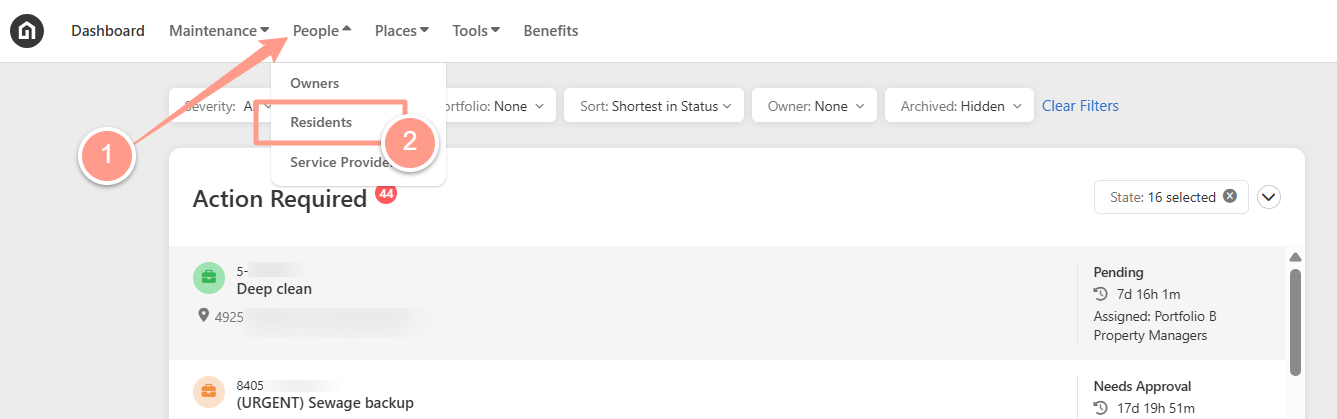
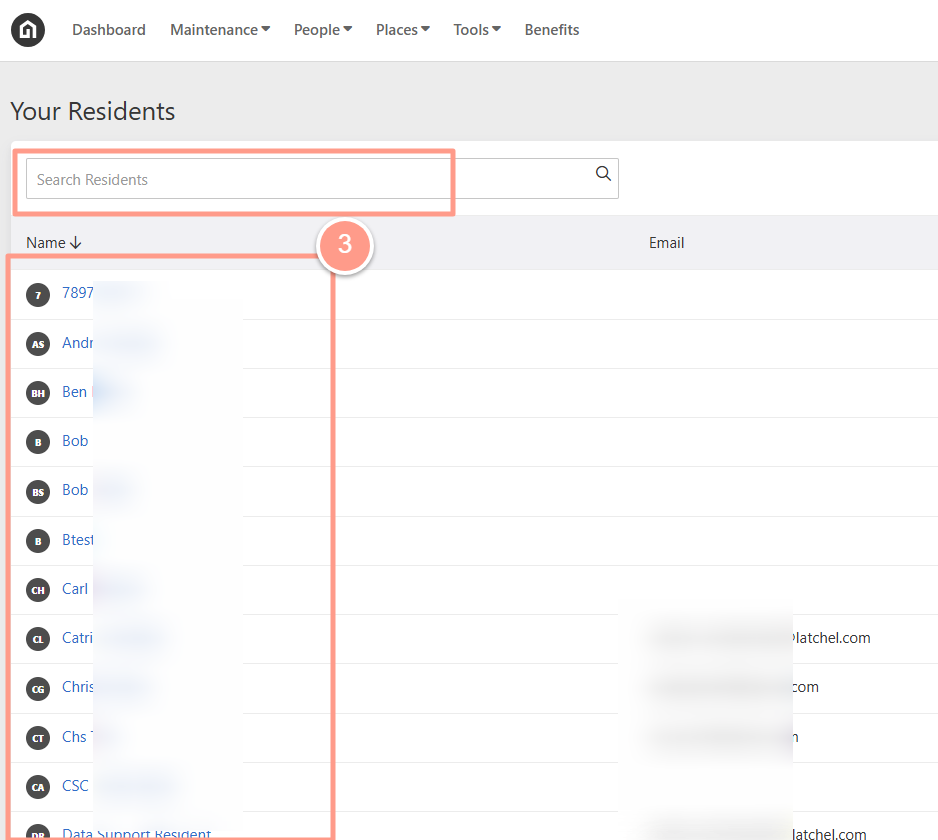
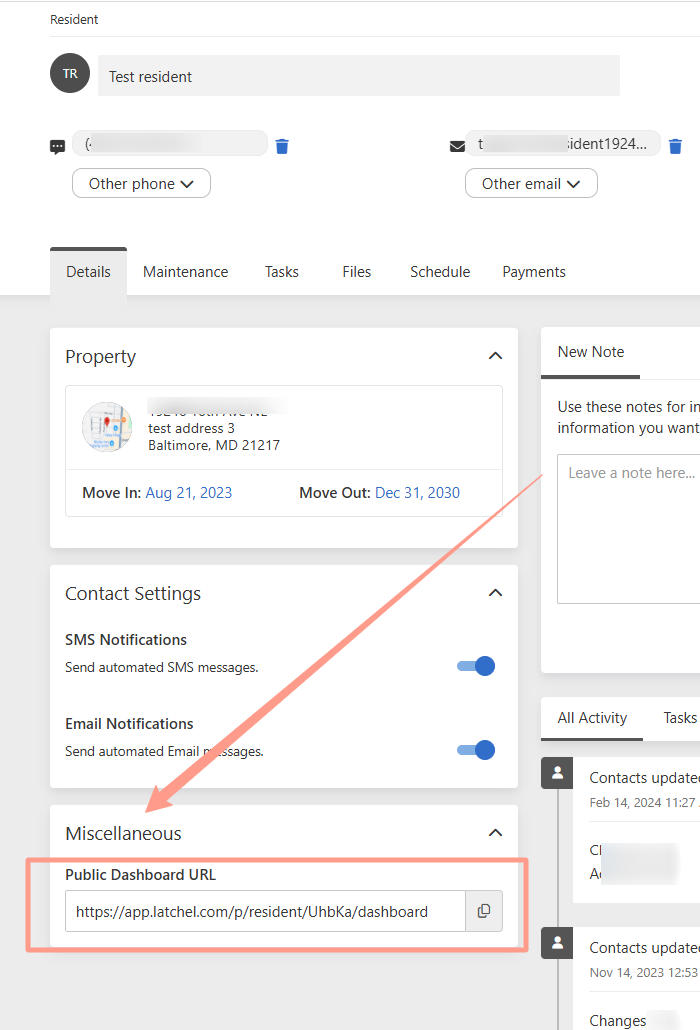
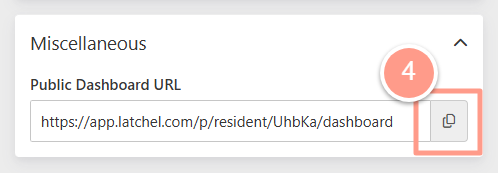
Resident Dashboard Overview
Learn how resident can access and navigate Resident Dashboard for the first time with ease.
This guide covers how to access and view a resident’s Public Dashboard. The dashboard gives you a real-time view of a resident’s work order, including updates, scheduling details, and communication history—making it easy to stay informed and provide support when needed.