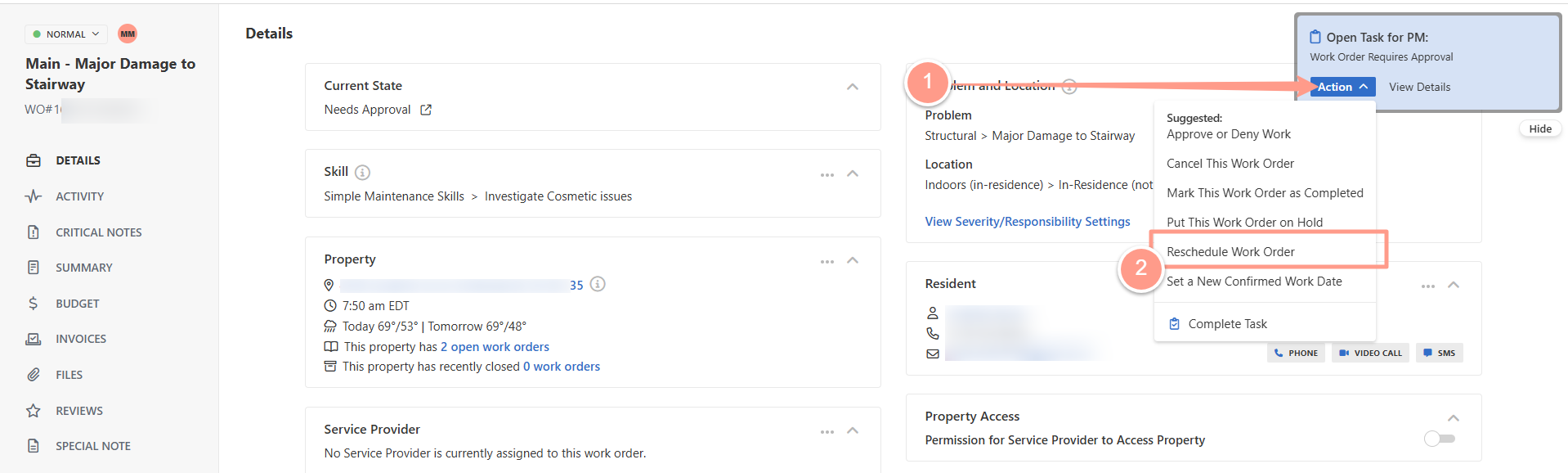Adding Warranty Information
On the Latchel portal click the Places dropdown, then select Properties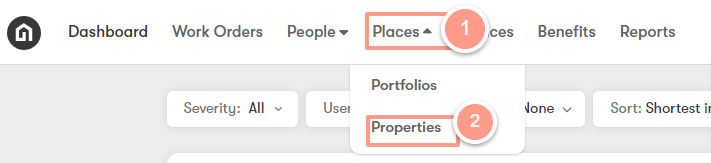
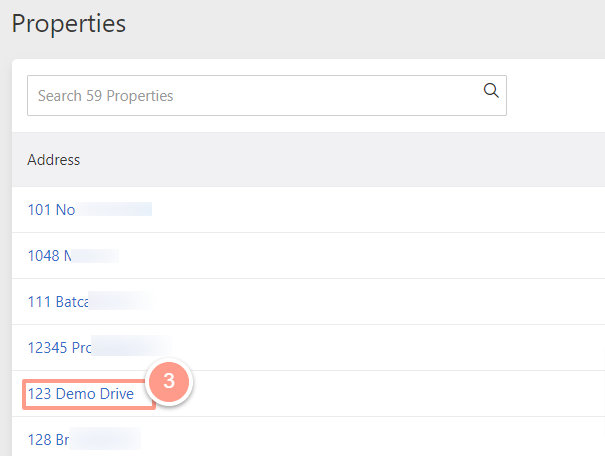
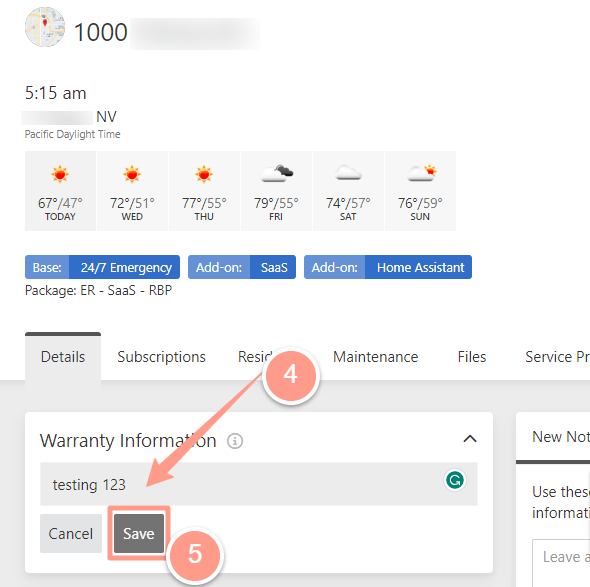
Escalating Work Orders with Warranty Info to Latchel
If, after your internal review, you decide Latchel should handle the work order, you can request coordination by either:- messaging us through the portal,
- clicking Action on the work order and selecting Reschedule Work Order. This will prompt Latchel to follow up on the request.