Searching and Enabling Residents
From the top navigation menu click People, then on the dropdown select Residents.
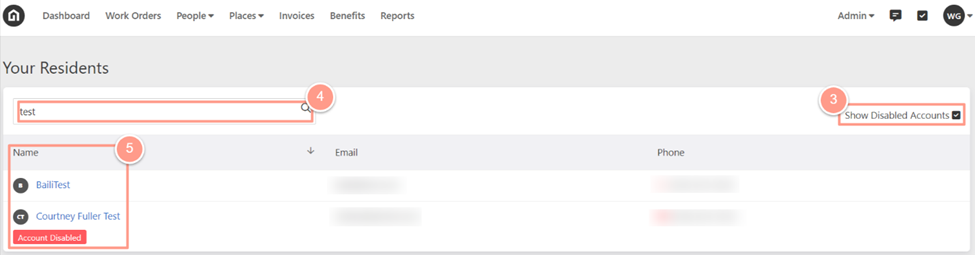
A disabled resident’s account will have an “Account Disabled” tag displayed under their name.
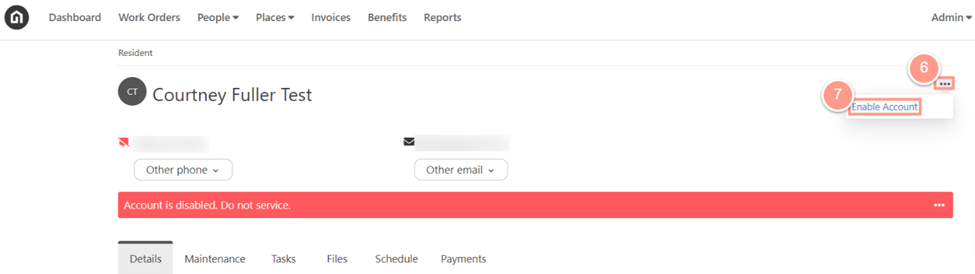
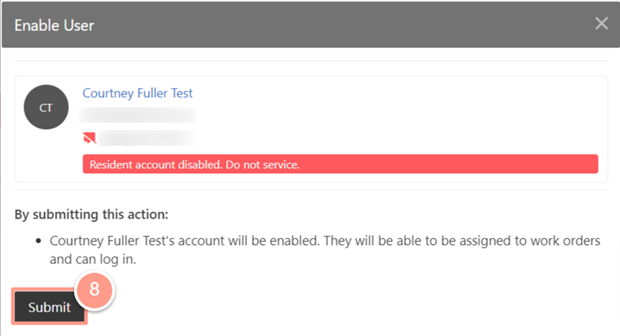
Disabling Residents
In the resident’s profile, click on the ellipsis icon (three dots) across the resident’s name then select Disable Account.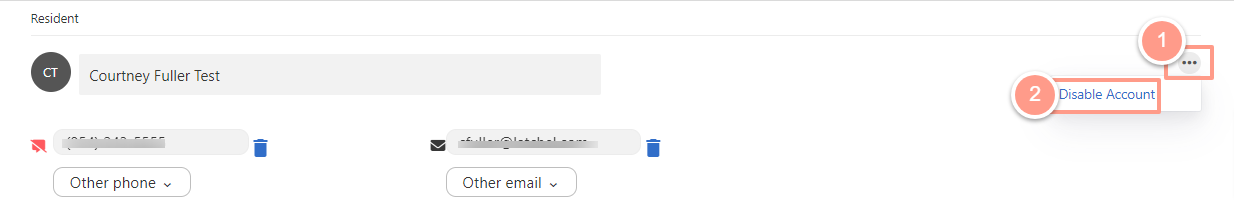
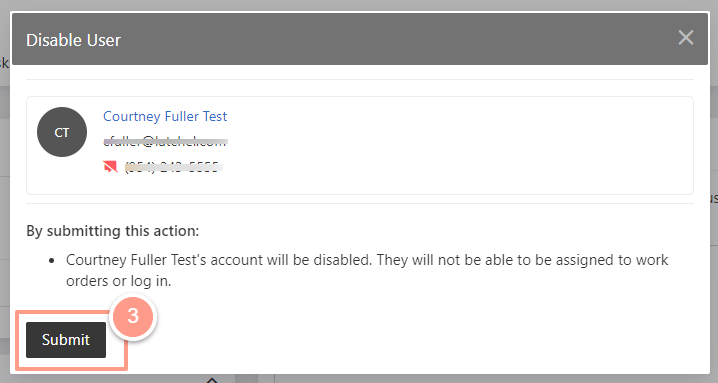
This action is only applicable to accounts without an integration unless the Property Manager has provided a report with a list of residents that require a status change.