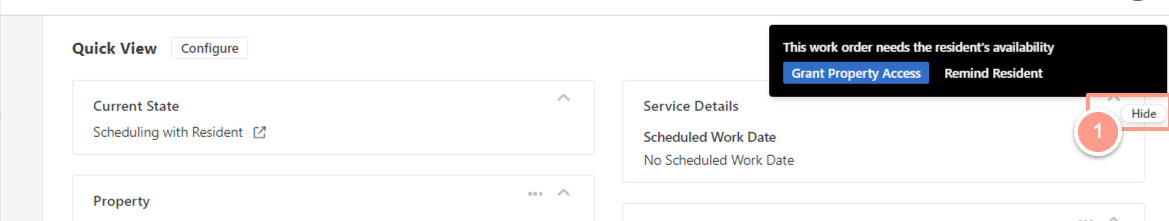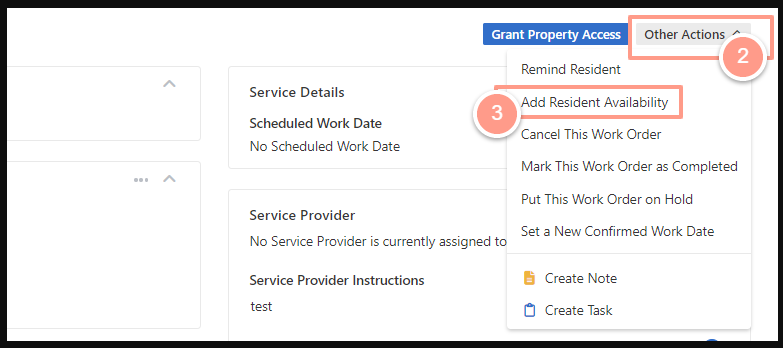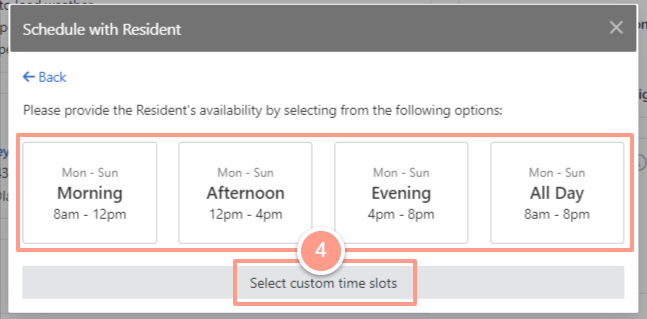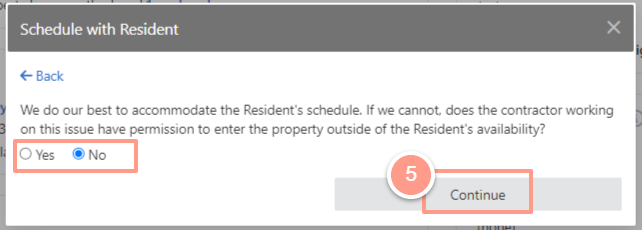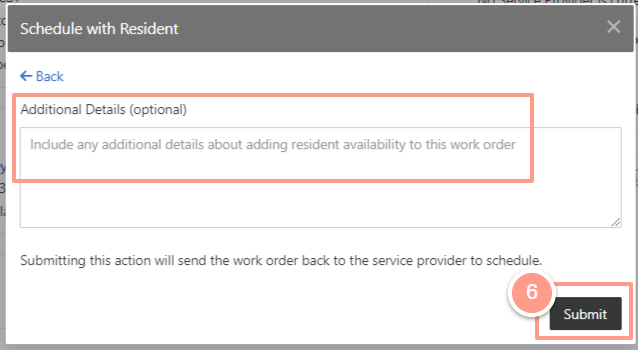Grant Property Access
From the work order page hit the Grant Property Access in the notification located at the upper right-hand corner of the page.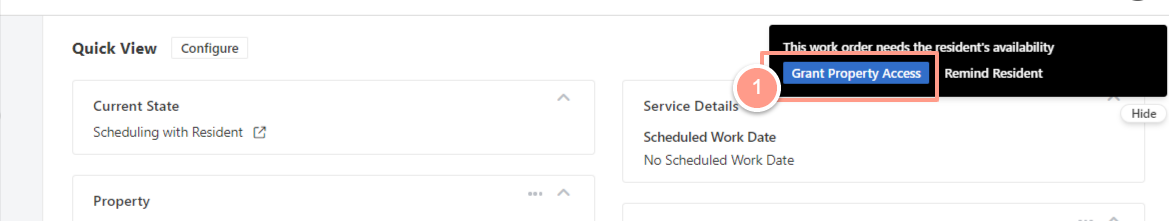
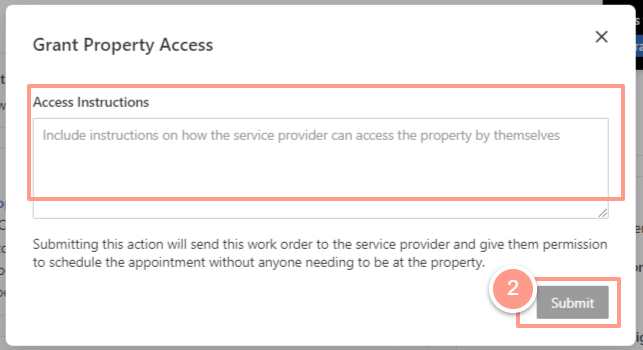
Remind a Resident
If you need to send an email or SMS to a resident to remind them of a pending task that requires their action on a work order, follow the steps below. Also located at the upper right corner of the work order page, click the Remind Resident button.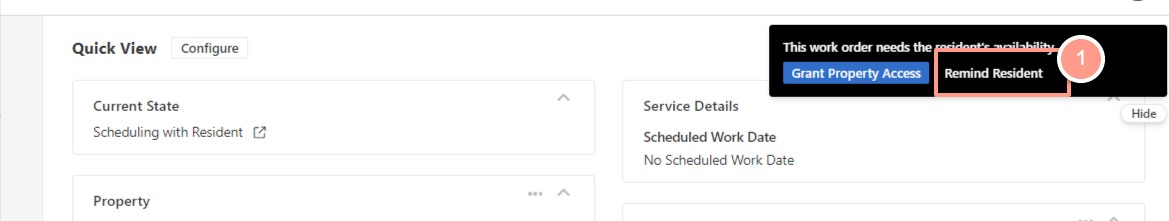
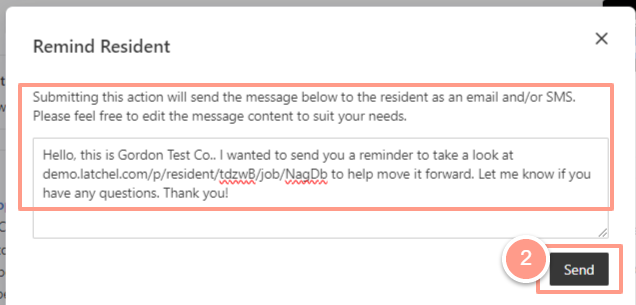
Add Resident Availability
Click the Hide button of the floating section located in the upper right corner.