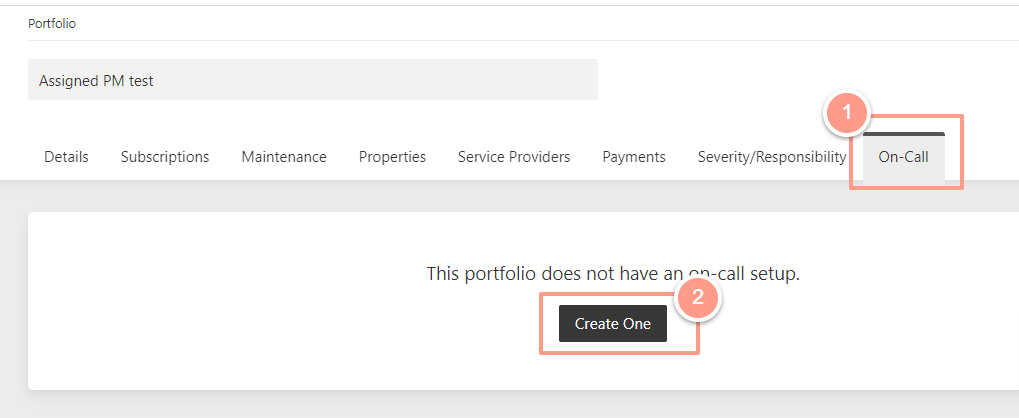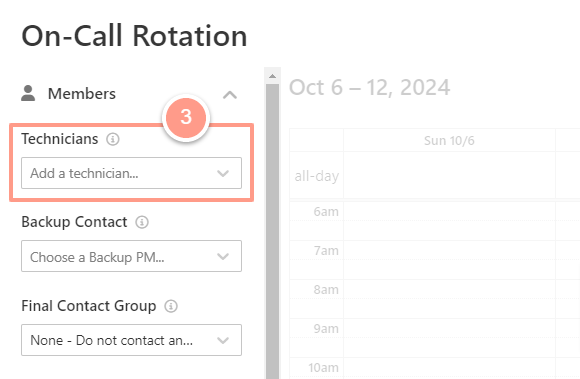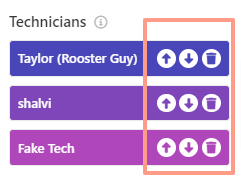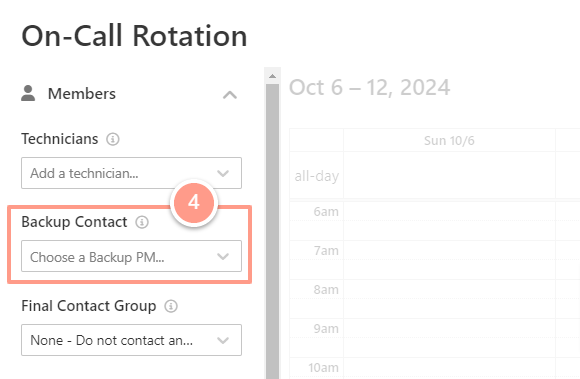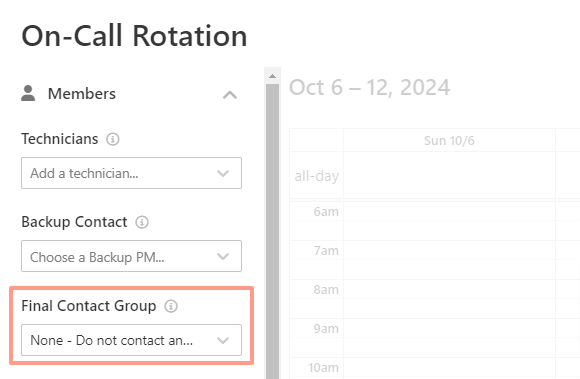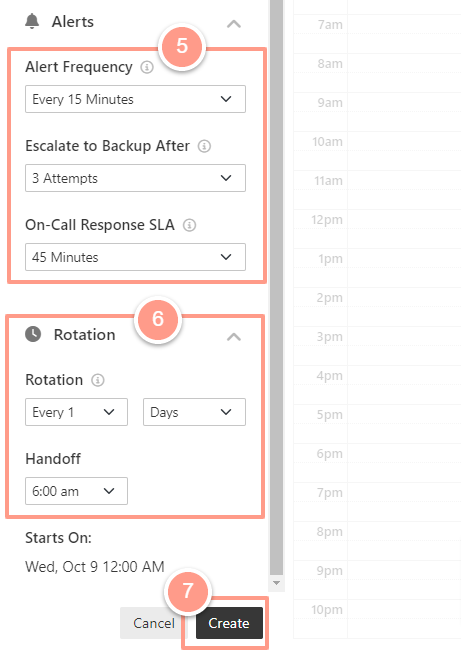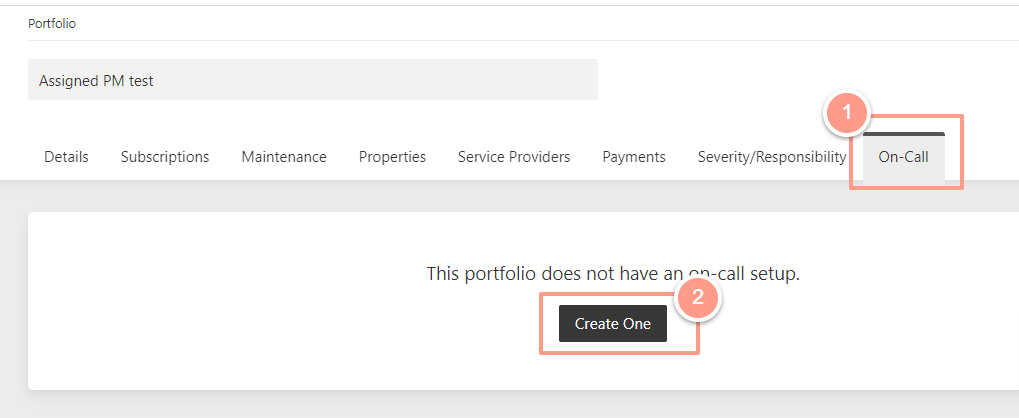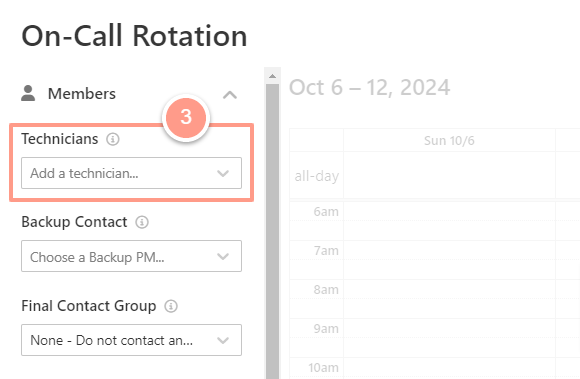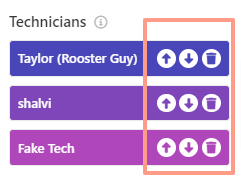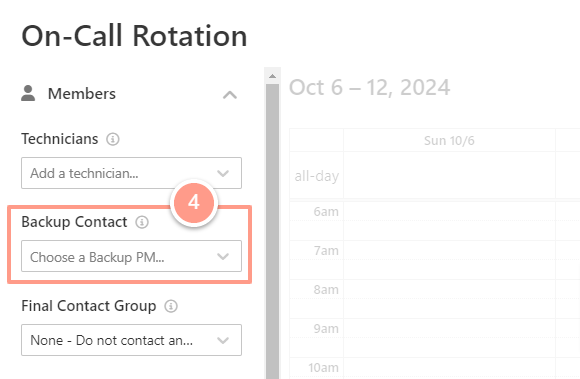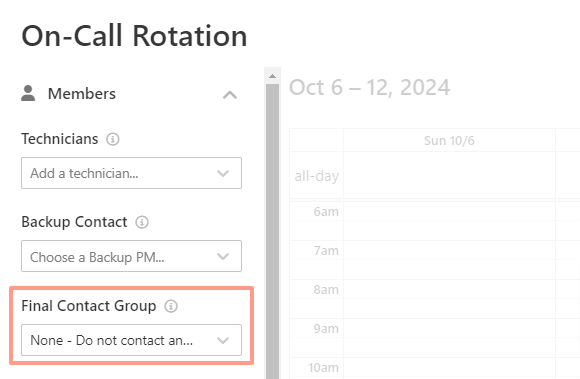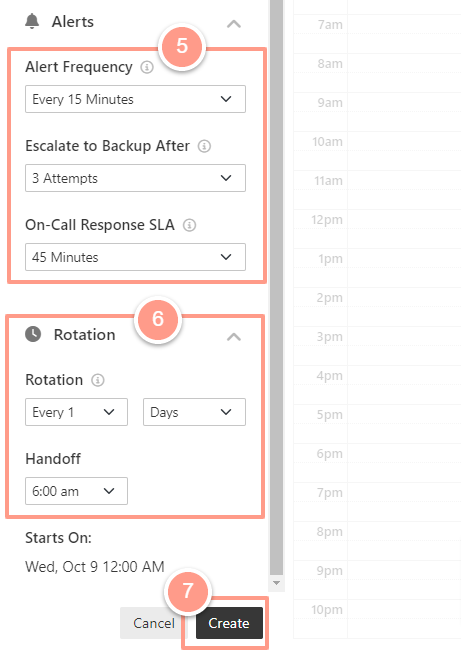The on-call rotation depends on the product package setup. So, you need to make sure that your company has subscribed to the ER-SaaS-RBP package and that the Include On-Call is toggled on. If not, reach out to Latchel for assistance.
Once you have subscribed you can set up the On-call rotation. From your portfolio dashboard, go to the On-Call tab, then hit Create One to start the setup.
On the next page, you can add your desired Technicians.
You can also move them up and down using the Arrow or remove them using the Trash icon corresponding to each of the technicians.
Select a **Backup Contact **in case the technicians are unable to be contacted.
But in the instance that the technicians or the backup contacts do not respond, you can also set up a Final Contact Group or just leave it as None.
Now, adjust the Alert Frequency and the Rotation according to your perspective then hit Create.
Make sure that the service provider you want to include on the On-call rotation is set up with In-House billing.