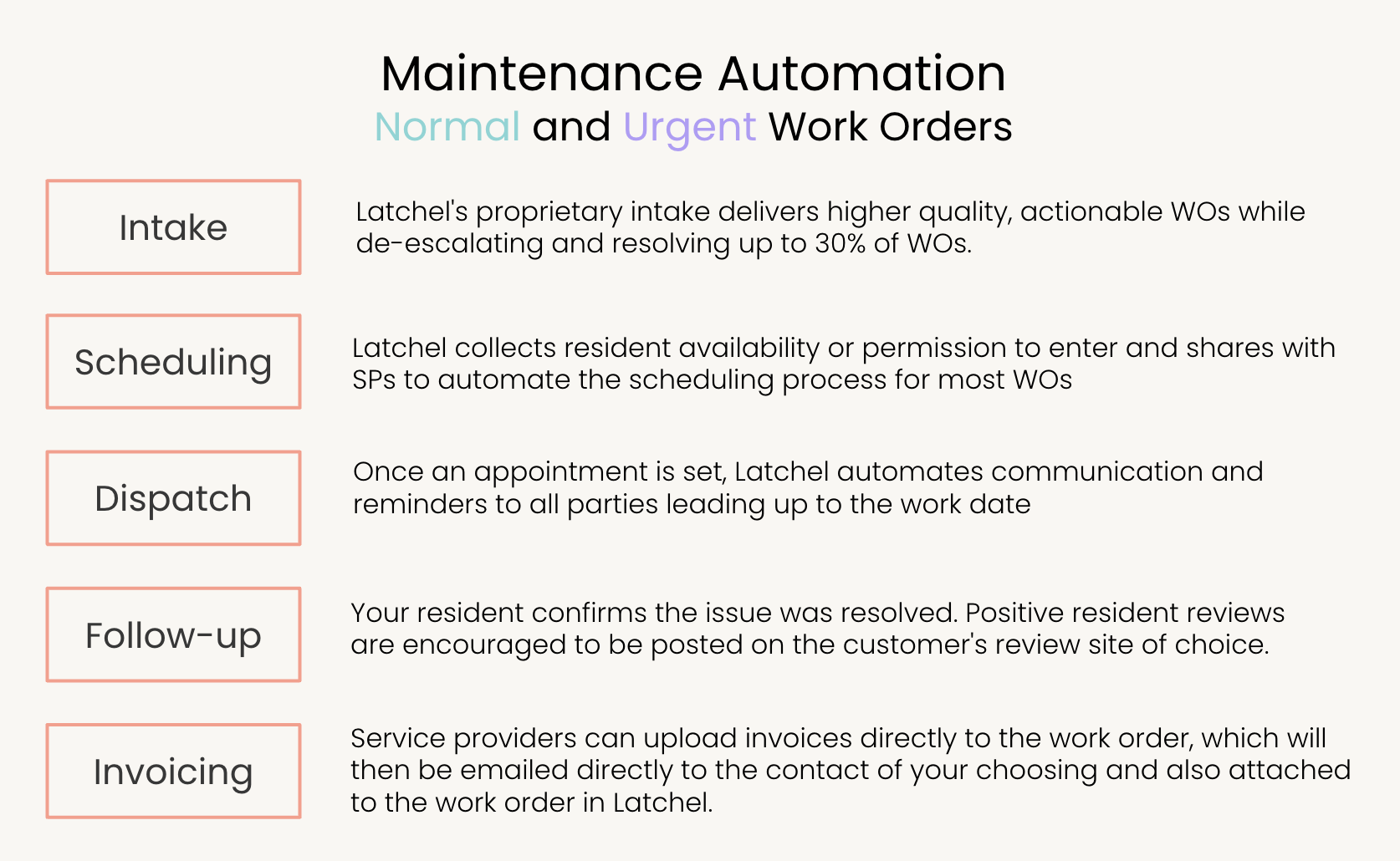The Latchel Maintenance Automation: Emergency vs. Non-Emergency
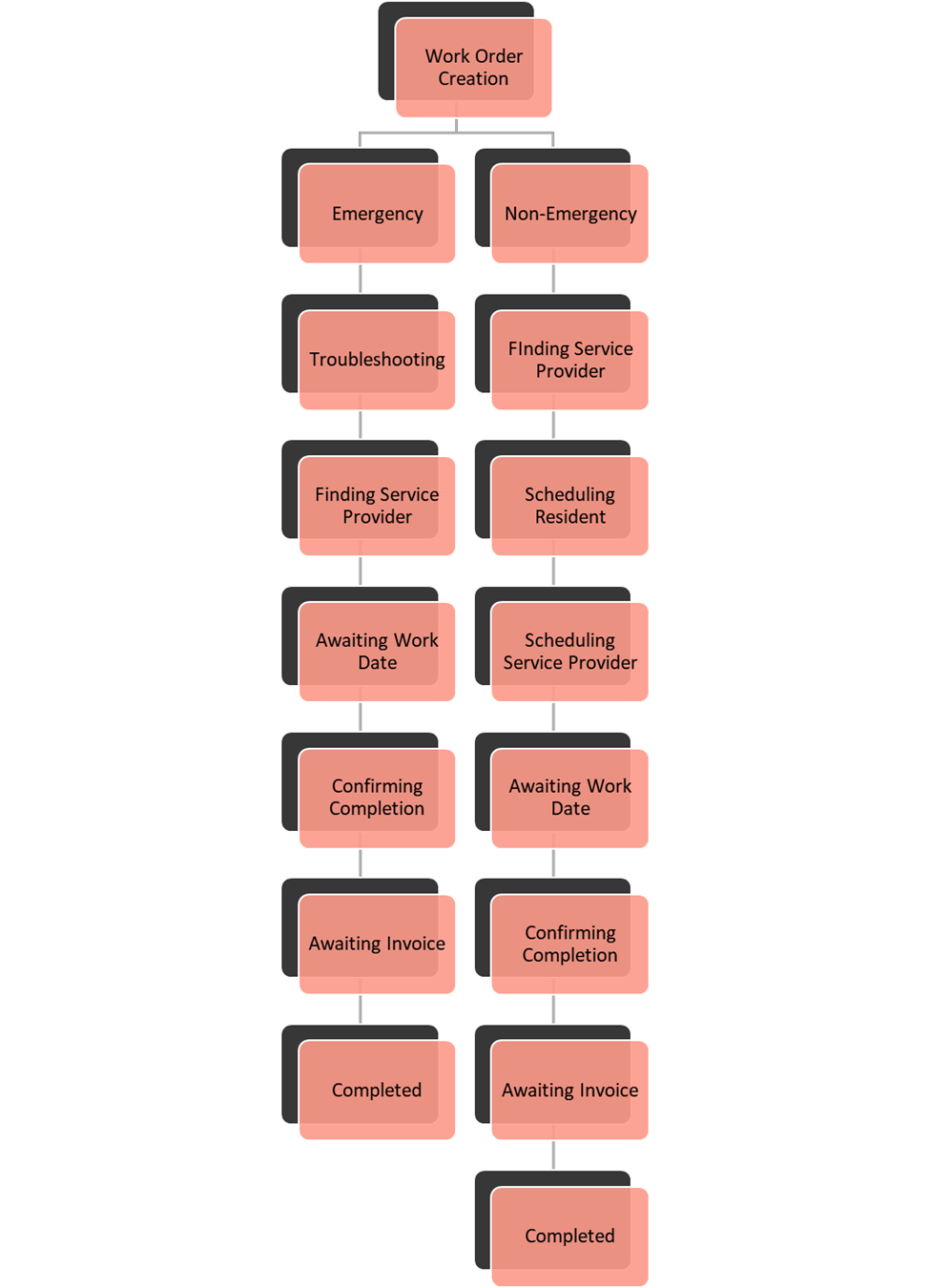
Emergency Maintenance Automation
As soon as an emergency job is created, it will automatically proceed to the Troubleshooting status where the Latchel team is alerted to call the resident. Latchel team will troubleshoot the issue with the resident, assess the case, and confirm if the work order is indeed an emergency. If confirmed, the team will call the preferred service providers to schedule the job as soon as possible. Otherwise, Latchel may defer dispatching to help reduce the potential service charge.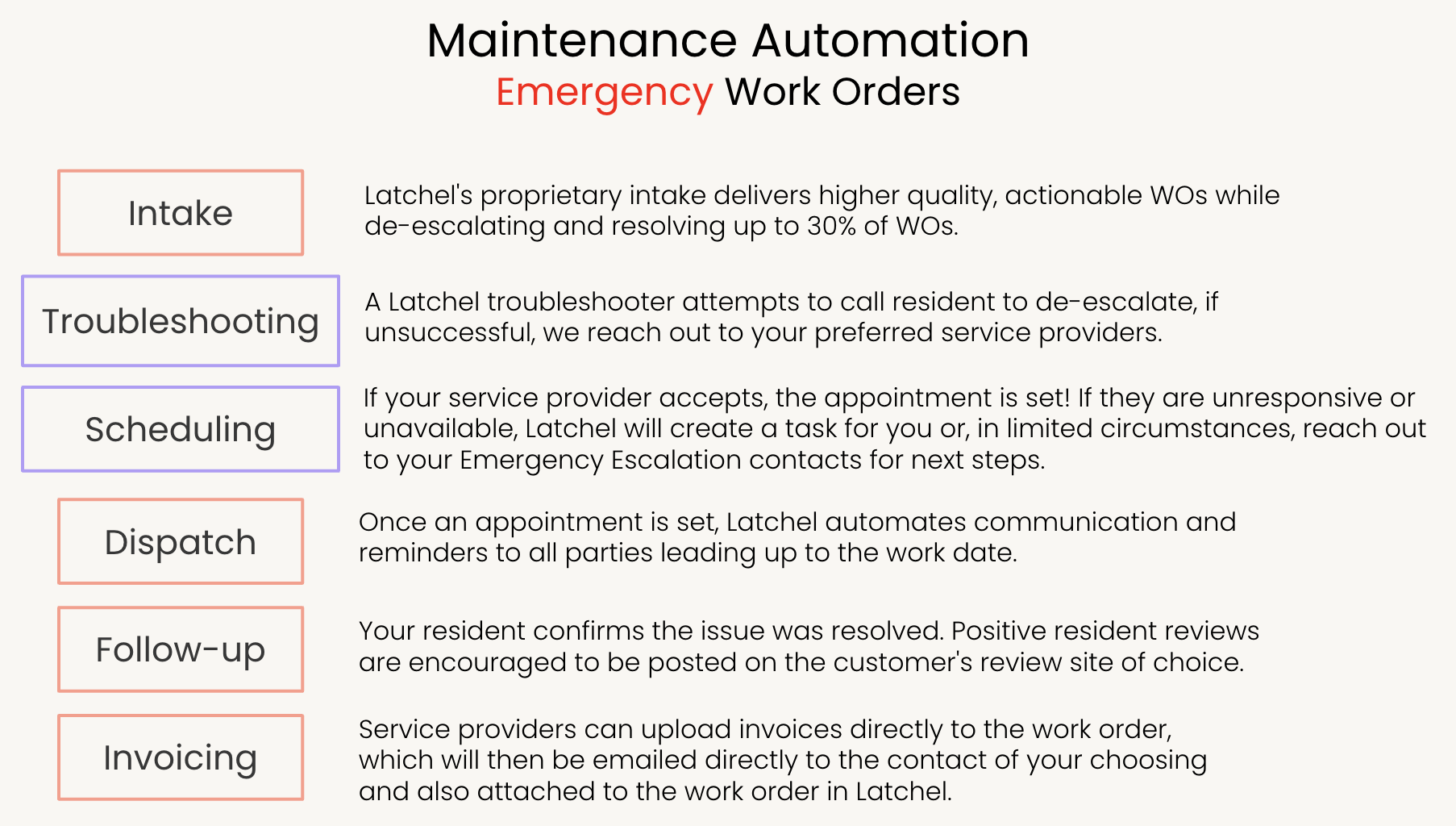
Non-Emergency Maintenance Automation
For non-emergency work orders, the job will proceed to Finding Service Provider after work order creation. At this stage, the system automatically contacts each preferred service provider that is assigned either on the company’s global settings, the portfolio, or the property settings depending on where the property inherits its service provider. Each service provider will receive an automated SMS or email inviting them to take the job. The service providers are contacted one at a time, following the response buffer time set for each before the next one is contacted.NOTE:
- If the property is in warranty, all non-emergencies will immediately require approval prior to the automation kicking in and starting the dispatch process., or if the severity settings are set to Needs Pre-Approval. In this case, the work order will be forwarded to the property manager automatically.
- If the property is out-of-warranty, the automation proceeds.
- If the property has the Owner Pre-Approval turned on, all non-emergencies will immediately require approval from the owner (a request will be sent via SMS/email) prior to the automation kicking in and starting the dispatch process.