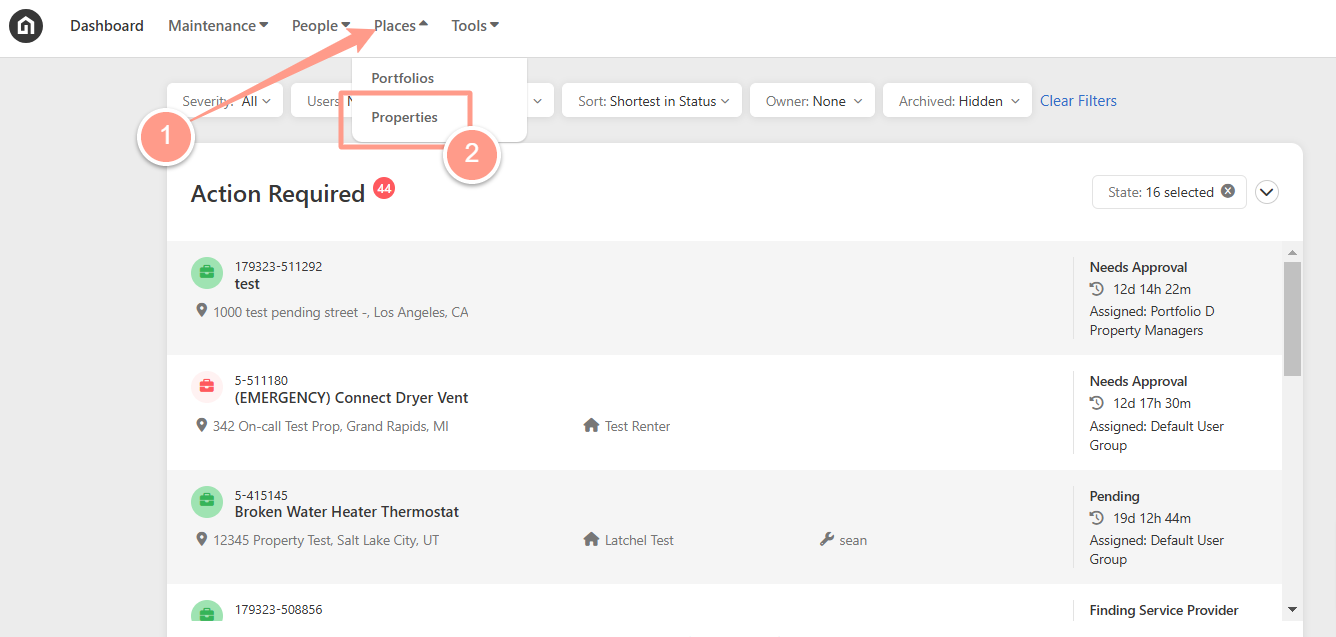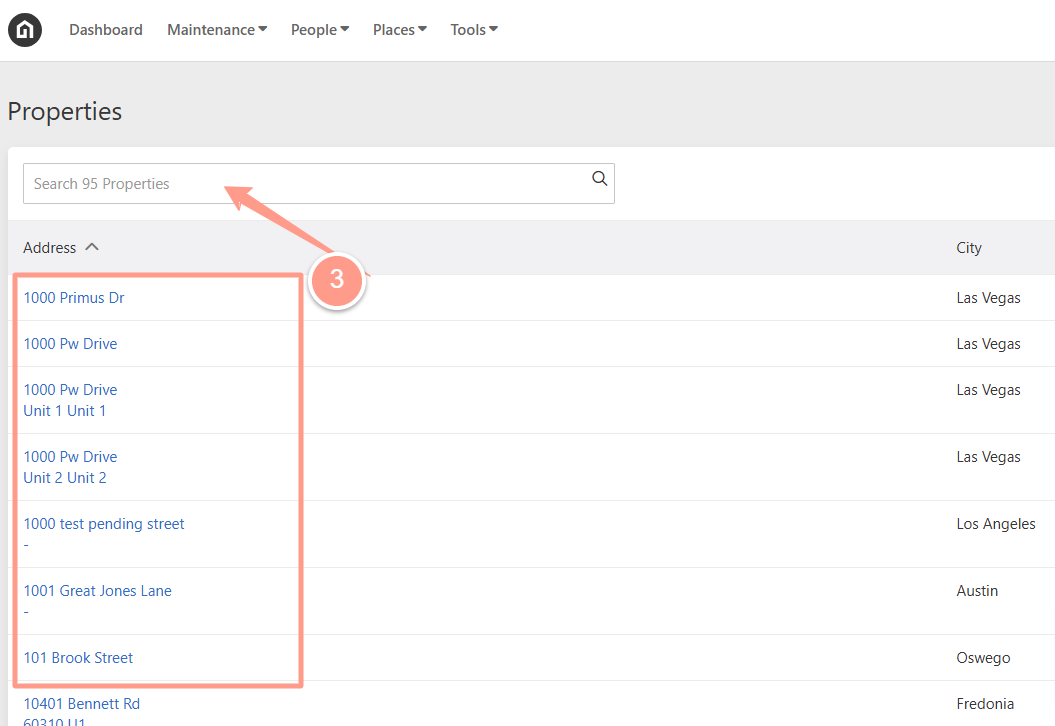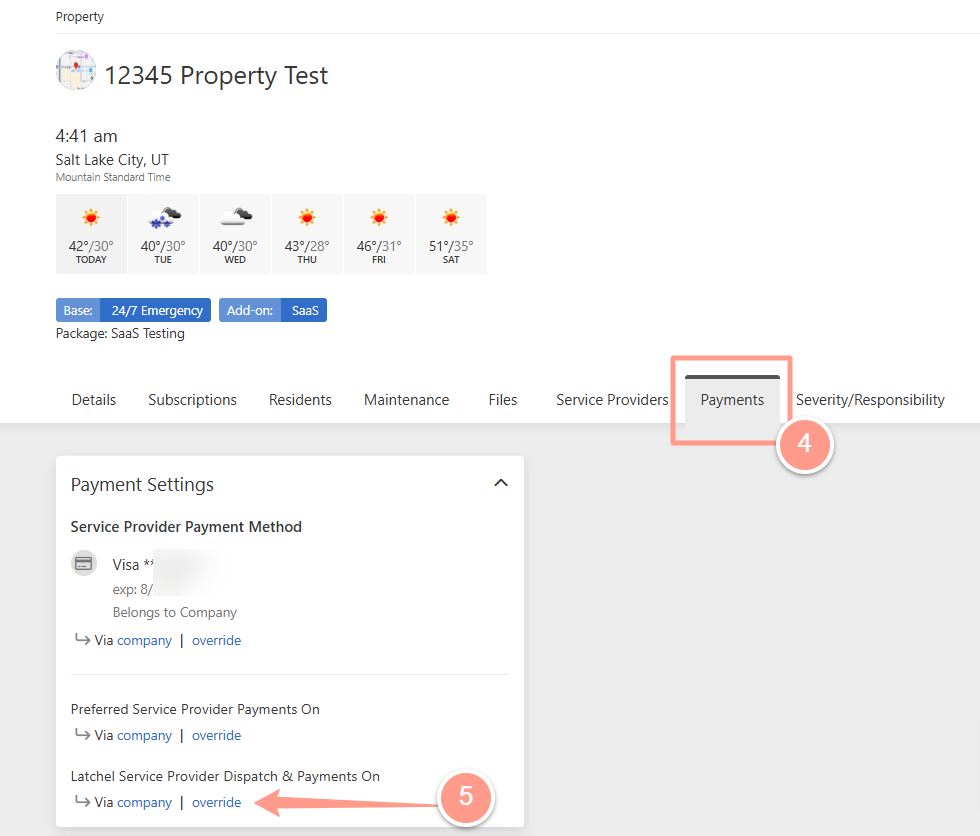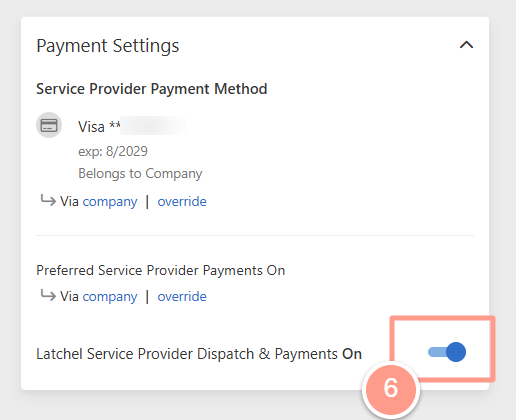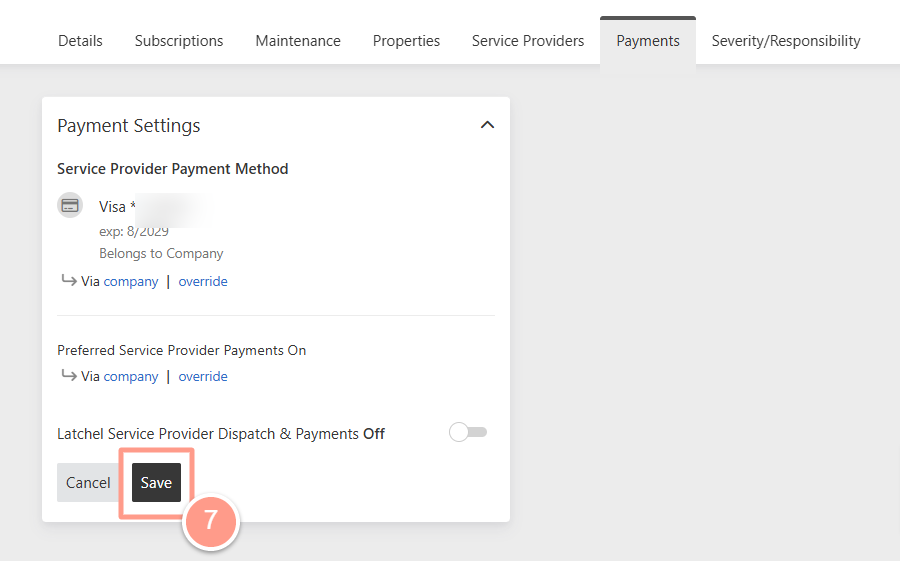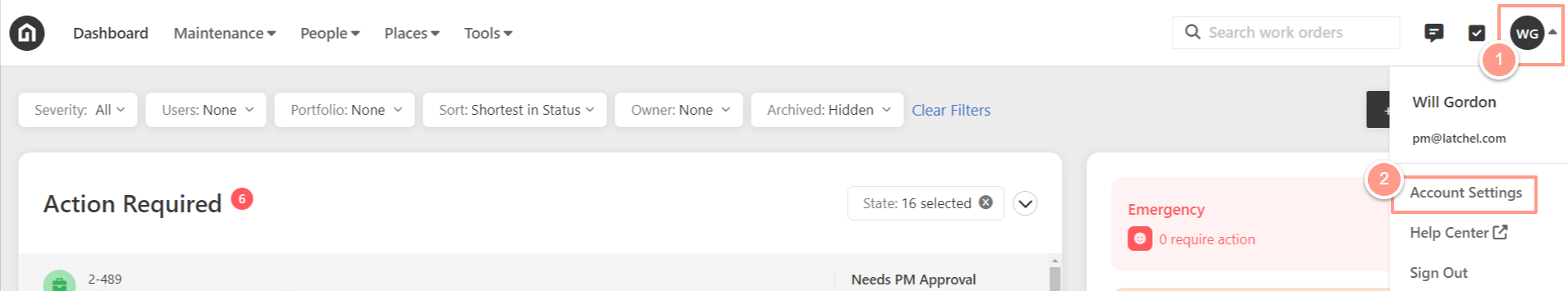
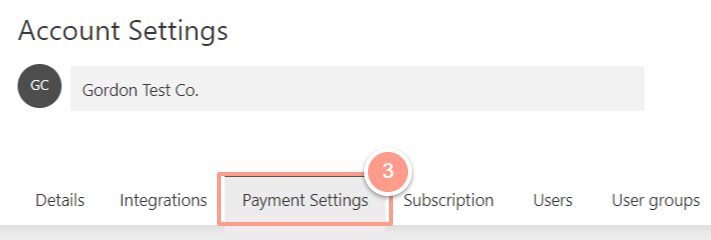
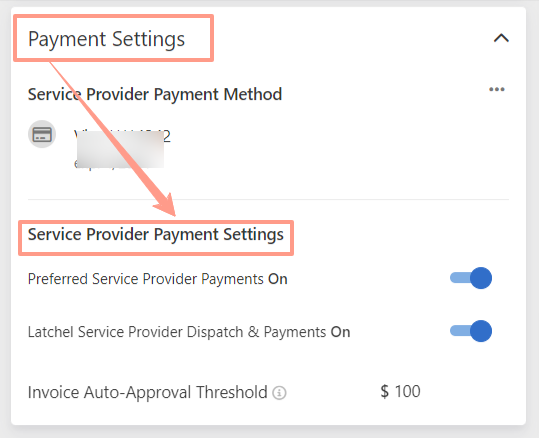
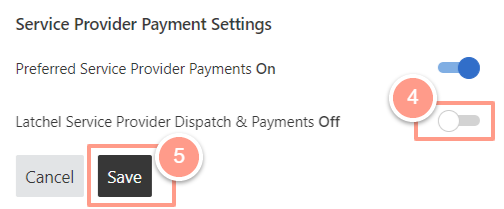
How to Opt-Out a Portfolio
If you opt a portfolio out of the Latchel Contractor Network, this means that the properties added to the portfolio WILL NOT be serviced by the Latchel Contractor Network. To learn more about configuration inheritance and how a portfolio can override company-level configurations, read Configuration Inheritance (Property, Portfolio, & Company Level). On your portal click Places and on the dropdown select Portfolios.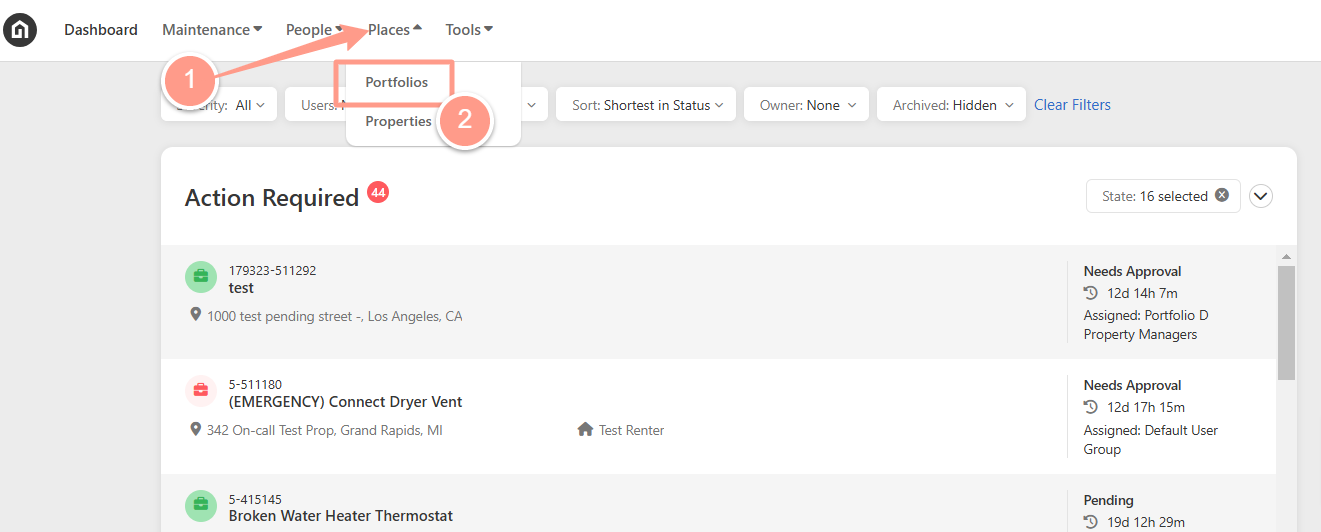
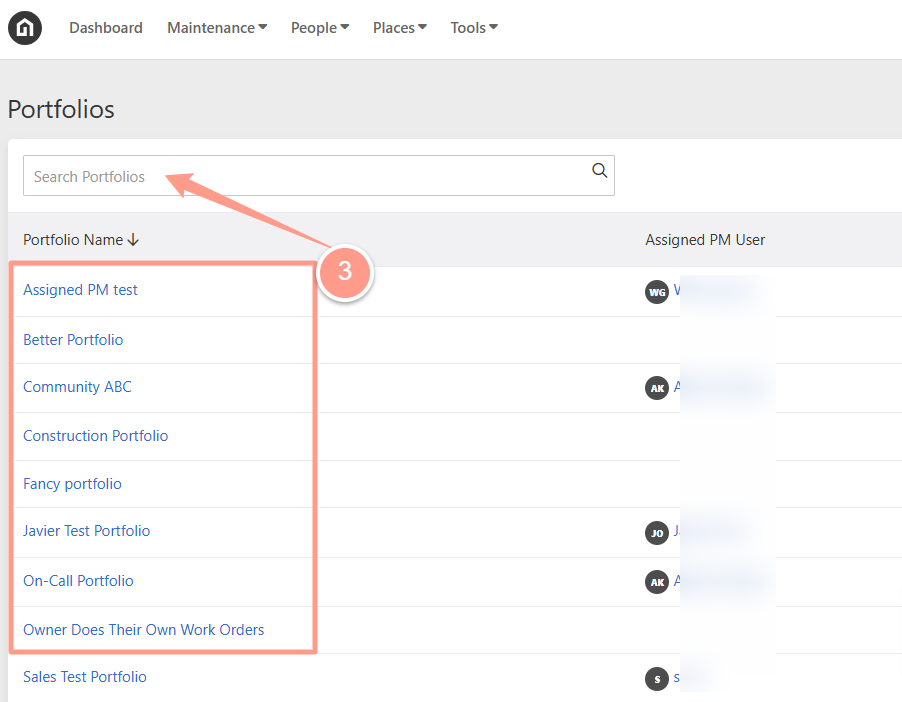
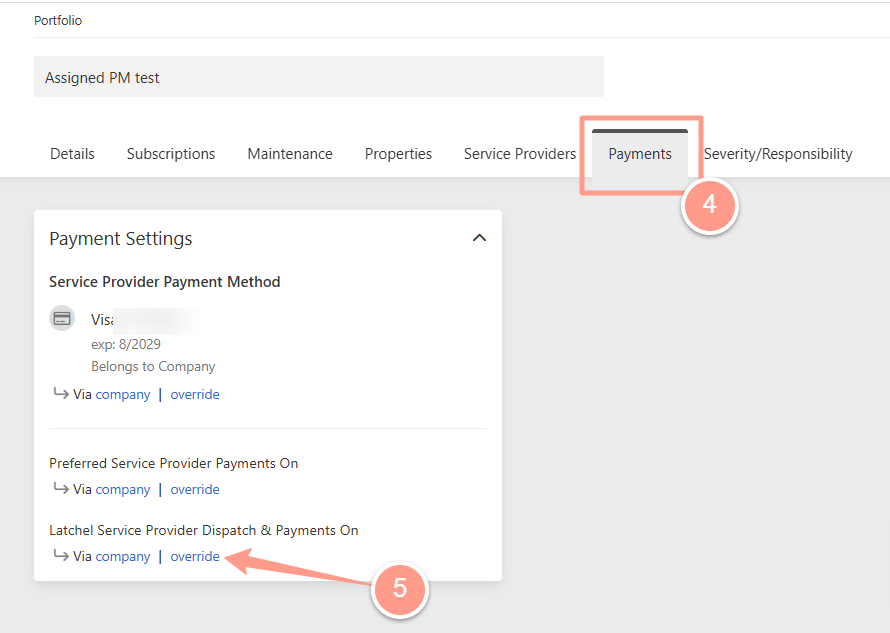
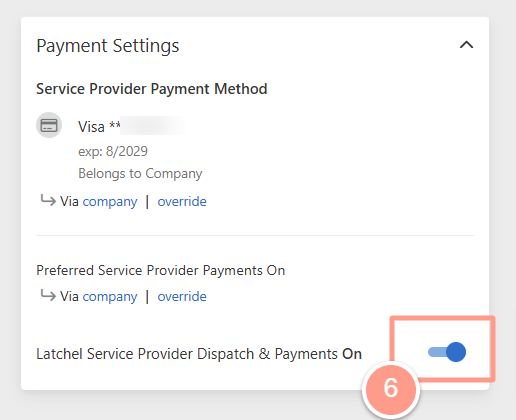
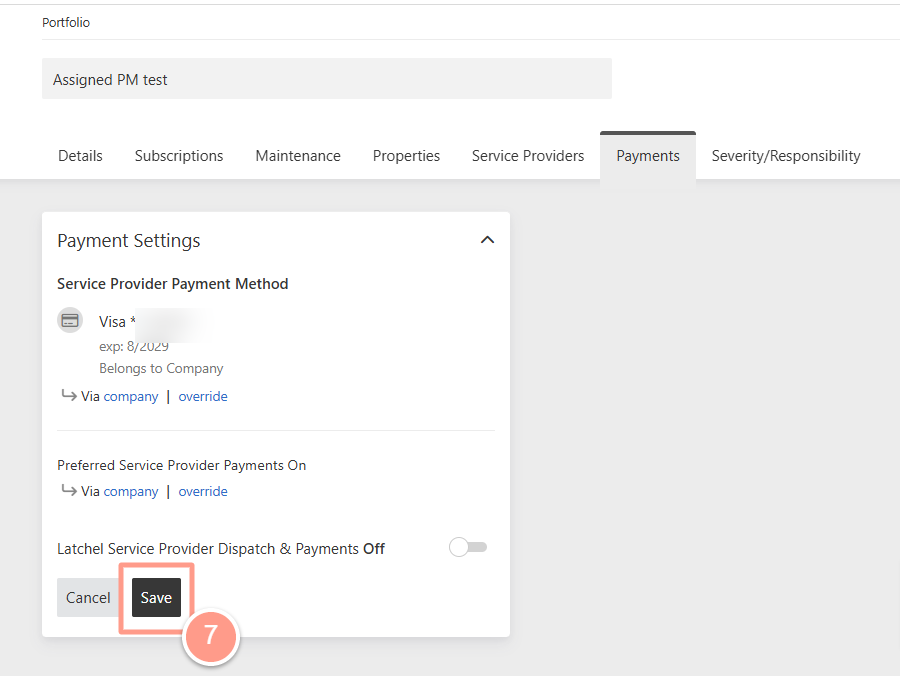
How to Opt-Out a Property
If only a particular property from your company or from a portfolio must be opted out from LCN, follow the steps below. Please take note that changing the settings within a property do not affect the settings of the portfolio (if the property is assigned to a portfolio) or the company. Check how this works from this help guide: Configuration Inheritance (Property, Portfolio, & Company Level) Search for the property from your dashboard. Go to Places, then select Properties.