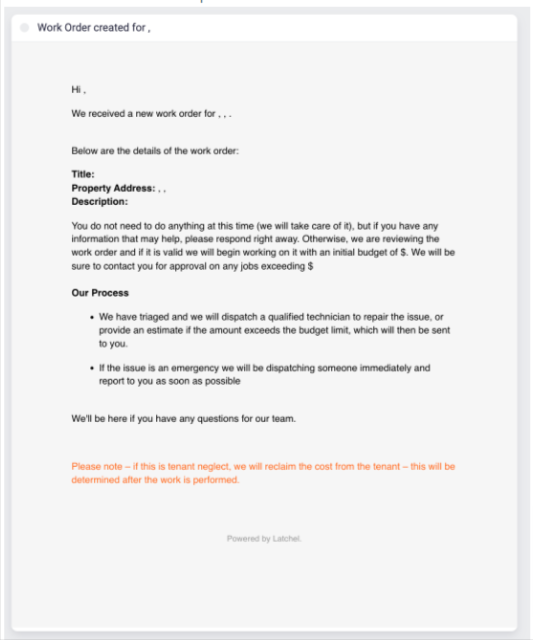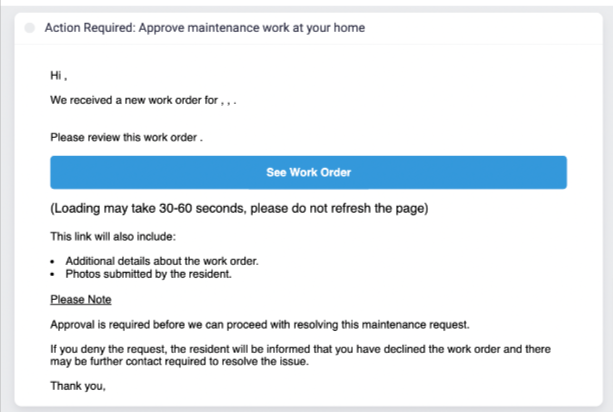Introduction
Inside the email, owners can click a button to automatically approve work if you have budget approval or new work order approval notification turned on for that owner (see example emails at the end of this guide). To enable notifications to owners, you must first integrate your Google Gmail account and then create owner profiles on each property. Once your owners are added, you can go to the owner’s profile and select from 3 types of :- Notification when a maintenance request is created.
- Notification for work approval when a non-emergency maintenance request is created. This happens before a work order is ever sent to a service provider.
- Notification for a budget approval when a work order goes over the normal hard budget limit.
Setting Up Owner Communication
When logged into Latchel, click your initials/avatar on the top-right of the page and click Account Settings.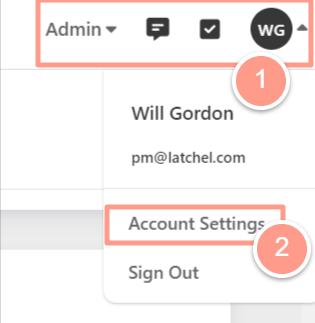
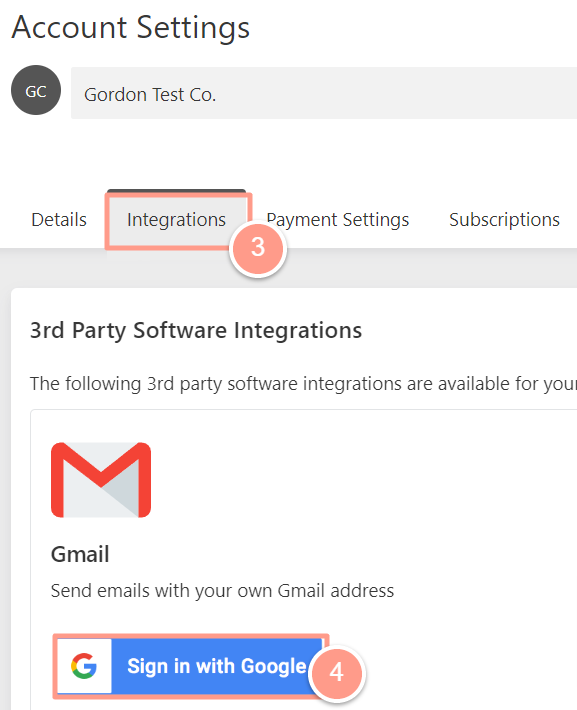
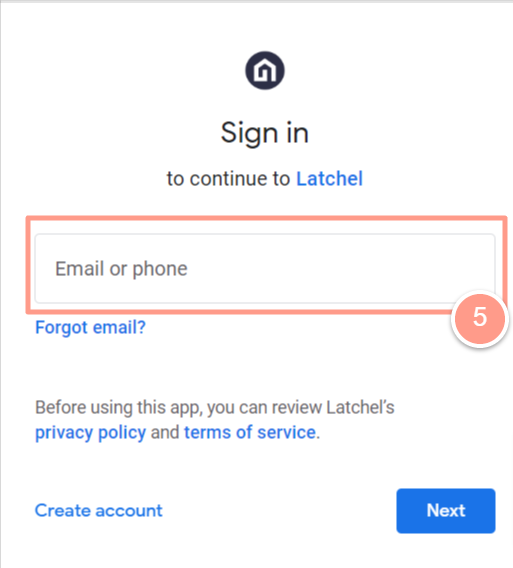
- Notification when a maintenance request is created.
- Notification for work approval when a non-emergency maintenance request is created. This happens before a work order is ever sent to a service provider.
- Notification for a budget approval when a work order goes over the normal hard budget limit.