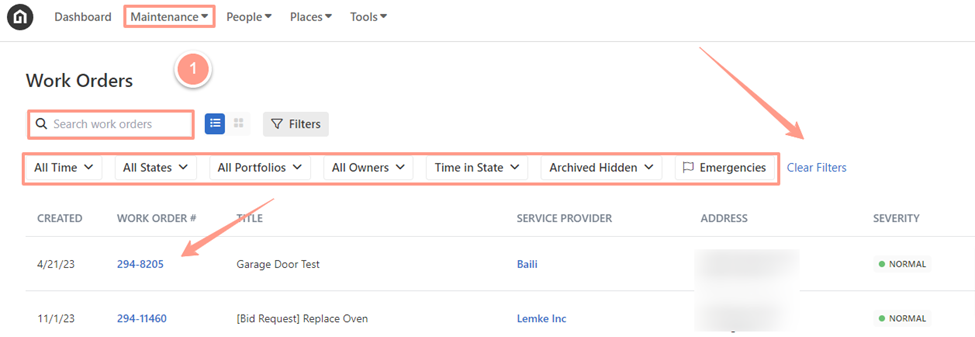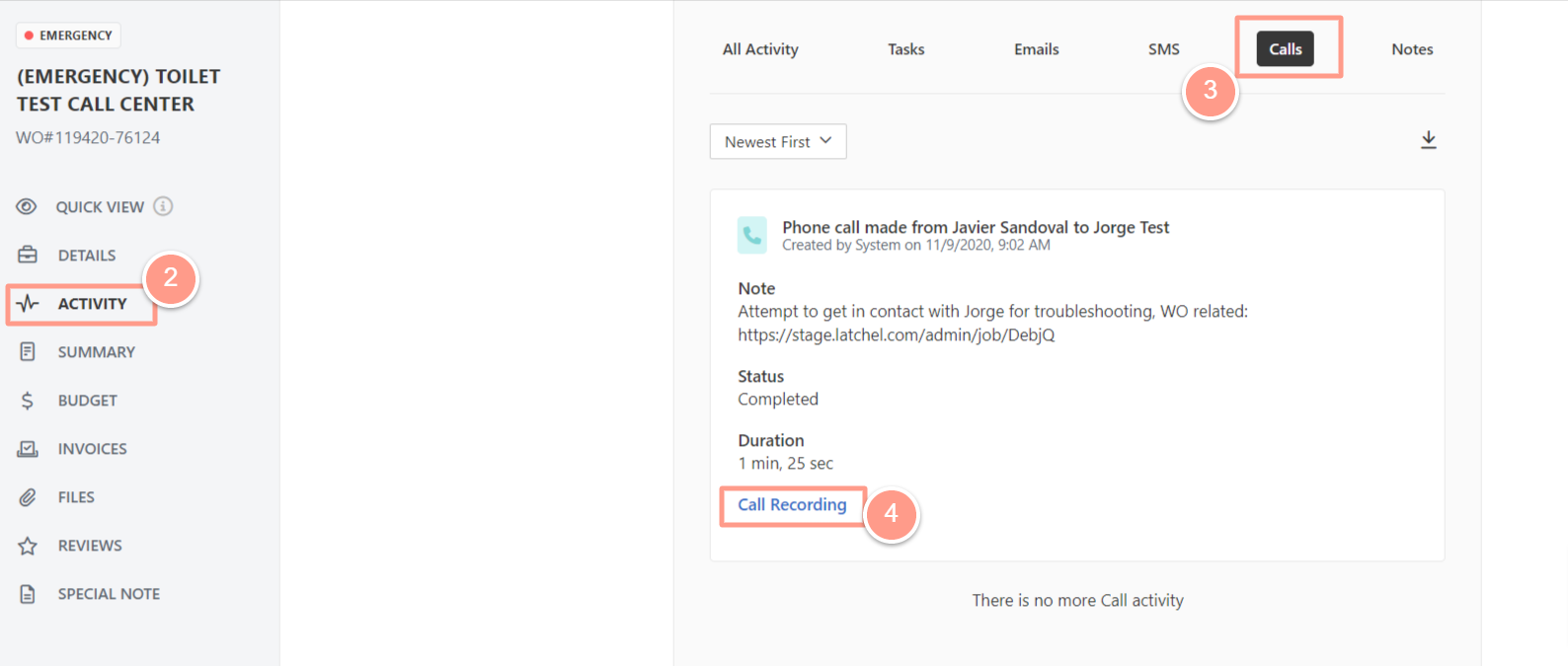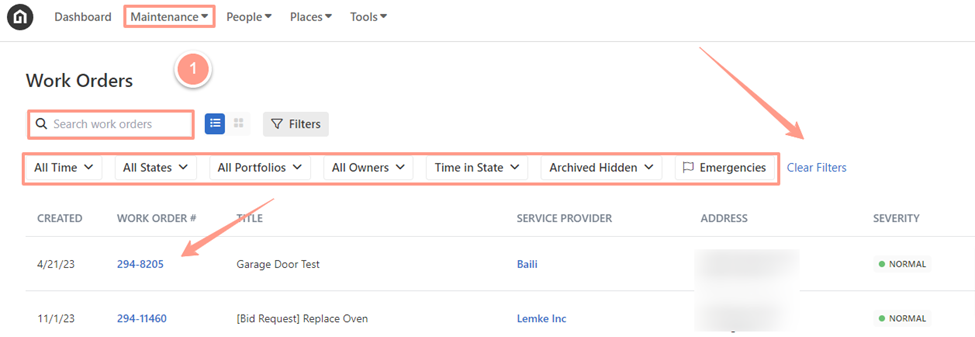
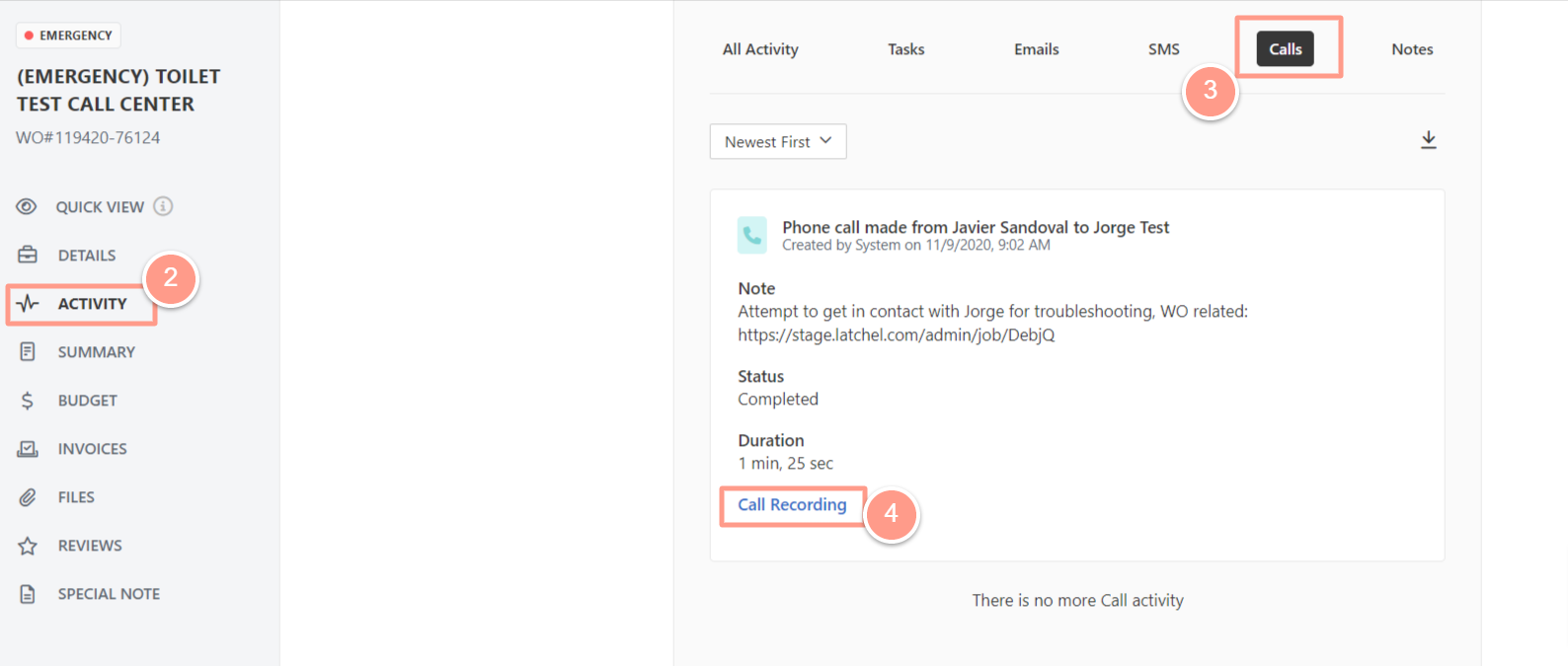
This guide walks you through how to access and read call logs for service requests. Call logs provide a detailed record of communication between Latchel and residents or service providers, helping you track updates, follow up as needed, and stay informed on the status of each job.