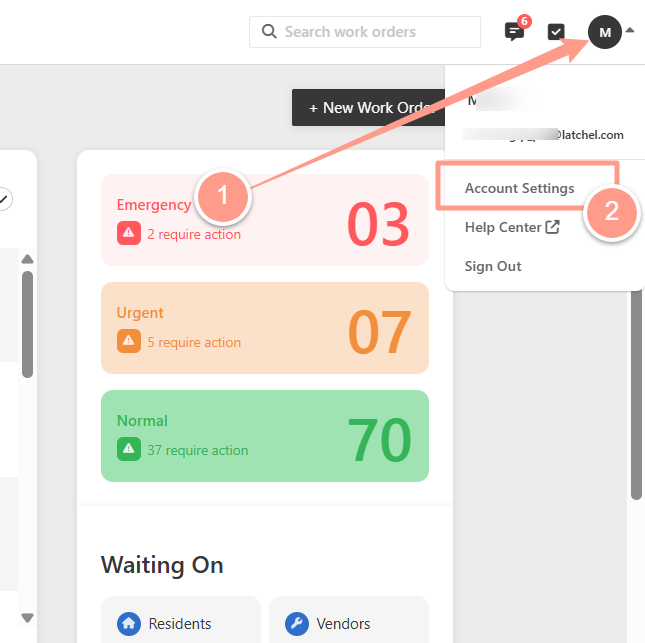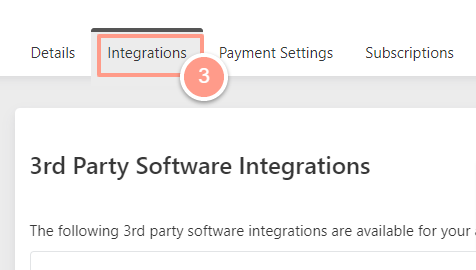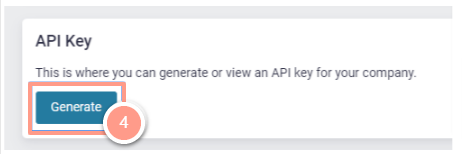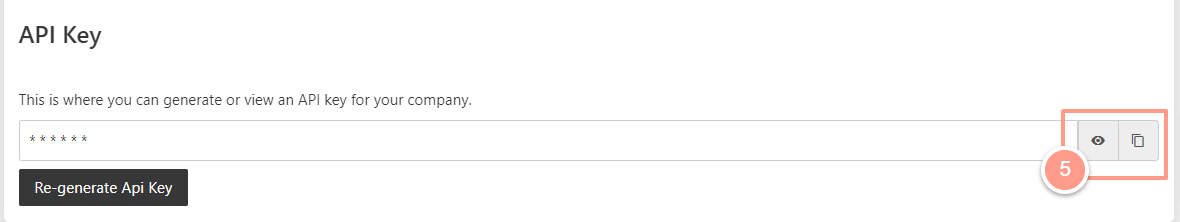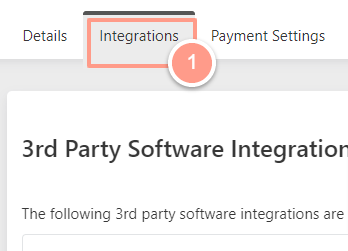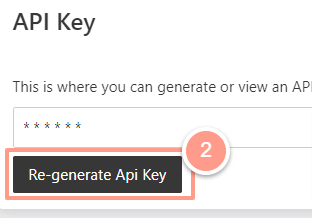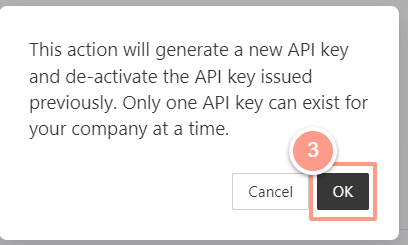How to generate an API Key for the first time?
On your Latchel dashboard click the initial icon and on the dropdown select Account Settings.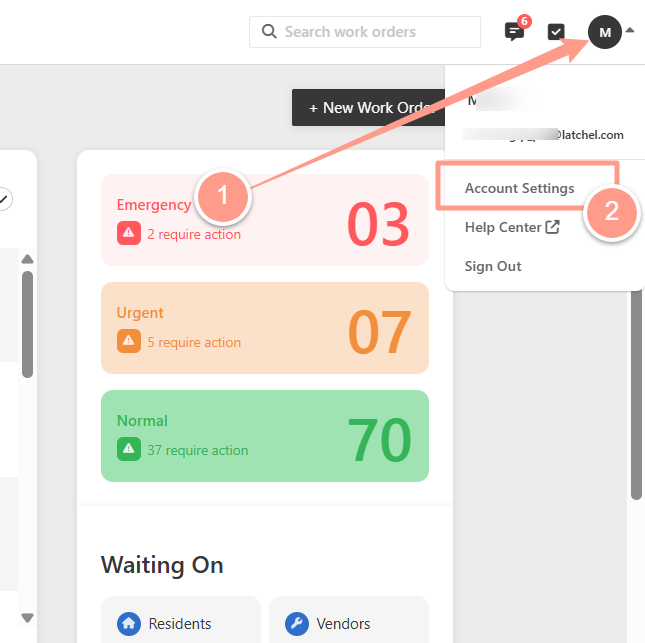
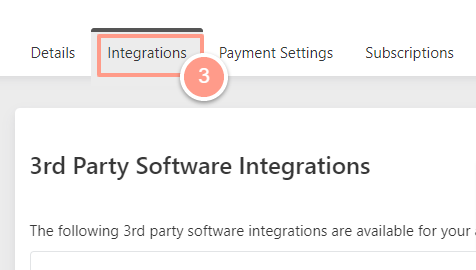
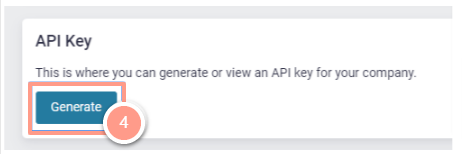
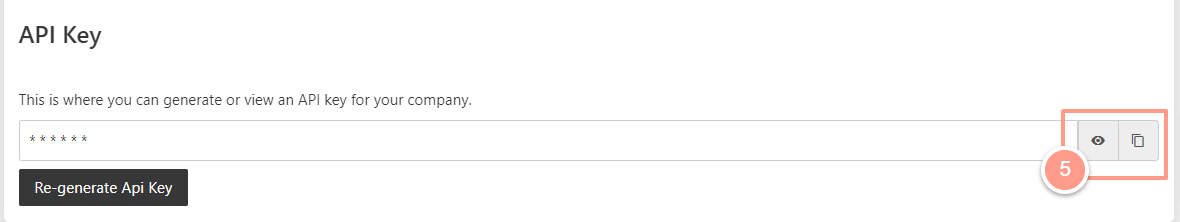
How to re-generate an API key?
In the same Integrations tab.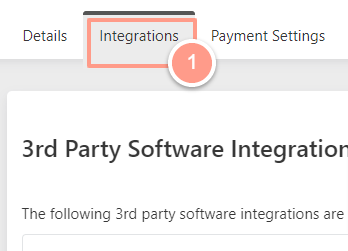
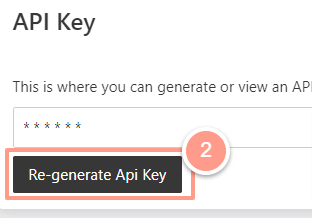
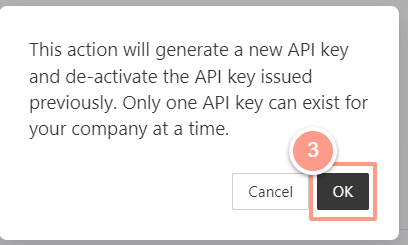
API (Application Programming Interface) key is a unique identifier that is used to authenticate and authorize your access to your Latchel console. It serves as your security token.