Uninstall Old, Reinstall New
Log out from your property management software. Remove the current Latchel Data Sync extension from your browser, then refresh the page.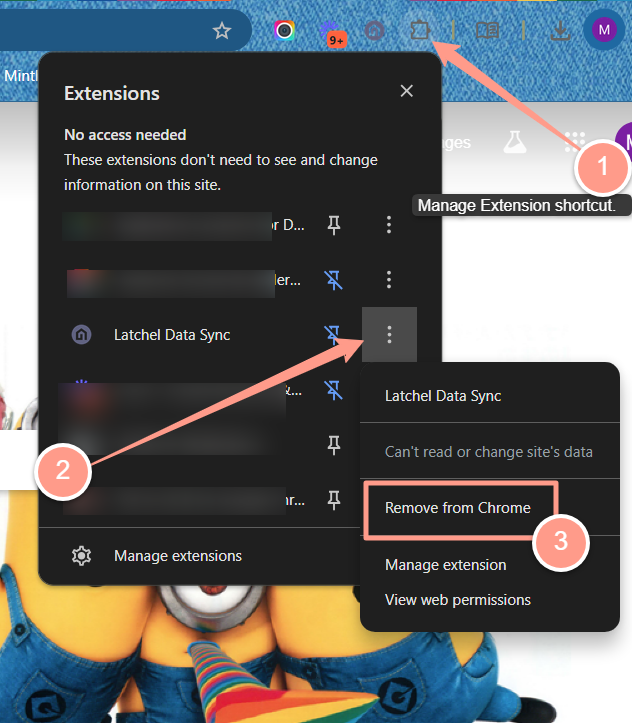
How to Install the Latchel Data Sync Extension
Follow this guide to download and install the latest version of the Latchel Data Sync Extension.
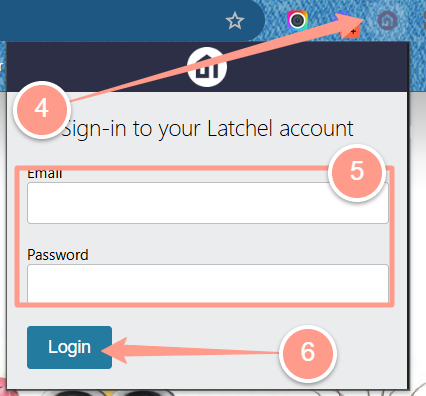
.png?fit=max&auto=format&n=0YGNM__ZFif7AU8w&q=85&s=b8be817755437f7699469f694301dd4d)
Still having issues after updating?
Check how you can report this to Latchel by following the steps in:Navigating the Latchel Data Sync Extension | How to Report a Problem
Follow these steps to report issues with Latchel after updating your extension.