How Work Orders are Processed
- Resident Submits a Request
- Residents enter issue details and answer any troubleshooting or follow-up questions configured in your Intake Settings.
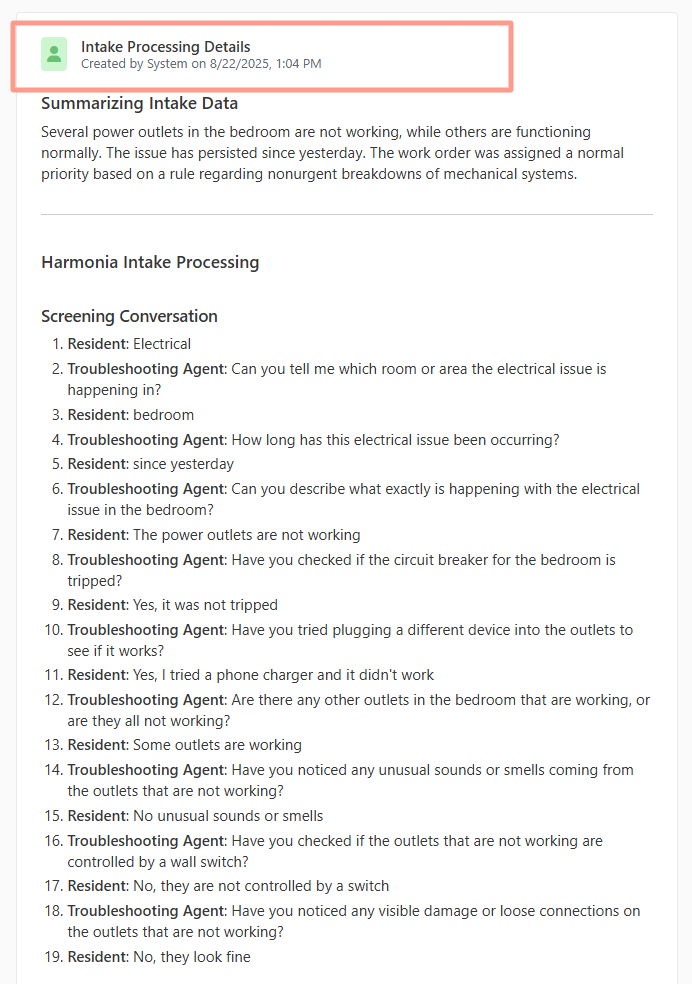
- Troubleshooting Stage
- The resident is guided through step-by-step troubleshooting to rule out simple fixes (e.g., checking circuit breakers or filters).
- Residents can provide plain-text responses, photos, and availability during this stage.
- Rule Matching
- The request runs through your custom Intake rules, in order from top to bottom.
- When a rule matches, the system applies the classification you defined (Emergency, Urgent, Normal, or Resident-Responsible).
- If no rule matches, the request can be routed to a property manager for approval.
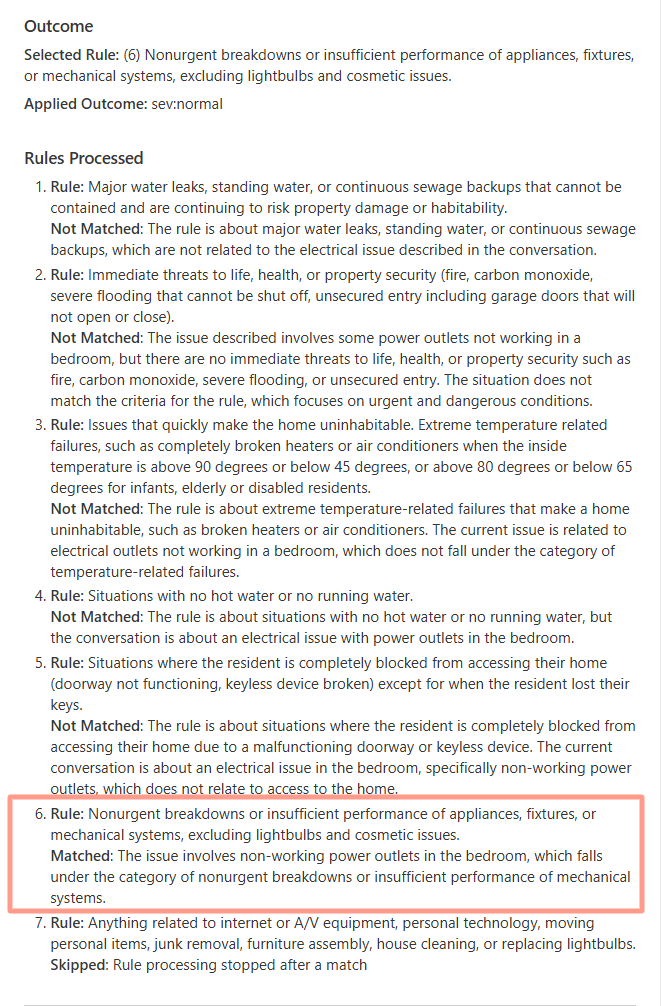
- Classification Outcome
- Emergency → Immediate action required; dispatched quickly.
- Urgent → Prompt response, but not life-threatening.
- Normal → Standard maintenance timeline.
- Resident-Responsible → the work order is cancelled, the resident is informed they must coordinate and pay for the service themselves.
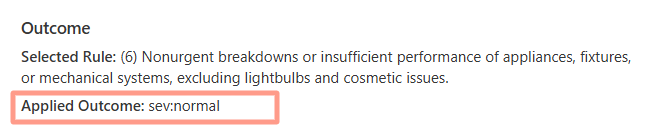
- Activity Log Transparency
- The resident’s answers to troubleshooting questions.
- Which rule was applied and why.
- Any skipped rules and the reason they did not apply.