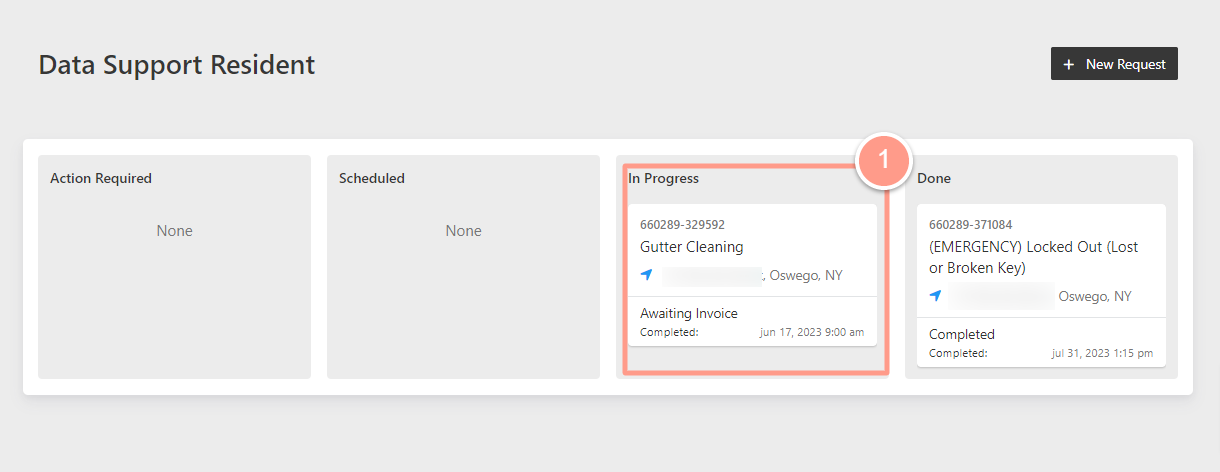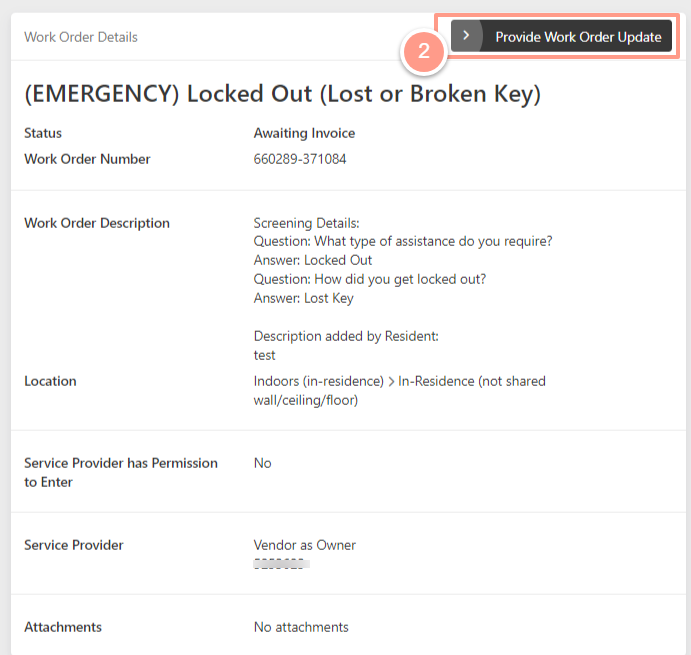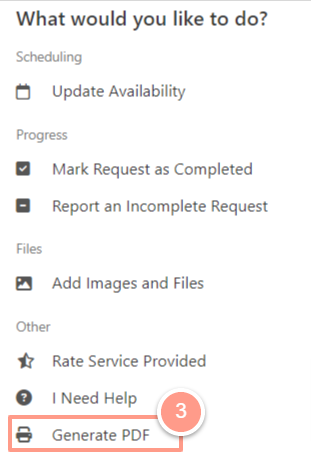Resident Dashboard Overview
Learn how to access and navigate your Resident Dashboard for the first time with ease.
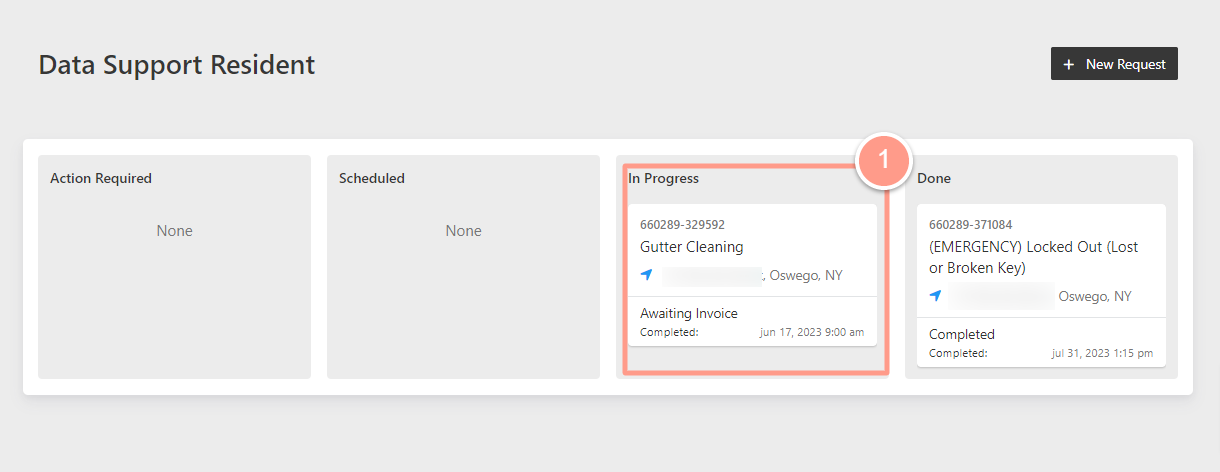
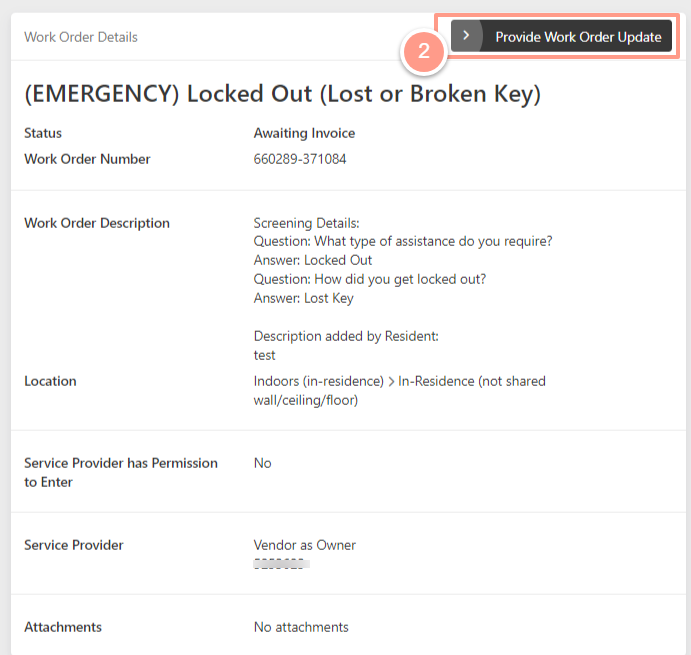
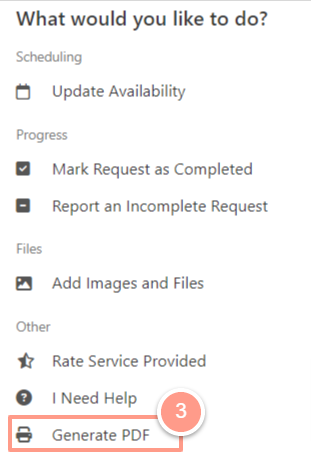
As a resident, you have access to your Resident Dashboard from where you can access your existing and past maintenance requests. If you need to generate work order details of your existing or past maintenance request, follow these steps below.