New Features
- Manage Complex Maintenance with Projects
- Stay organized
- Track progress across related tasks
- Get a clear, unified picture—without the back-and-forth
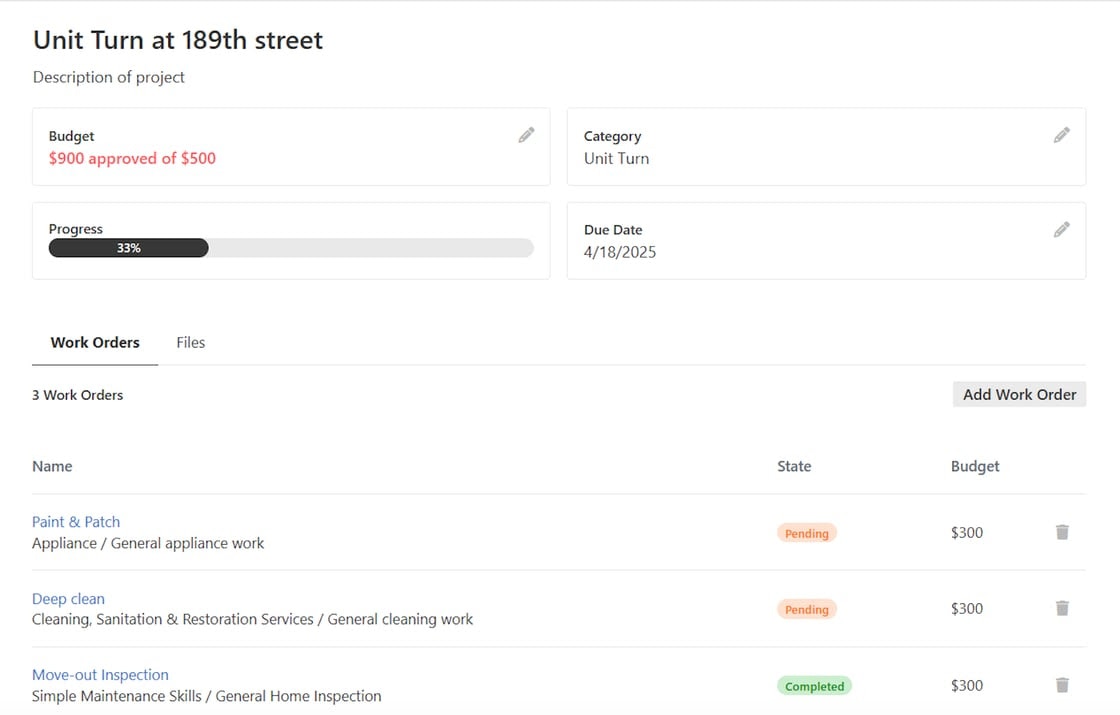
Managing Latchel Projects
- Create Work Orders from Flagged Inspection Items
What’s New:
- From any inspection, click Create Work Order
- Filter to flagged items or select from the full list
- Work orders auto-fill with item details, notes, and attachments
- Add budgets, instructions, and assign to vendors—all in one flow
- Automatic Notifications for Critical Job Updates
Resolved Bugs
- PNG Files Now Open Without Issues
- Reminder: Latchel Data Sync Now Keeps Disabled Properties Disabled
Key Process Changes
Multi Day Appointment Handling We’ve updated our processes with new guidelines for handling multi-day job appointments. When a job spans multiple days, Latchel will create a single appointment window covering the full duration (up to 7 days), ensure the service provider contacts the resident daily to confirm arrival, and flag the work order as multi-day so future users are informed. Any updates from the service provider—like delays or schedule changes—will be logged in the job notes to keep everyone aligned and equipped to manage the appointment effectively!We’re Building for You
Got 60 seconds? Help shape the future of Latchel.We’re on our 7th newsletter — and we want to hear from the people who matter most: you. Tell us: What’s working? What’s missing? What would make your job easier? Your insight helps us build features that actually solve your problems. Let’s create the tools you’ve been waiting for.