New Features
- Get early access to Customized Emergency Definitions!
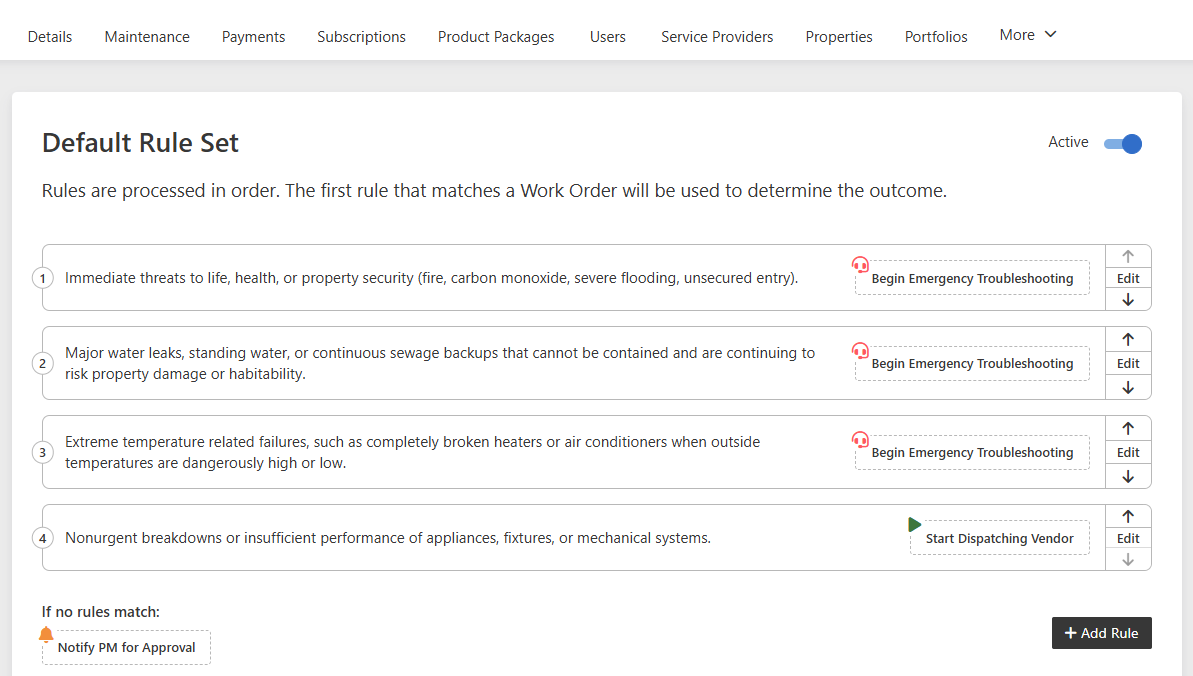
- Visibility Into Work Order Creation Logic
- Problem location validation
- On-call routing decisions
- Warranty and duplicate checks
- Budget limit and responsible party updates
- Final work order state determination
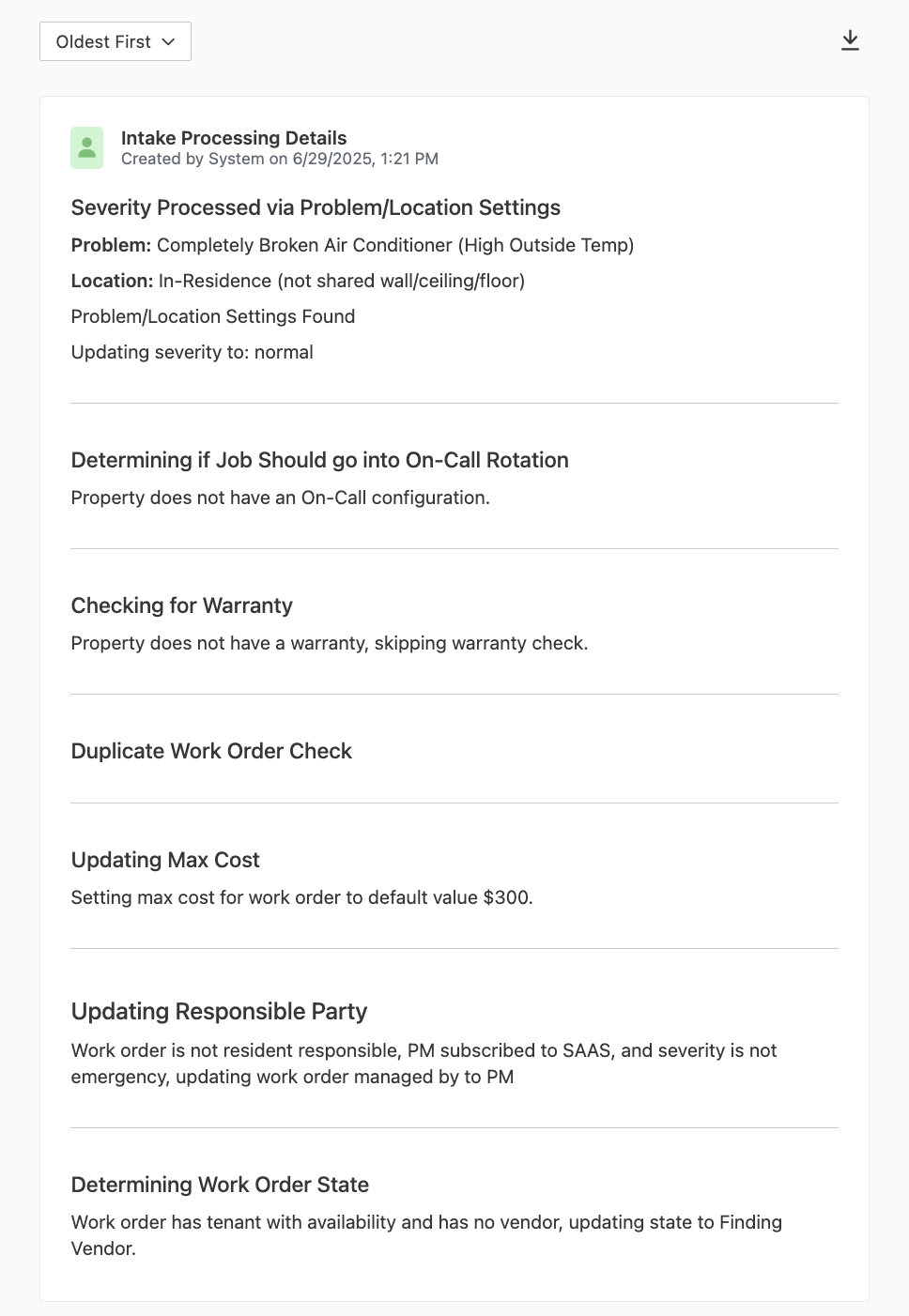
- Inspections Are Now Live for All PMs!
Inspections
Learn how to schedule, manage, and document property inspections in Latchel.
Your feedback matters.
Since this is an early version, we’d love your input. If there are specific inspection features you’d like to see, or if something’s missing, let us know at success@latchel.com. We’ll either let you know if it’s already on the roadmap or log it as a feature request.Stay tuned for the full rollout — and thanks for helping shape what’s next!
Since this is an early version, we’d love your input. If there are specific inspection features you’d like to see, or if something’s missing, let us know at success@latchel.com. We’ll either let you know if it’s already on the roadmap or log it as a feature request.Stay tuned for the full rollout — and thanks for helping shape what’s next!
Resolved Bugs
- Full Property Search Results Now Visible
- On wide screens: full pagination with numbers
- On smaller screens: simplified arrow navigation
- Residents Can Now Add Images & Videos Anytime (Until Completion)
Special Announcements
- Catch Up Anytime in Our Newsletter Archive!
You can now find all past releases in one place, right in our Help Center!
Click this link to get full access of our newsletters.
- Reminder: Your Support Channels
Need rapid help on an active work order?
Use Support Chat when logged into Latchel. If you can’t login, you can always text your maintenance hotline number for rapid support.
We’re Building for You
Got 60 seconds? Help shape the future of Latchel.We’re on our 12th newsletter — and we want to hear from the people who matter most: you. Tell us: What’s working? What’s missing? What would make your job easier? Your insight helps us build features that actually solve your problems. Let’s create the tools you’ve been waiting for.