New Features
- AI Generated Work Order Summaries
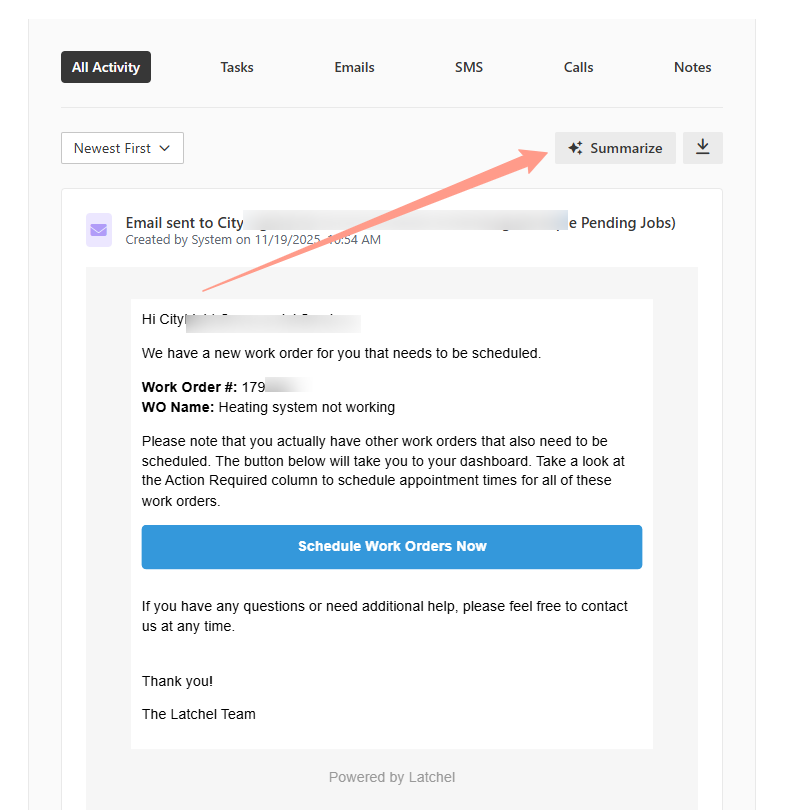
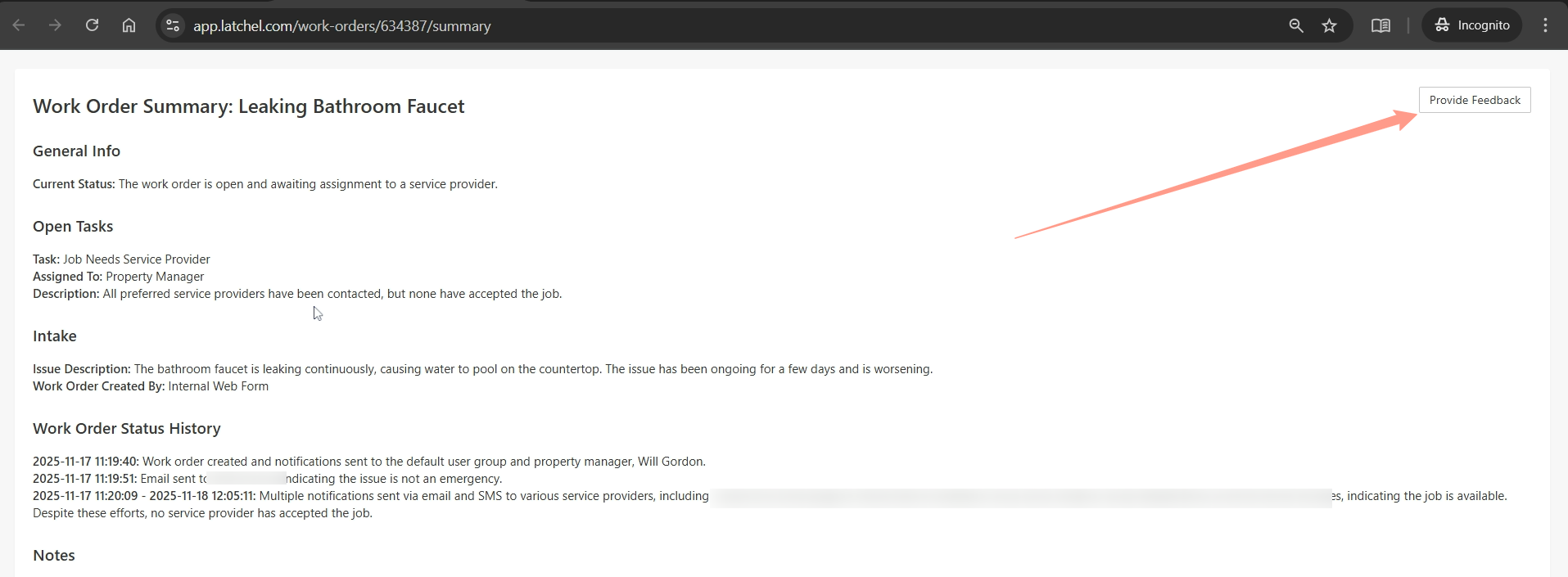
- Work Order Imports Now Off by Default (Rentvine & Buildium)
- Exclude Properties from Latchel Data Sync
Resolved Bugs
- Character Limit on Default Access Instructions
- Image Review Links in Tasks
Special Announcement
How to Reach the Right Latchel Team We’ve made it easier to get the right support when you need it. Please refer to the contact paths below to ensure your request reaches the right team:- Live Work Orders
Text (do not call) your assigned maintenance hotline number or use web chat for updates on active work orders, including emergency requests. Typical response time: within 10 minutes. - Account Updates or Billing Questions
Email success@latchel.com for technical support, configurations, account settings, or billing inquiries. Typical response time: within 1 business day. - Team Training or Structural Changes
If you’re adding new team members, need training, or are making large configuration or company structure updates, please schedule time with your Customer Success Manager (CSM). Meetings are scheduled based on calendar availability and may include follow-up sessions.
How to Contact Latchel
Know the best ways to get in touch with Latchel for urgent or general support needs.