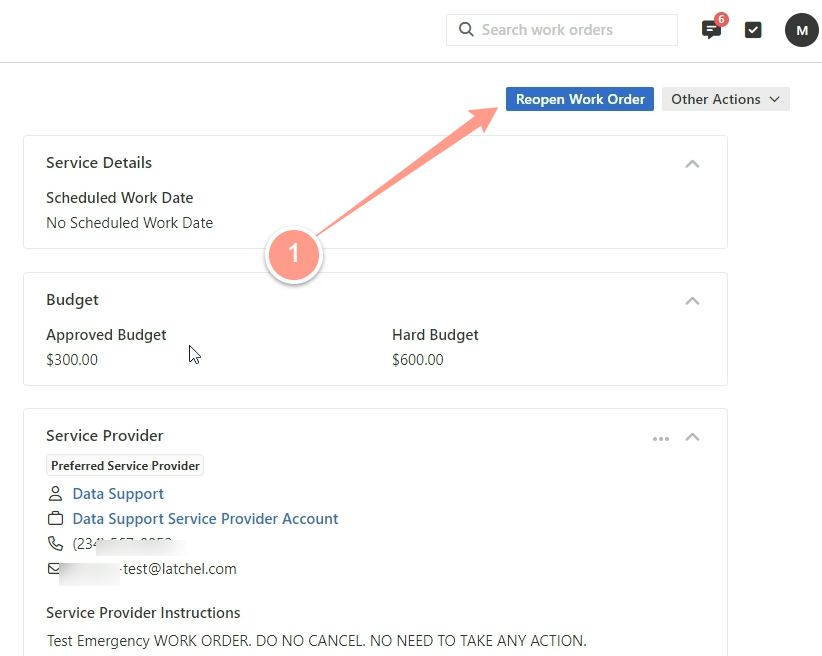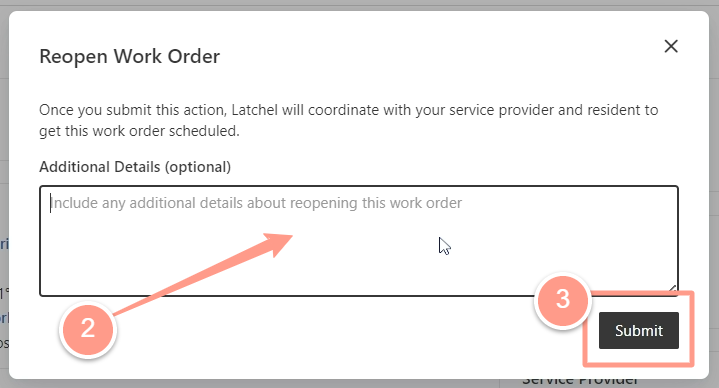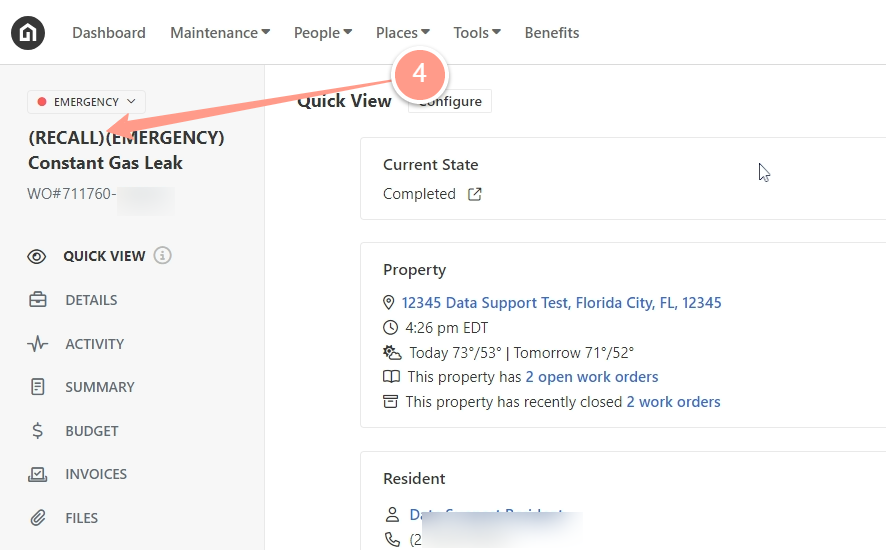What is the difference between a duplicate and a recall work order?
A work order is considered a duplicate if it is reported while there is an existing work order with a similar issue that has yet to reach completed, awaiting invoice, or canceled status. A work order can be tagged as a recall if it has reached completion or is awaiting invoice status, but the resident reports the same issue again within 180 days.Duplicate Work Order
A work order can be considered duplicate if:- An existing open work order within the same property has the same issue description as the new work order. The skill category may differ based on how the resident submitted it in the portal, or it may be that another resident in the same property reported the same issue.
- In addition to the description, the time and date when the work order is created are important identifiers of a duplicate work order. If a work order within the same property has the same issue description and is created within days or a short time apart, it will be tagged as a duplicate. However, if a new work order is received after weeks, months, or a longer period—and the existing work order with the same issue description is already in complete or awaiting invoice status—then it is likely to be considered a recall, not a duplicate.
How to Identify Duplicate Work Orders in Latchel
Once a new work order has been identified as a duplicate of an existing work order, the title of the new work order must be updated by adding the word “DUPLICATE”.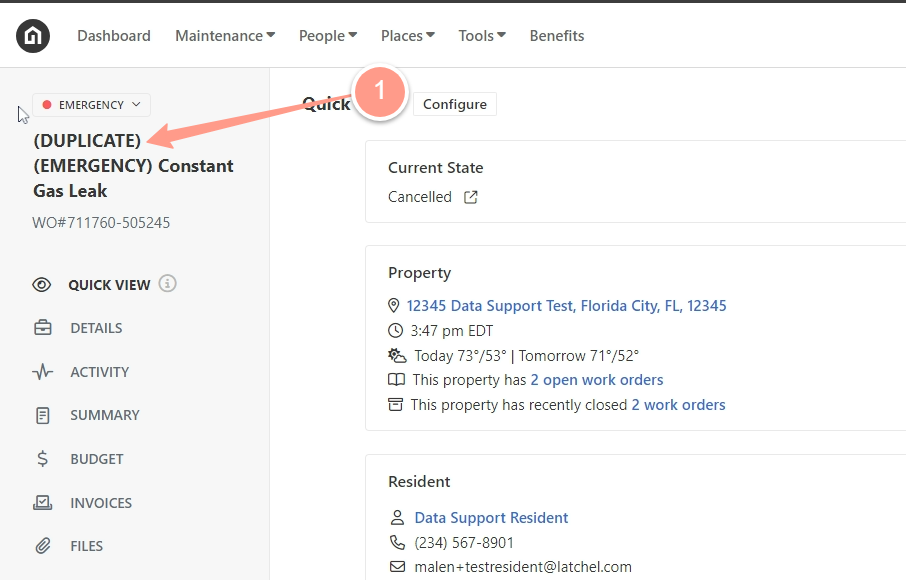
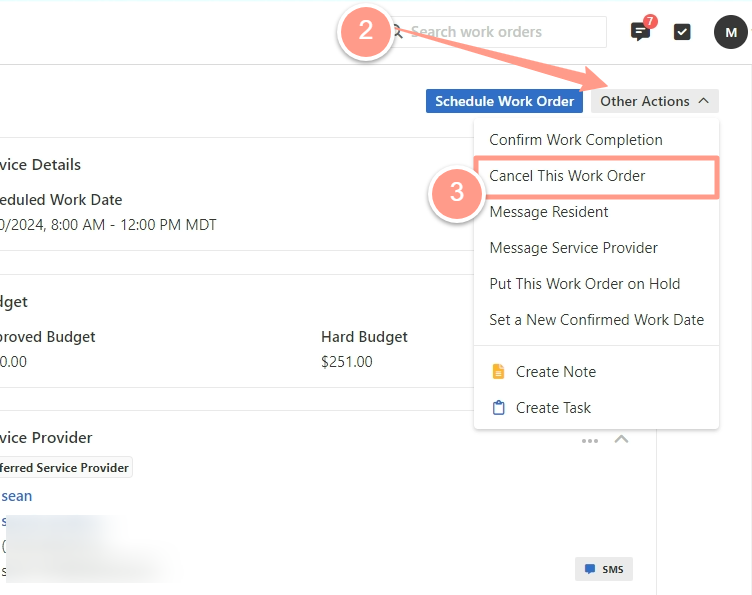
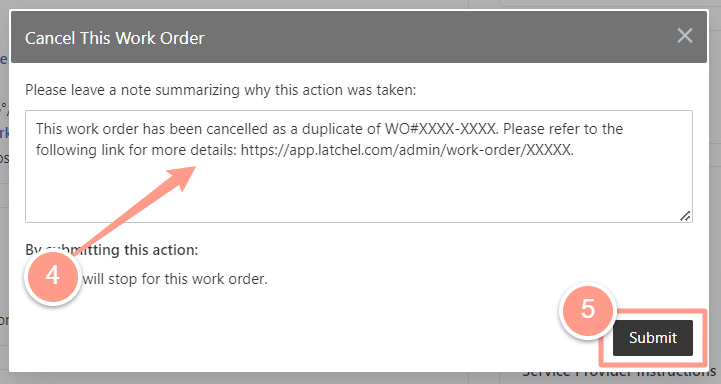
Recall Work Order
A work order can be considered recall if:- If the same issue within the same property is reported as fixed and reoccurs within 180 days, it may be tagged as a recall. However, a property manager has the authority to tag a work order as a recall even if it has been more than 180 days since the completion date.
- Work orders in the completed or awaiting invoice status can be considered a recall provided the first statement is true.
How to Handle Recall Work Orders
The actual acceptance of an issue being a recall ultimately depends on the assigned service provider’s diagnosis and warranty terms (if any). Hence, it is important to call the service provider first, explaining the recurrence of the same issue they completed in the past.- If the service provider does not classify the issue as a recall, or if their return incurs additional costs—such as transportation fees, exceeding the approved budget limit for the property, or falling outside the warranty period—a new work order should be created. In such cases, either the same service provider or a different one can be assigned to the new work order.
- If the service provider agrees to return to the property and fix the issue without additional cost, the completed work order may be reopened. Follow these steps to reopen a work order as a recall.