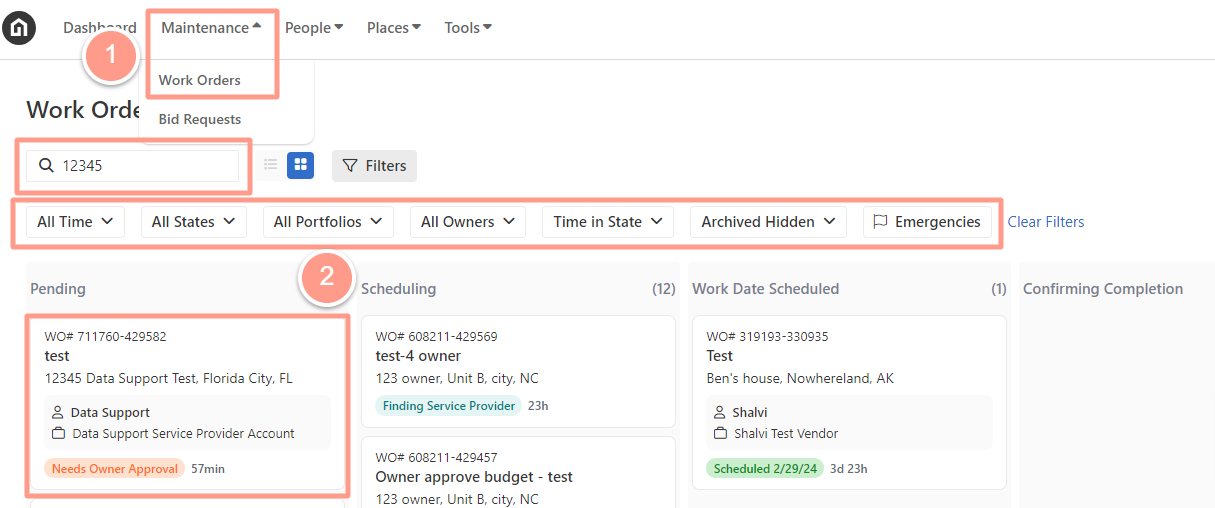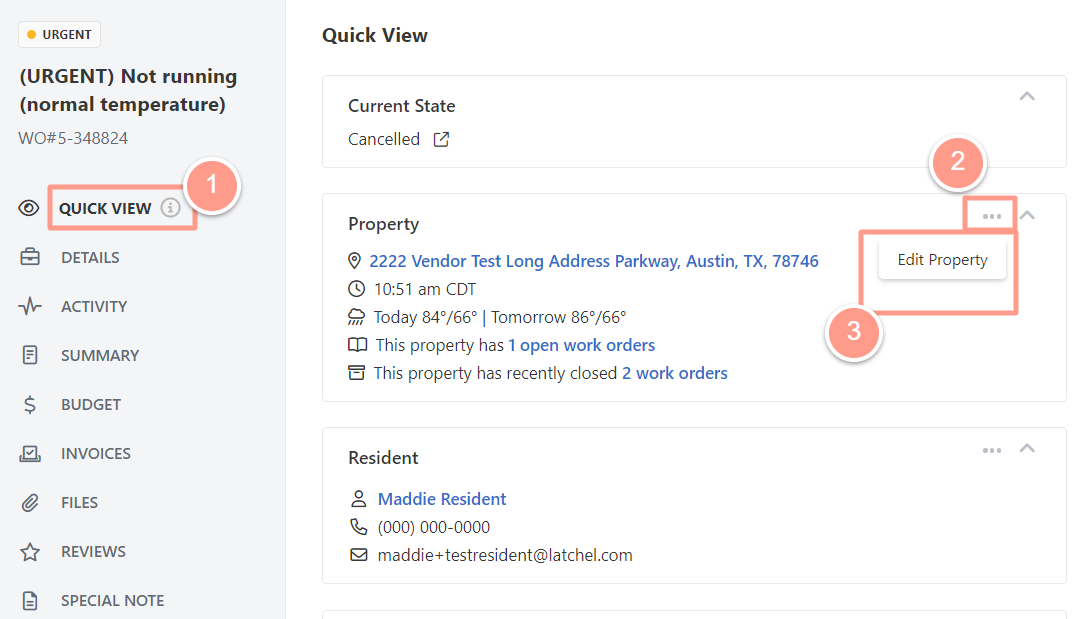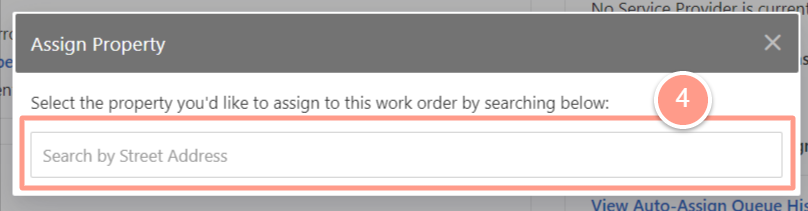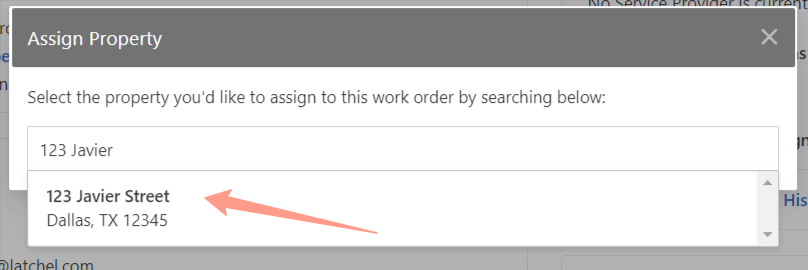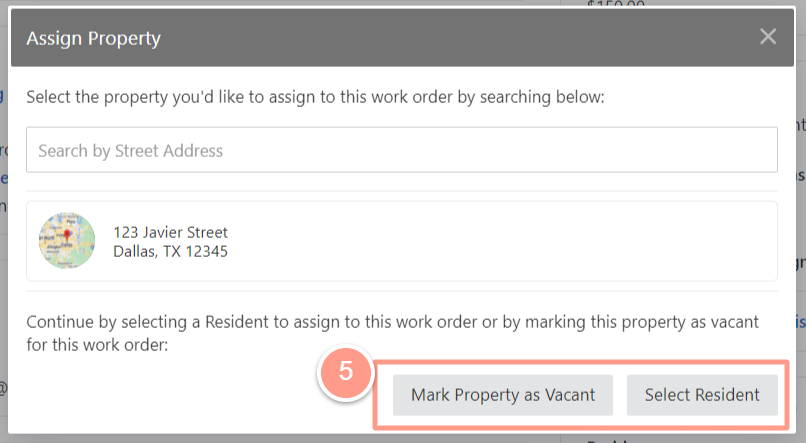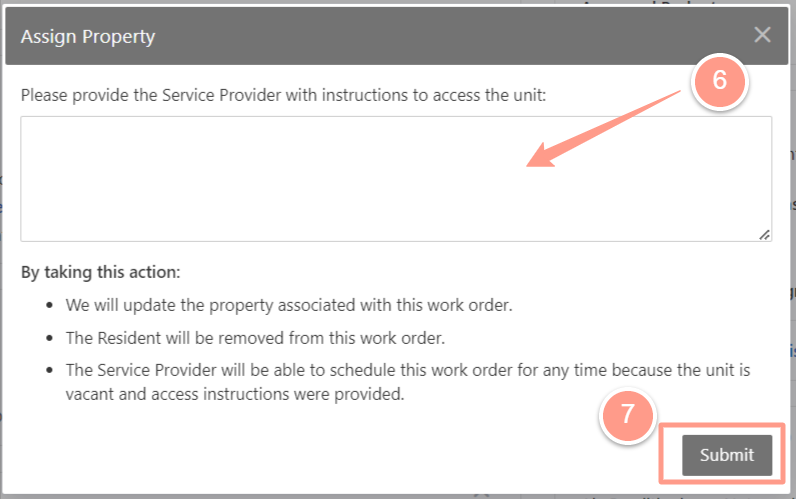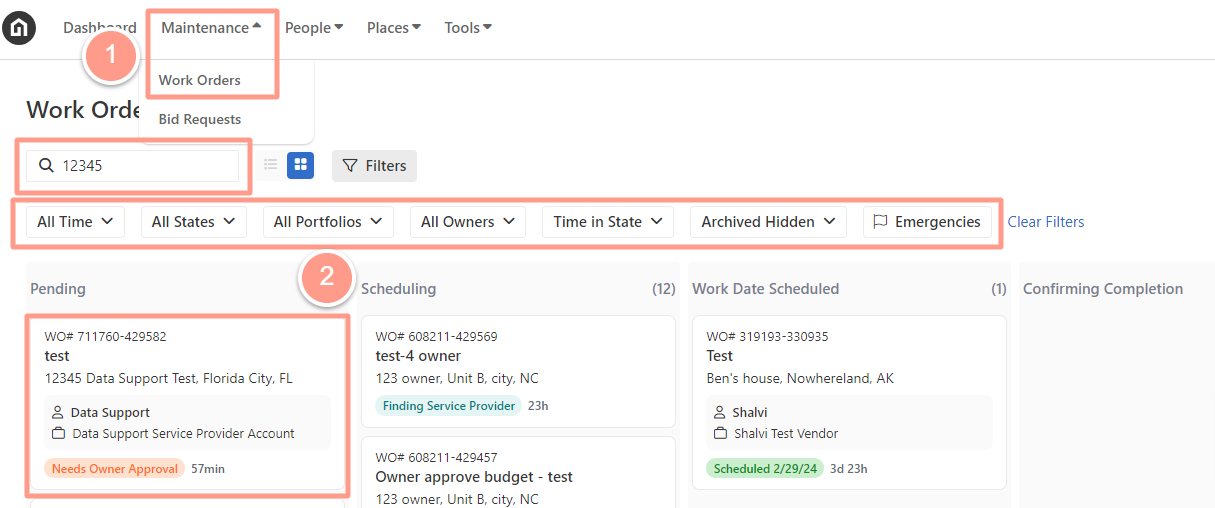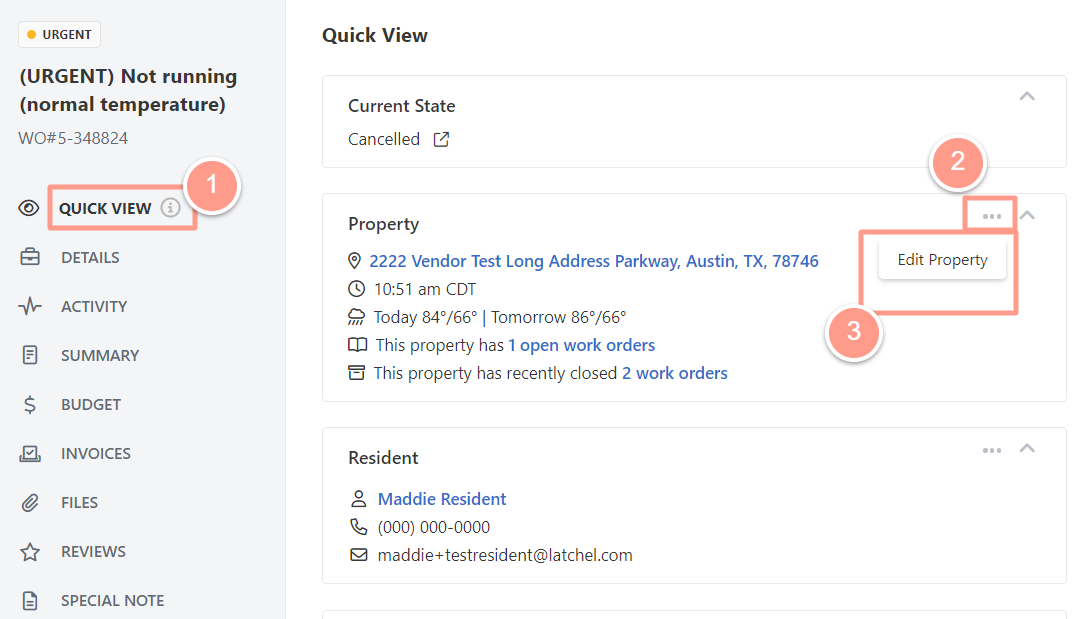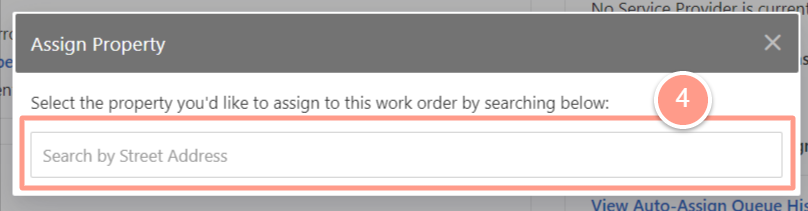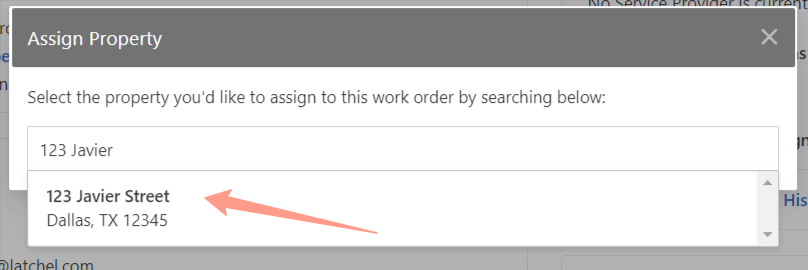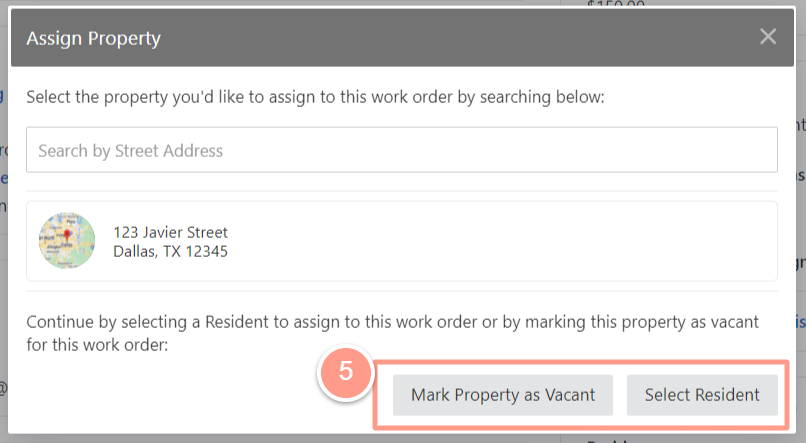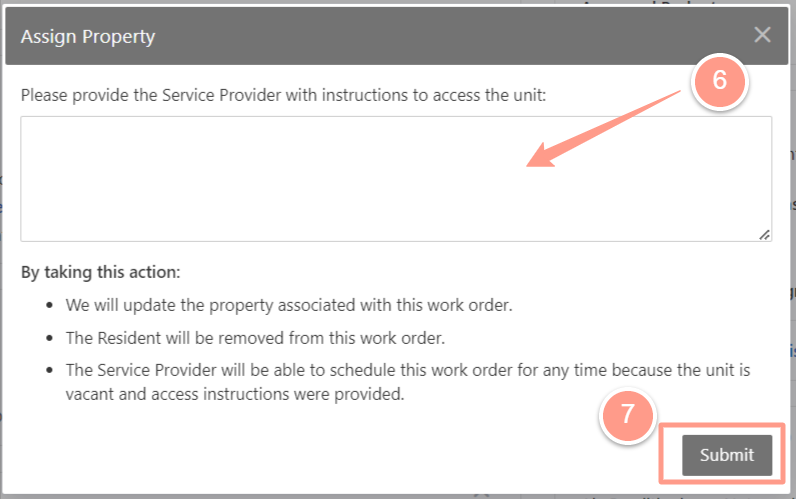NOTE: Latchel can only have 1 address per Work Order, so if multiple units are affected, multiple requests must be opened for coordination unless resolving the issue in 1 unit solves it for the rest.