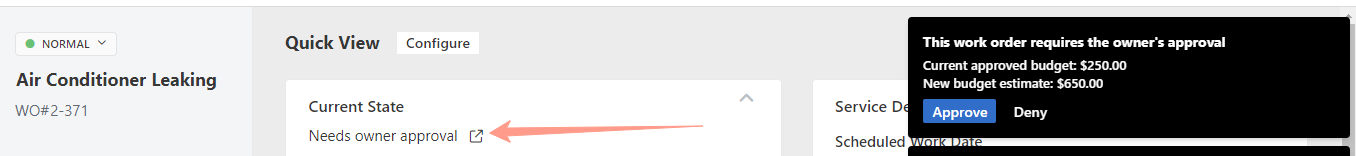
Approve Budget Estimate
If you choose to Approve the estimate, a new pop-up box will appear showing the following:- Current Approved Budget
- New Approved Budget
- The reason for the proposed budget
- The name of the Service Provider so the Property Manager will have information who is the Service Provider that may work with the work order.
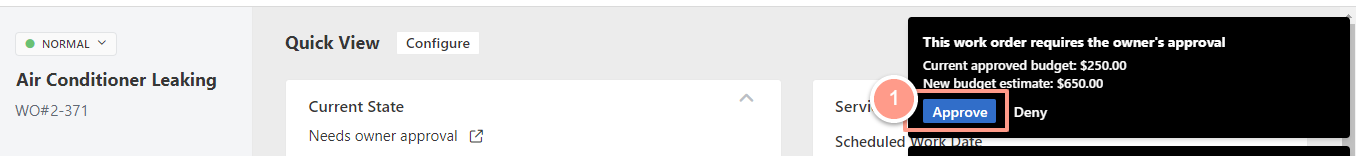
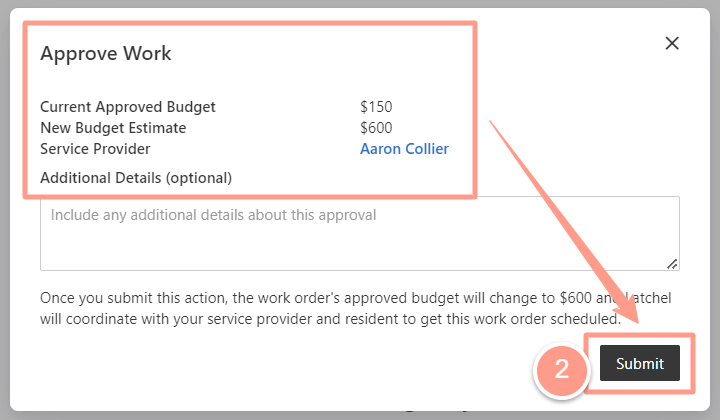
Deny Budget Estimate
On the other hand, if the budget is Denied, a pop-up box will also appear. Similarly, you can leave Additional Details as to why the estimated budget was denied, then hit Submit.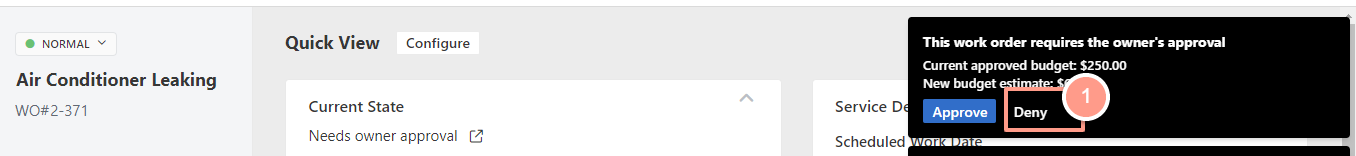
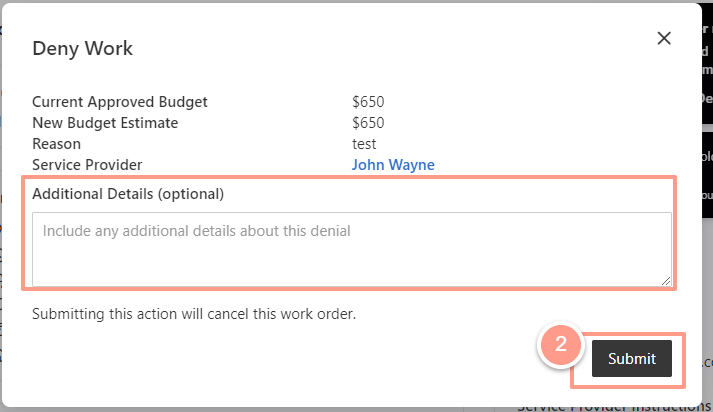
NOTE: The work order will be canceled if the budget is denied, and an email notification will be sent to the Service Provider, informing them of the denied bid and the canceled work order. Any other open bids will still be pending until a Property Manager approves or denies them. Additionally, the Service Provider may submit their invoice for the dispatch or initial site visit.