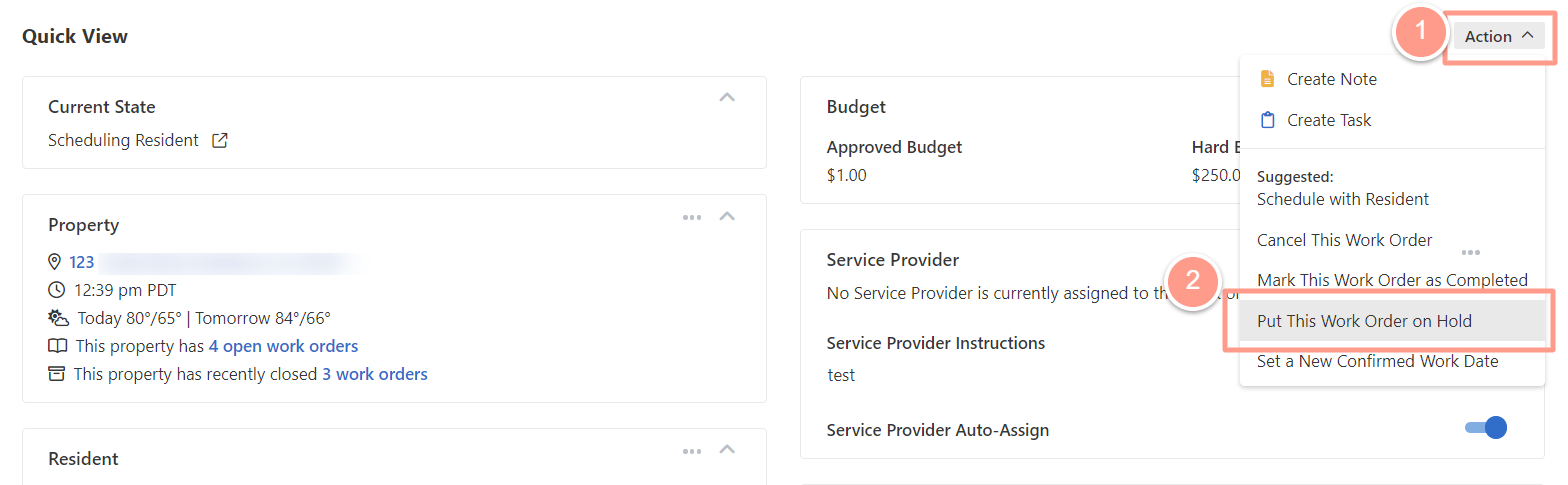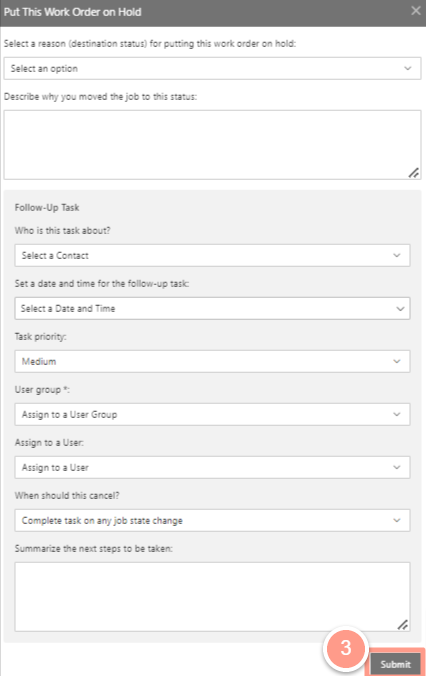Four Reasons to Put a Work Order on Hold
You have 4 options to select from and based on the information and timeline you provide, a Latchel representative will follow up with the correct party.- Waiting for PM: The work order will be placed on hold and the property manager is responsible for whatever the next step is.
- Waiting for Materials: Latchel will follow up with whoever is responsible for obtaining materials to continue scheduling the job.
- Waiting for Owner Approval: The Property manager obtains approval from the owner to continue coordination. If configured properly, Latchel can optionally send the initial request for approval to the owner, but the property manager is still responsible for obtaining final approval or denial.
- Pending: Any other reason where a work order can not be moved forward. For example, the Resident is out on Vacation for 14 days or otherwise is unavailable for an extended period of time.
How to Put a Work Order on Hold
From the work order page, click the Action Button. Next, select Put this Work Order on Hold.